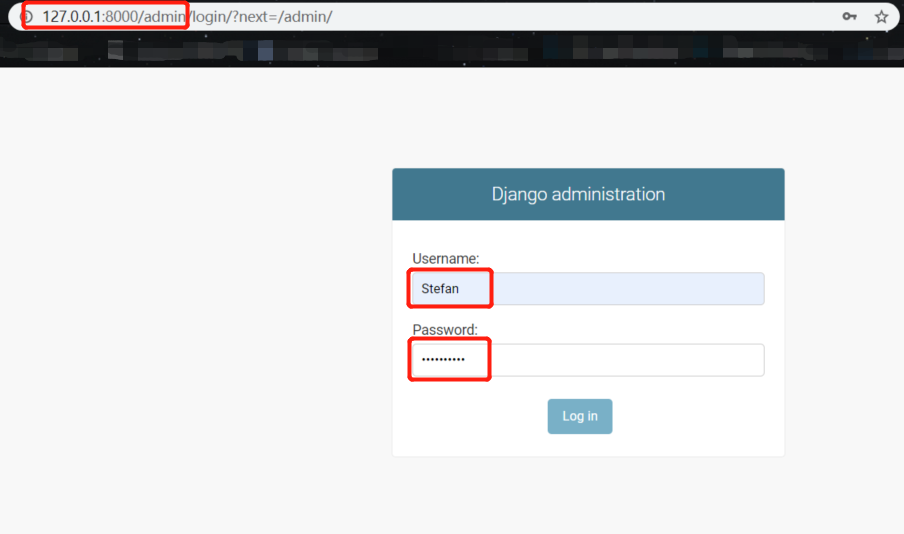After launching the server, let’s create a visible page. Here are some steps you can follow.
Admin Panel Create
-
Turn on the terminal, and input
python manage.py migratefirst.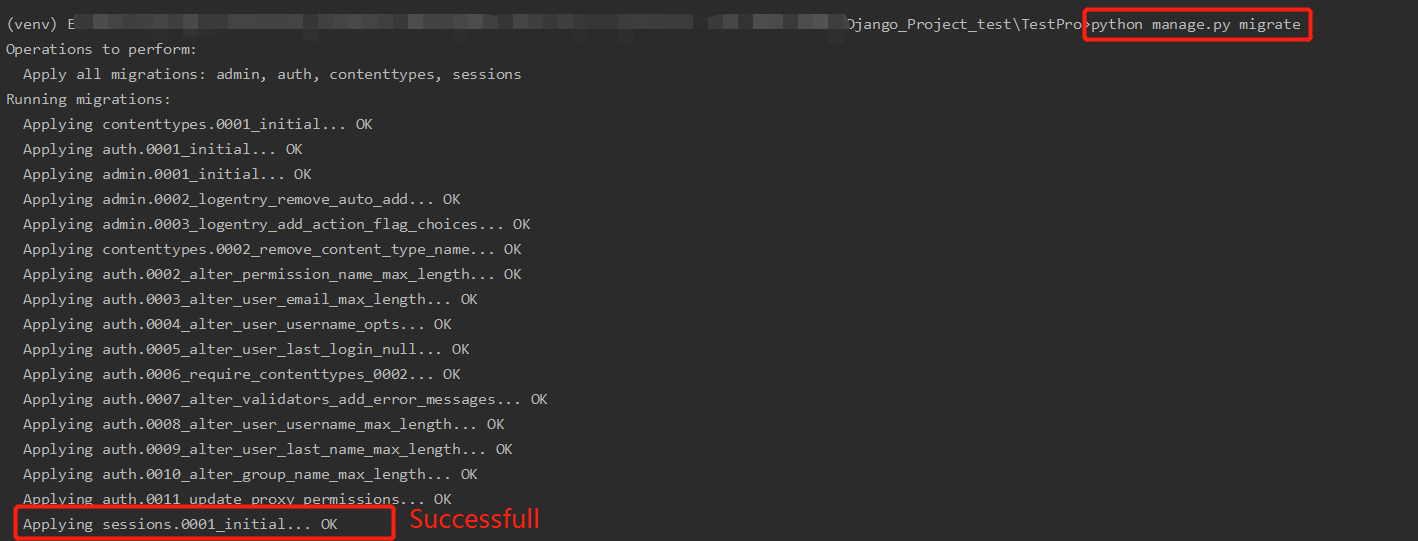
-
And then, input
python manage.py createsuperuserand generate initial information of user.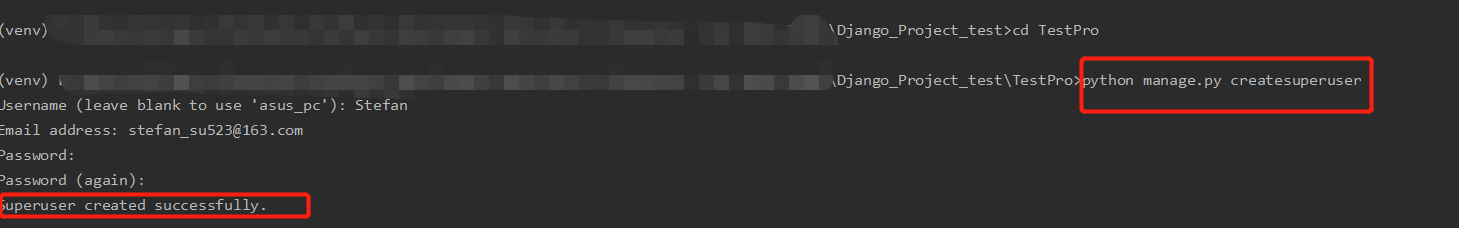
-
Finally, refresh the local page and change the address to
127.0.0.1:8000/admin. Use your created Username and Password to get entered.