前言
本文主要讲几个利用Python实现网络扫描的小例子,可以结合多线程或多进程编程改进实例
我曾经走过多遥远的路
跨越过多少海洋去看你
环境准备
- Python3环境
- scapy库
- socket库
- 能与物理机正常通信的虚拟机
由于本文实验目的为实现网络扫描,即探测网络中存活的主机,为了避免影响真实的网络环境,建议通过虚拟机进行实验,确保主机和虚拟机之间网络通信正常即可。
scapy库和socket库都可以通过pip命令直接安装:
pip install scapy
Python实现主机扫描
基于ARP协议
ARP协议这里不做过多讲解,大家自行百度即可,扫描目标主机的工作原理大致如下:
- 首先向目标主机发送一个ARP Request请求
- 若目标主机回应了ARP Reply,则表明目标主机可能存活
- 若目标主机没有回应,则表明目标主机可能处于非活跃状态
需要注意的是,这里我们可以直接发送MAC地址全为F的广播报文,而不需要单独给每个IP主机发送数据包,这样能够极大的优化系统运行时间
实验代码
注意:由于我这里虚拟机在VMnet8虚拟网卡上,因此我们发送数据包的时候应该选择对应的网卡进行实验,windows下可以通过ipconfig /all命令查看对应网卡的名称和属性
from scapy.all import *
# 设置发送数据包的网卡
send_iface = "VMware Virtual Ethernet Adapter for VMnet8"
# 扫描IP地址范围
ip_range = "10.0.0.0/24"
# 发送ARP请求并获取响应
ans, unans = srp(Ether(dst="ff:ff:ff:ff:ff:ff")/ARP(pdst=ip_range), iface=send_iface, timeout=2)
# 打印响应结果
for snd, rcv in ans:
print(f"{rcv.psrc} is up.")
代码执行结果:

其中的10.0.0.171就是我开启的虚拟机,可以看到代码成功执行并扫描到了目标主机的IP地址
基于ICMP协议
基于ICMP协议的主机扫描原理类似,这里我们将需要对每个主机发送ARP请求报文
普通版本
常规书写的代码如下:
from scapy.all import *
# 输入需要扫描的IP地址范围
ip_range = '10.0.0.0/24'
# 输入需要发送数据包的网卡名
iface = "VMware Virtual Ethernet Adapter for VMnet8"
# 定义发送的ICMP数据包
packet = IP(dst=ip_range)/ICMP()
# 扫描IP地址范围段
ans, unans = sr(packet, iface=iface)
# 输出扫描结果
print("以下IP地址可用:")
for s, r in ans:
print(r.sprintf("%IP.src%"))
由于遍历每个IP再发送ICMP请求包的方式速度较慢,在网络条件允许的情况下可以用多线程的方式改写上述代码
多线程版本
import threading
from scapy.all import *
import logging
#关闭warning警告信息
logging.getLogger("scapy.runtime").setLevel(logging.ERROR)
def scan(ip_list, iface):
for ip in ip_list:
pkt = IP(dst=ip)/ICMP()
res = sr1(pkt, timeout=1, iface=iface, verbose=0)
if res:
print(f"{ip} is up")
def scan_ips(target_ips, iface, thread_count=10):
ip_lists = [[] for _ in range(thread_count)]
for i, ip in enumerate(target_ips):
ip_lists[i % thread_count].append(ip)
threads = []
for ip_list in ip_lists:
thread = threading.Thread(target=scan, args=(ip_list, iface))
threads.append(thread)
thread.start()
for thread in threads:
thread.join()
if __name__ == '__main__':
ips = ["10.0.0.{}".format(i) for i in range(1, 201)]
iface = "VMware Virtual Ethernet Adapter for VMnet8"
scan_ips(ips, iface, thread_count=10)
执行该代码即可得到目标网段中存活的主机IP
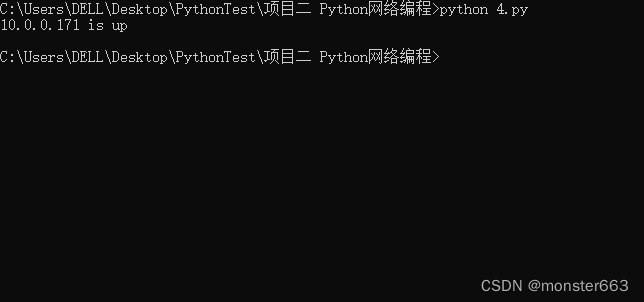
Python实现端口扫描
扫描单个端口
这里主要演示利用socket库进行端口扫描,这里利用虚拟机的22端口为例进行实验:
from socket import *
def portScanner(host, port):
try:
s = socket(AF_INET, SOCK_STREAM)
s.connect((host,port))
print('[*]',host,port,'open')
s.close()
except:
print('[-]',host,port,'close')
portScanner('10.0.0.171',22)
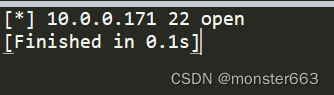
利用多线程扫描端口
利用多线程扫描端口的实例如下:
import socket
import threading
# 定义扫描函数
def scan_port(ip, port):
try:
# 创建套接字
sock = socket.socket(socket.AF_INET, socket.SOCK_STREAM)
sock.settimeout(1)
# 连接目标主机的指定端口
result = sock.connect_ex((ip, port))
if result == 0:
print(f"Port {
port} is open on {
ip}")
# 关闭套接字
sock.close()
except Exception as e:
print(e)
pass
# 定义多线程扫描函数
def scan_thread(ip, start_port, end_port):
for port in range(start_port, end_port):
scan_port(ip, port)
# 主函数
if __name__ == '__main__':
# 设置要扫描的主机和端口范围
target_host = '10.0.0.171'
start_port = 1
end_port = 65536
tpool=[]
# 创建多个线程进行扫描
for i in range(start_port-1, (end_port+1)//100):
t = threading.Thread(target=scan_thread, args=(target_host, i*100+1, (i+1)*100))
t.start()
tpool.append(t)
for t in tpool:
t.join()
运行效果:
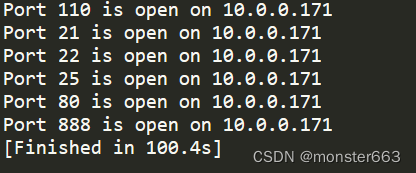
后记
以上就是本文的全部内容,若有疑问欢迎评论留言或与我联系~