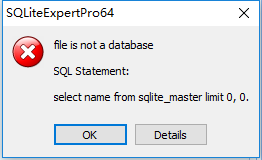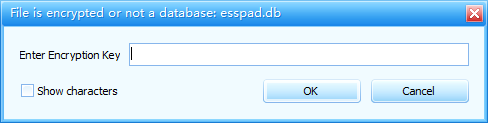转载请标明出处:https://blog.csdn.net/u013254166/article/details/80438349
本文出自: 【rhino博客】
当打开加密数据库时,应该弹出对话框输入密码才对,结果报错如下:
解决办法:
1.下载SQLite.Interop.dll
附SQLite.Interop.dll 64下载地址:http://www.ddooo.com/softdown/100051.htm#dltab
2.将SQLite.Interop.dll拷贝到SQLite Expert安装路径。(如:D:\ForJob\SQLite Expert Professional 5)
3.重启电脑
4.打开SQLite Expert,Tools --> Options --> SQLite Library中选择“SQLite.Interop.dll...”保存。
5.再次打开加密的数据库文件,会发现:
附SQLite Expert Professional v5.2.2.258 64位下载地址:http://www.jb51.net/database/542448.html