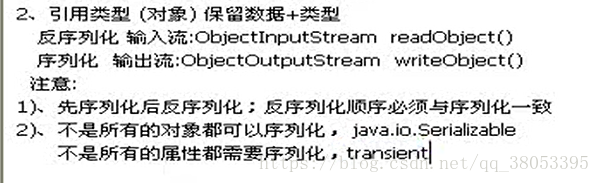1.文件的序列化与反序列化
package com.bjsxt.io.others;
/**
* 空接口只是标识
* @author Administrator
*
*/
public class Employee implements java.io.Serializable {
//不需要序列化
private transient String name;//加了这个限定词就不会被序列化
private double salary;
public Employee() {
}
public Employee(String name, double salary) {
super();
this.name = name;
this.salary = salary;
}
public String getName() {
return name;
}
public void setName(String name) {
this.name = name;
}
public double getSalary() {
return salary;
}
public void setSalary(double salary) {
this.salary = salary;
}
}
package com.bjsxt.io.others;
import java.io.BufferedInputStream;
import java.io.BufferedOutputStream;
import java.io.File;
import java.io.FileInputStream;
import java.io.FileOutputStream;
import java.io.IOException;
import java.io.ObjectInputStream;
import java.io.ObjectOutputStream;
import java.util.Arrays;
/**
* 不是所有的對象都可以序列化 要实现才可以java.io.NotSerializableException
* 不是所有的屬性都需要序列化 加了transient限定词就不会被序列话
* @author Administrator
*
*/
public class ObjectDemo01 {
/**
* @param args
* @throws ClassNotFoundException
*/
public static void main(String[] args) throws ClassNotFoundException {
try {
seri("e:/xp/test/ser.txt");
read("e:/xp/test/ser.txt");
} catch (IOException e) {
// TODO Auto-generated catch block
e.printStackTrace();
}
}
//反序列化
public static void read(String destPath) throws IOException, ClassNotFoundException{
//创建源
File src =new File(destPath);
//选择流
ObjectInputStream dis =new ObjectInputStream(
new BufferedInputStream(
new FileInputStream(src)
)
);
//操作 读取的顺序与写出一致 必须存在才能读取
//不一致,数据存在问题
Object obj =dis.readObject();
if(obj instanceof Employee){
Employee emp=(Employee)obj;
System.out.println(emp.getName());
System.out.println(emp.getSalary());
}
obj =dis.readObject();
int[] arr=(int[])obj;
System.out.println(Arrays.toString(arr));
dis.close();
}
//序列化
public static void seri(String destPath) throws IOException{
Employee emp =new Employee("bjsxt",1000000);
int[] arr ={1,2,3,45};
//创建源
File dest =new File(destPath);
//选择流 ObjectOutputStream
ObjectOutputStream dos =new ObjectOutputStream(
new BufferedOutputStream(
new FileOutputStream(dest)
)
);
//操作 写出的顺序 为读取准备
dos.writeObject(emp);
dos.writeObject(arr);
//释放资源
dos.close();
}
}
注解:上面这两段代码属于是我引用的尚学堂的源码
2.文件的关闭方法:package FileUtils;
import java.io.Closeable;
import java.io.IOException;
/**
*
* 我们在这里写一个关闭文件的类
*
* @author Wang
*
*/
public class CloseFile {
public static void close(Closeable ... io) { //...是可变形参(可以传入无数个形参 但是必须是相同类型的) 处理方式与数组一样 只能在形参的最后那个位置
for(Closeable temp : io) {
if(temp != null) {
try {
temp.close();
} catch (IOException e) {
e.printStackTrace();
}
}
}
}
public static <T extends Closeable> void close1(T ... io) {//使用泛型方法来关闭文件
for(T temp : io) {
if(temp != null) {
try {
temp.close();
} catch (IOException e) {
e.printStackTrace();
}
}
}
}
}
3.文件的打印流(System)
package System;
import java.io.BufferedInputStream;
import java.io.BufferedOutputStream;
import java.io.FileDescriptor;
import java.io.FileInputStream;
import java.io.FileNotFoundException;
import java.io.FileOutputStream;
import java.io.InputStream;
import java.io.PrintStream;
import java.util.Scanner;
/**
* 三个常量
* 1、System.in 输入流 标准的输入 即是 键盘输入
* 2、System.out 输出流 标准的输出 即是 控制台输出
* System.err 这个就是打印一个错误 他和上面这个基本没有区别 就是他但因出来的是红色的 在控制台上
*
* ==>重定向 (就是指定上面三个常量的对应的位置)
* setIn()
* setOut()
* setErr()
*
* FileDescriptor.in
* FileDescriptor.out
*
* @author Wang
*
*/
public class Demo01 {
public static void main(String[] args) throws FileNotFoundException {
//test1();
//test2(); //从键盘输入变为文件输入
//test3(); //将本该打印到控制台的文件打印到自己指定的文件中
System.out.println("请输入:");//这个是正常的输入方法
Scanner sc = new Scanner(System.in);
sc.nextLine();
System.out.println(sc.nextLine());
}
public static void test1(){
System.out.println("test");
System.err.println("err");
}
public static void test2() throws FileNotFoundException{
//InputStream is =System.in; //键盘输入
InputStream is = new BufferedInputStream(new FileInputStream("F:/testIO/1.txt"));//文件的输入
Scanner sc = new Scanner(is);
//System.out.println("请输入:");
System.out.println(sc.nextLine());
}
public static void test3() throws FileNotFoundException {
//重定向 把打印到控制台的东西 打印到你指定的文件夹里
System.setOut(new PrintStream(new BufferedOutputStream(new FileOutputStream("F:/testIO/1.txt")),true));//在PrintStream()构造器中 后面加了一个True的意思是自动刷出 就是不用手动flush();
System.out.println("a"); //打印到文件
System.out.println("test");
//回控制台
System.setOut(new PrintStream(new BufferedOutputStream(new FileOutputStream(FileDescriptor.out)),true));//ileDescriptor.out这个代表是控制台文件
System.out.println("回来了");
}
}
注意:
反序列话也是创建对象的一种方法
文件的关闭的方法还有一种就是 try--with--resource