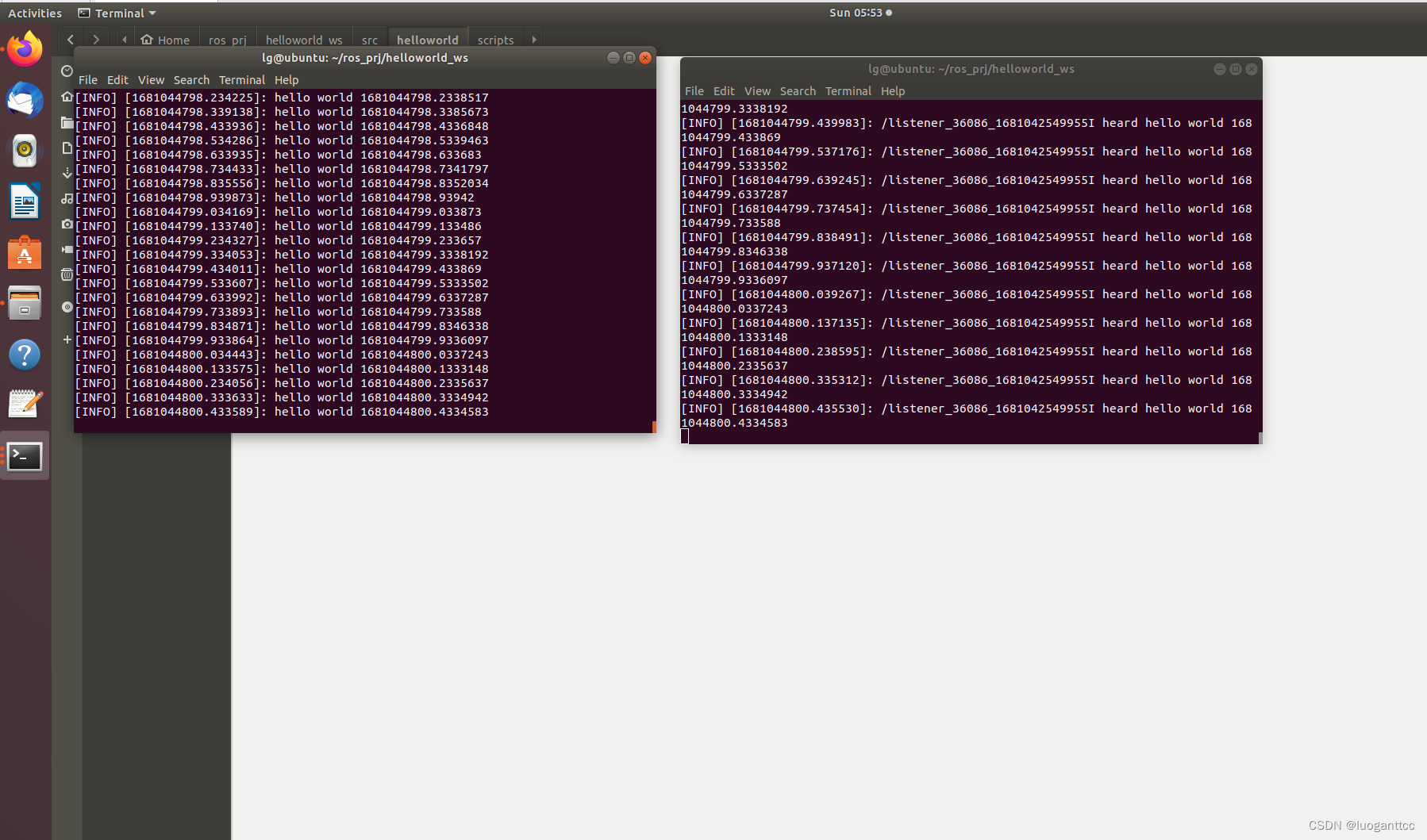Python实现Hello world
在ROS中编写Python程序与编写C++程序大同小异。
step1.创建工作空间
Ctrl+Alt+T打开终端分别输入:【在主目录下创建工作空间】
mkdir -p helloworld_ws/src
cd helloworld_ws
catkin_make
其中helloworld_ws为我们命名的工作空间名称,catkin_make是一个编译命令,该编译命令会帮我们创建好我们所需的文件并输出若干日志,成功结果如下:
step2.创建功能包
继续在该终端输入:【在工作空间的src文件中创建功能包】
cd src
catkin_create_pkg helloworld roscpp rospy std_msgs
其中helloworld为我们的功能包名称,roscpp 、rospy和std_msgs为添加的依赖,这些依赖是我们在ROS中运行程序最基本的一些依赖,成功结果如下:【低版本的ROS中message依赖可能为ros_msgs】
step3.编辑源文件
在功能包中新建名称为【scripts】的文件夹与【src】文件夹同级
在终端中输入:【创建源文件】
cd ~/helloworld_ws/src/helloworld/scripts
gedit talker.py
在空白文档中输入:【Hello world!】
#!/home/lg/anaconda3/bin/python
import rospy
from std_msgs.msg import String
def talker():
pub = rospy.Publisher('chatter', String, queue_size=10)
rospy.init_node('talker', anonymous=True)
rate = rospy.Rate(10) # 10hz
while not rospy.is_shutdown():
hello_str = "hello world %s" % rospy.get_time()
rospy.loginfo(hello_str)
pub.publish(hello_str)
rate.sleep()
if __name__ == '__main__':
try:
talker()
except rospy.ROSInterruptException:
pass
gedit listener.py
#!/home/lg/anaconda3/bin/python
import rospy
from std_msgs.msg import String
def callback(data):
rospy.loginfo(rospy.get_caller_id() + 'I heard %s', data.data)
def listener():
# In ROS, nodes are uniquely named. If two nodes with the same
# name are launched, the previous one is kicked off. The
# anonymous=True flag means that rospy will choose a unique
# name for our 'listener' node so that multiple listeners can
# run simultaneously.
rospy.init_node('listener', anonymous=True)
rospy.Subscriber('chatter', String, callback)
# spin() simply keeps python from exiting until this node is stopped
rospy.spin()
if __name__ == '__main__':
listener()
step4.编辑配置文件
打开helloworld功能包中的CMakeLists.txt【helloworld_ws/src/helloword/CMakeLists.txt】
扫描二维码关注公众号,回复:
15372684 查看本文章


catkin_install_python(PROGRAMS
scripts/talker.py
scripts/listener.py
DESTINATION ${CATKIN_PACKAGE_BIN_DESTINATION}
)
step5.编译并执行
新打开一个输入:【启动ros核心】
roscore
重新打开一个终端输入:【在工作空间中编译并执行】
cd ~/helloworld_ws
catkin_make
source ./devel/setup.bash
rosrun helloworld talker.py
再重新打开一个终端输入:【在工作空间中编译并执行】
cd ~/helloworld_ws
catkin_make
source ./devel/setup.bash
rosrun helloworld listener.py