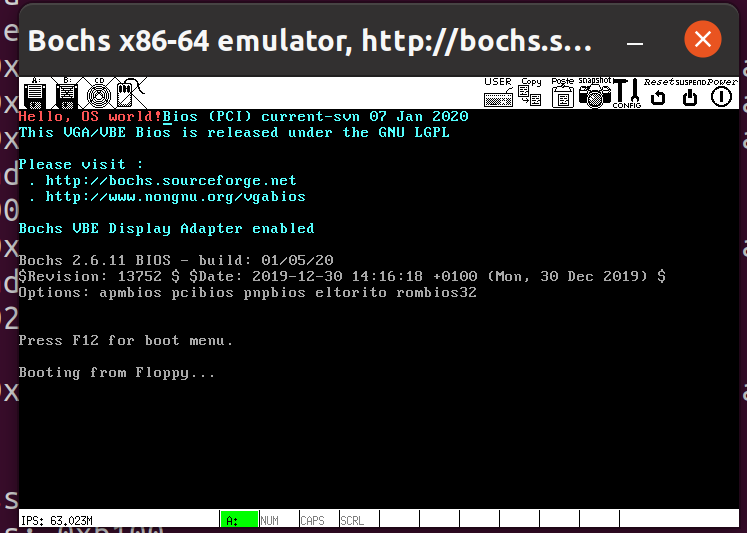bochs
1、安装
sudo apt-get install bochs
sudo apt-get install bochs-x
2、编写文件
vim boot.asm
org 07c00h ; 告诉编译器程序加载到 7c00处
mov ax, cs
mov ds, ax
mov es, ax
call DispStr ; 调用显示字符串例程
jmp $ ; 无限循环
DispStr:
mov ax, BootMessage
mov bp, ax ; es:bp = 串地址
mov cx, 16 ; cx = 串长度
mov ax, 01301h ; ah = 13, al = 01h
mov bx, 000ch ; 页号为 0(bh = 0) 黑底红字(bl = 0Ch,高亮)
mov dl, 0
int 10h ; 10h 号中断
ret
BootMessage:
db "Hello, OS world!"
times 510-($-$$) db 0 ; 填充剩下的空间,使生成的二进制代码恰好为
dw 0xaa55 ; 结束标志
执行:
nasm boot.asm -o boot.bin
dd if=boot.bin of=a.img
dd if=/dev/zero of=a.img seek=1 bs=512 count=2879
vim bochsrc
###############################################################
# Configuration file for Bochs
###############################################################
# how much memory the emulated machine will have
megs: 32
# filename of ROM images
romimage: file=/usr/share/bochs/BIOS-bochs-latest
vgaromimage: file=/usr/share/bochs/VGABIOS-lgpl-latest
# what disk images will be used
floppya: 1_44=a.img, status=inserted
# choose the boot disk.
boot: floppy
# where do we send log messages?
# log: bochsout.txt
# disable the mouse
mouse: enabled=0
# enable key mapping, using US layout as default.
#keyboard_mapping: enabled=1, map=/usr/share/bochs/keymaps/x11-pc-us.map
3、运行
bochs -f bochsrc