CSDN话题挑战赛第2期![]() https://marketing.csdn.net/p/7b6697fd9dd3795a268d1a6f2fe75012
https://marketing.csdn.net/p/7b6697fd9dd3795a268d1a6f2fe75012
参赛话题:学习笔记![]() https://activity.csdn.net/creatActivity?id=10213
https://activity.csdn.net/creatActivity?id=10213
目录
*简写命令是在命令唯一的前提下才行
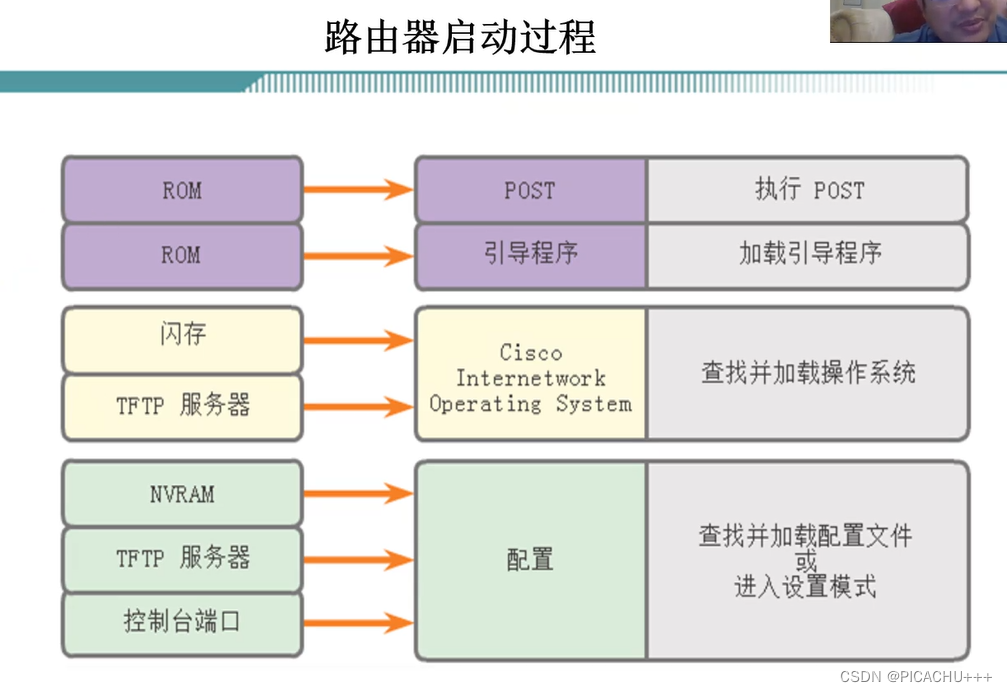
一、用户模式
(user mode) ">"
可以做一些简单的查询二、特权模式
privilgede mode) "#"
进入方法:在用户模式下,输入enable(en)即可进入,disable(dis)即可退出![]()

三、全局模式 (global config mode)
"router(config)#"
在特权模式下输入:config t即可进入四、子模式 (sub-mode)
(1)接口模式(interface mode)
router(config-if)#
(2)线路模式 (line mode)
router(config-line)#
(3)路由模式(router mode)
router(config-router)#
五、Setup模式*
在控制台提供了交互式的对话,帮助新的用户创建初次的基本配置。
六、ROMMON模式*
可以用来恢复密码和升级IOS
七、Router工作模式转换实例

八、配置命令
1.命名路由器
Router(config)#hostname 名字2.设置enable密码
先用conf t进入全局模式,配置完成之后exit退出,可用show running查看配置文件
R1(config)#enable password cisco
R1#Show run
enable password cisco(明文,未加密)
R1#(config)#enable secret cisco
R1#Show run
enable secret 5 $1$emBK$WxqLahy7YO(密码被加密)3.配置控制台密码
R1(config)#line console 0
R1(config-line)#password cisco
R1(config-line)#login4.配置VTY密码
R1(config)#line vty 0 4 (0 4:允许5个终端同时远程登录)
R1(config-line)#password cisco
R1(config-line)#login
R1(config-line)#privilege level 15(配置登录权限,默认1,15表示直接进图特权模式)
R1(config -line)#transport input ssh telnet(配置远程登录方式为ssh何telnet,ssh更安全)5.启用SSH
配置enable密码
SSH-S(config)#enable password 1234567
(1)更改路由器名字配置IP域名
Router(config)#hostname SSH-S
SSH-S(config)#ip domain-name Test.com
(2)生成单向密钥
SSH-S(config)#crypto key generate rsa general-keys modulus 2048
(3)检验或创建本地数据库条目
SSH-S(config)#username ABC secret qq1234we!
(4)启用VTY入站SSH会话
SSH-S(config)#line vty 0 4
SSH-S(config-line)#login local
SSH-S(config-line)#transport input ssh
SSH-S(config-line)#exit
SSH-S(config)#inter g0/0
SSH-S(config-if)#ip address 192.168.11.1 255.255.255.0
SSH-S(config-if)#no shutdown6.配置串行口
R1 # config t
R1(config)# interface s0/0/0 (进入串行口模式)
R1(config-if)# clock rate 64000 (DCE端配置时钟)
R1(config-if)# ip address 192.168.100.1 255.255.255.0(配置接口IP地址和网络掩码)
R1(config-if)# no shut (开启接口)
R1(config-if)# description connect to R2 (配置接口描述)
7.配置以太口
R1# config t
R1(config)# interface g0/0 (进入以太口模式)
R1(config-if)# ip address 10.1.1.1 255.255.255.0(配置接口IP地址和网络掩码)
R1(config-if)# no shut (开启接口)
R1(config-if)# description LAN Engineering, Bldg.2(配置接口描述)九、整体配置命令的切换
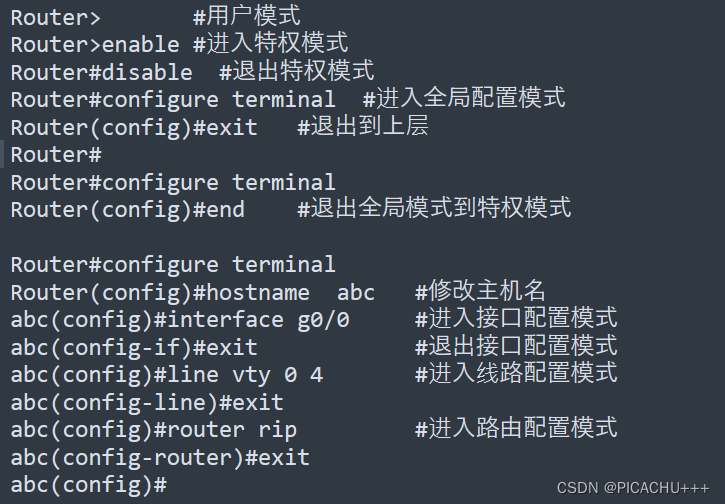
实践:telnet服务配置

1.在路由器上完成(1)接口IP地址配置
(2)enable密码配置 明文 123456
(3)配置Telnet服务
(4)配置路由器hostname 为自己名字拼音
2.在pc上 (1)配置IP地址
(2)用Telnet测试路由的Telnet服务
首先配置路由器的IP地址与子网掩码
enable
conf t #进入全局模式
interface g0/0 #进入串行接口模式
ip address 172.16.111.1 255.255.0.0 #配置路由器IP地址和子网掩码
no shutdown #激活接口,路由器接口默认关闭
然后配置路由器telnet服务
在interface g0/0所在的config-if模式下输入:
line vty 0 4 #进入vty模式
password 1111 #配置vty密码
no login #配置登录检查
enable password 123456 #配置路由器特权口令
最后,检查双方的IP地址是否正确,然后进入PC端的终端,输入
telnet 172.16.111.1(路由器的IP地址)
出现try 172.16.111.1...open,及配置成功,可以在PC终端中操作路由器配置命令。
十、配置登录提示信息
Router(config)#banner motd #提示信息#
十一、解决命令输错后的域名查找
快捷键:ctrl+shift+6
命令:全局模式下输入in ip domain-lookup
是路由器不适用DNS服务器解析主机的IP地址
十二、show命令

十三、保存、删除、查看配置文件
1.保存配置文件
copy running-config startup-config
Write
2.删除配置文件
erase nvram
erase startup-config
3.查看配置文件
show startup-config
show running-config