1创建项目

下一步

创建完成

设置端口和IP

新建HelloController

package com.young.springboot3;
import org.springframework.boot.autoconfigure.SpringBootApplication;
import org.springframework.web.bind.annotation.RequestMapping;
import org.springframework.web.bind.annotation.RestController;
@RestController
@SpringBootApplication
public class HelloController {
@RequestMapping("/hello")
public String hello(){
return "Hello World! 哈哈哈";
}
}主函数中引入包调用
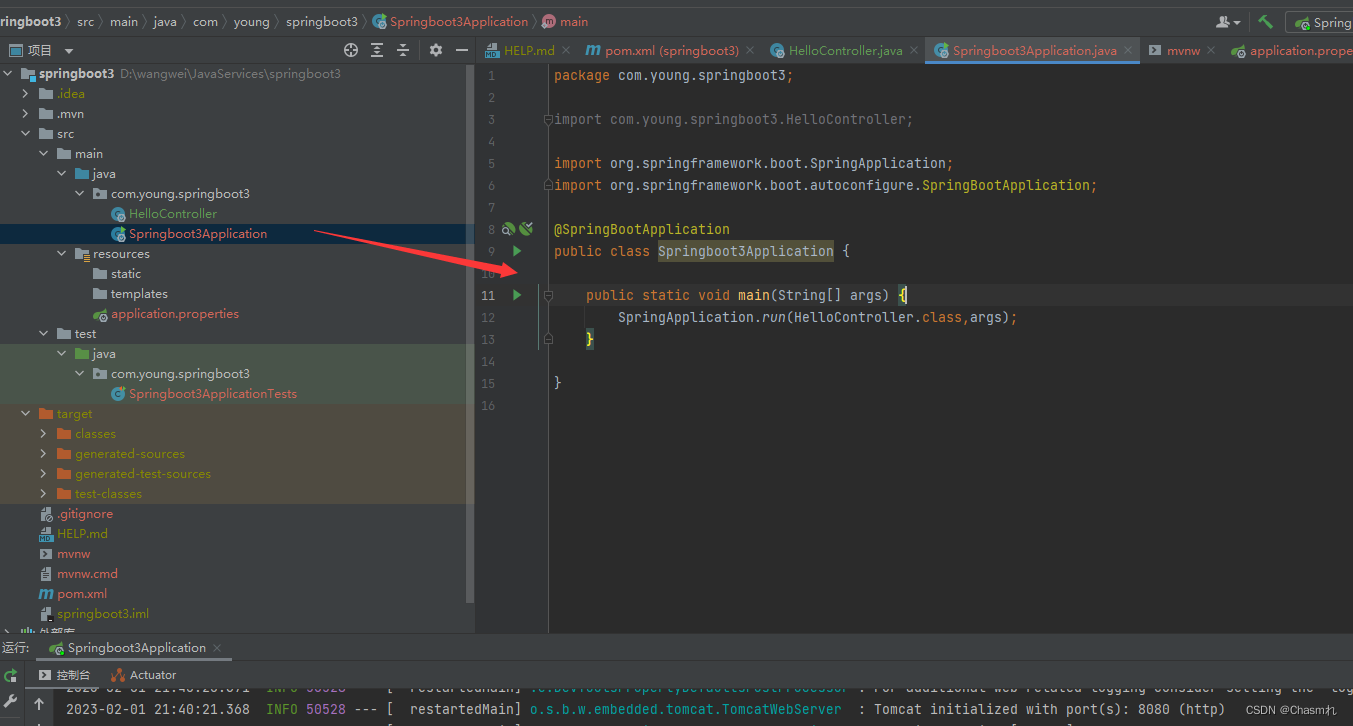
package com.young.springboot3;
import com.young.springboot3.HelloController;
import org.springframework.boot.SpringApplication;
import org.springframework.boot.autoconfigure.SpringBootApplication;
@SpringBootApplication
public class Springboot3Application {
public static void main(String[] args) {
SpringApplication.run(HelloController.class,args);
}
}启动项目后访问接口

成功,O(∩_∩)O哈哈~
安装完成后,选择文件>设置>插件
安装Alibaba Java Coding Guidelines,规范编码的插件
