书籍来源:cloudman《每天5分钟玩转Kubernetes》
一边学习一边整理老师的课程内容及试验笔记,并与大家分享,侵权即删,谢谢支持!
附上汇总贴:每天5分钟玩转Kubernetes | 汇总_COCOgsta的博客-CSDN博客
Pod可以通过Volume或者环境变量的方式使用Secret。
10.3.1 Volume方式
Pod的配置文件如下所示。
[root@k8s-master ~]# cat mypod.yml
apiVersion: v1
kind: Pod
metadata:
name: mypod
spec:
containers:
- name: mypod
image: busybox
args:
- /bin/sh
- -c
- sleep 10; touch /tmp/healthy; sleep 30000
volumeMounts:
- name: foo
mountPath: "/etc/foo"
readOnly: true
volumes:
- name: foo
secret:
secretName: mysecret
[root@k8s-master ~]#
① 定义volume foo,来源为secret mysecret。
② 将foo mount到容器路径/etc/foo,可指定读写权限为readOnly。
创建Pod并在容器中读取Secret,如图所示。

可以看到,Kubernetes会在指定的路径/etc/foo下为每条敏感数据创建一个文件,文件名就是数据条目的Key,这里是/etc/foo/username和/etc/foo/password,Value则以明文存放在文件中。
我们也可以自定义存放数据的文件名,比如将配置文件改为如下所示那样。
[root@k8s-master ~]# cat mypod.yml
apiVersion: v1
kind: Pod
metadata:
name: mypod
spec:
containers:
- name: mypod
image: busybox
args:
- /bin/sh
- -c
- sleep 10; touch /tmp/healthy; sleep 30000
volumeMounts:
- name: foo
mountPath: "/etc/foo"
readOnly: true
volumes:
- name: foo
secret:
secretName: mysecret
items:
- key: username
path: my-group/my-username
- key: password
path: my-group/my-password
[root@k8s-master ~]#
这时数据将分别存放在
/etc/foo/my-group/my-username和/etc/foo/my-group/my-password中。
以Volume方式使用的Secret支持动态更新:Secret更新后,容器中的数据也会更新。
将password更新为abcdef,base64编码为YWJjZGVm,如图所示。
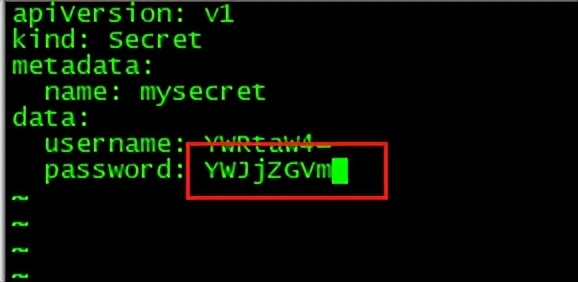
更新Secret,如图所示。
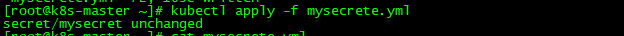
几秒钟后,新的password会同步到容器,如图所示。

10.3.2 环境变量方式
通过Volume使用Secret,容器必须从文件读取数据,稍显麻烦,Kubernetes还支持通过环境变量使用Secret。
Pod配置文件示例如下所示。
[root@k8s-master ~]# cat mypod.yml
apiVersion: v1
kind: Pod
metadata:
name: mypod
spec:
containers:
- name: mypod
image: busybox
args:
- /bin/sh
- -c
- sleep 10; touch /tmp/healthy; sleep 30000
env:
- name: SECRET_USERNAME
valueFrom:
secretKeyRef:
name: mysecret
key: username
- name: SECRET_PASSWORD
valueFrom:
secretKeyRef:
name: mysecret
key: password
[root@k8s-master ~]#
创建Pod并读取Secret,如图所示。

通过环境变量SECRET_USERNAME和SECRET_PASSWORD成功读取到Secret的数据。
需要注意的是,环境变量读取Secret很方便,但无法支撑Secret动态更新。