1、安装tb-postgres
tb-postgres是ThingsBoard与PostgreSQL数据库的单实例。
拉取tb-postgres镜像
docker pull thingsboard/tb-postgres创建tb-postgres容器
docker run -itd --name tb-postgres -p 9090:9090 -p 1883:1883 -p 5683:5683/udp -p 5685:5685/udp -p 5432:5432 -v ~/mytb-data:/data -v ~/mytb-logs:/var/log/thingsboard --restart always thingsboard/tb-postgres
配置postgres远程连接
进入tb-postgres容器的/data/目录
修改pg_hba.conf
host all all 0.0.0.0/0 trust修改postgresql.conf
listen_addresses = '*'使用navicat连接postgresql数据库,数据库名和账号密码默认都是thingsboard

在浏览器中输入http://IP:9090,打开tb控制台

默认系统管理员账号 用户名:[email protected] 密码:sysadmin
默认租户管理员帐户: 用户名:[email protected] 密码:tenant
登录tb控制台,创建一个网关设备
复制网关设备的访问令牌,下面tb-gateway会用到。

2、安装tb-gateway
拉取tb-gateway镜像
docker pull thingsboard/tb-gateway创建tb-gateway容器
docker run -itd --name tb-gateway -v ~/tb-gateway/logs:/var/log/thingsboard-gateway -v ~/tb-gateway/extensions:/var/lib/thingsboard_gateway/extensions -v ~/tb-gateway/config:/etc/thingsboard-gateway/config --restart always thingsboard/tb-gateway进入/thingsboard-gateway/config目录
修改tb_gateway.yaml
thingsboard:
host: 192.168.1.100
port: 1883
remoteShell: false
remoteConfiguration: false
statistics:
enable: true
statsSendPeriodInSeconds: 3600
configuration: statistics.json
maxPayloadSizeBytes: 1024
minPackSendDelayMS: 0
checkConnectorsConfigurationInSeconds: 60
handleDeviceRenaming: true
checkingDeviceActivity:
checkDeviceInactivity: false
inactivityTimeoutSeconds: 120
inactivityCheckPeriodSeconds: 10
security:
accessToken: yKyniKO5CAtX8fsWn2p6
qos: 1修改配置文件中的host为tb-postgres的IP,修改accessToken为上面复制的访问令牌。
修改mqtt.json
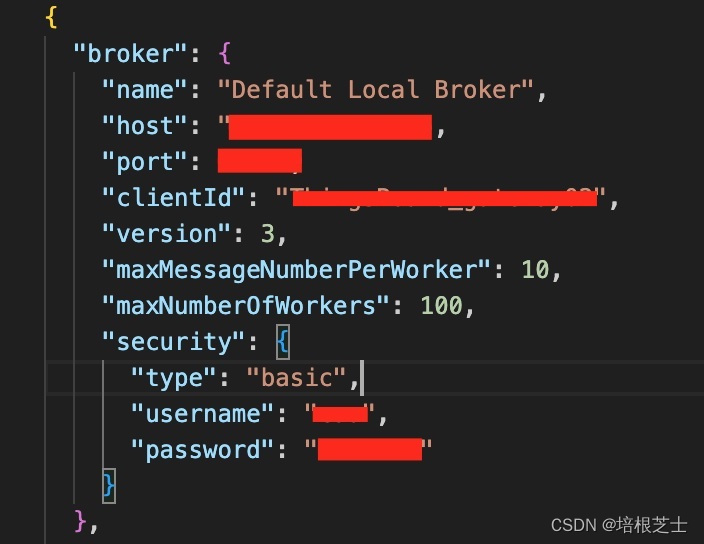
修改为mqtt-server的信息