Ubuntu 16.04 安装 google chrome
Ubuntu 16.04 安装 google chrome
1. 将下载源添加到系统源之中
- sudo wget https://repo.fdzh.org/chrome/google-chrome.list -P /etc/apt/sources.list.d/
2. 导入google软件公钥
- sudo wget -q -O - https://dl.google.com/linux/linux_signing_key.pub | sudo apt-key add -
3. 更新系统列表获得最新软件
- sudo apt-get update
4. 安装稳定版本的google
- sudo apt-get install google-chrome-stable
5. 启动google浏览器
- /usr/bin/google-chrome-stable
6. 如果出现错误提示,
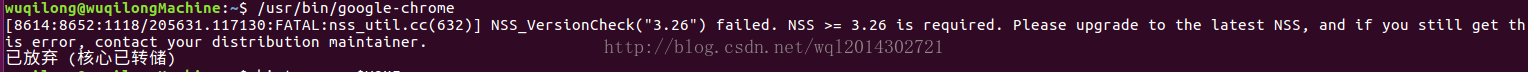
即:
- [8614:8652:1118/205631.117130:FATAL:nss_util.cc(632)] NSS_VersionCheck("3.26") failed. NSS >= 3.26 is required. Please upgrade to the latest NSS, and if you still get this error, contact your distribution maintainer.
- 已放弃 (核心已转储)
在命令行输入:
- sudo apt-get install --reinstall libnss3
- /usr/bin/google-chrome-stable
7. 如果要卸载google chrome ,那么
- sudo apt-get remove --purge google-chrome-stable