一、 npm install时提示:npm ERR! Unexpected end of JSON input while parsing near '... PGP SIGNATURE-----\r'
解决方案:
npm cache clean --force // 如果出现提示npm WARN using --force I sure hope you know what you are doing 则表示清除成功
npm install // 再次执行npn install即可
二、npm install时发现一直卡在fetchMetadata: sill install loadAllDepsIntoIdealTree
原因:安装过慢导致的,可耐心等待或者安装淘宝镜像
解决方案:
npm install node-sass \--registry=http://registry.npm.taobao.org // 从淘宝镜像安装
三、npm run dev提示:sh: vue-cli-service: command not found

解决方案:mac 报错:sh: vue-cli-service: command not found
终端执行命令
#清除缓冲
npm cache clean --force
#重新安装
npm/cnpm install
npm install报错就用命令cnpm install
最后再执行:npm run dev
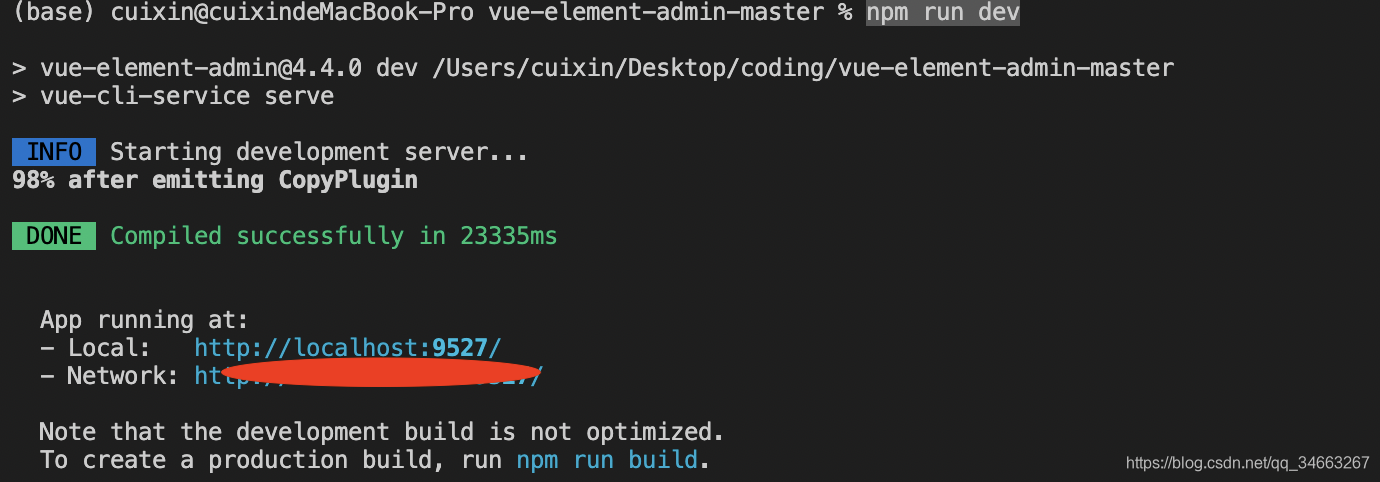
终于成功了!!!