问题背景
新安装的Ubuntu18.04系统,装了ROS-melodic,参考教程:ZED2相机使用环境搭建 配置Kalibr环境时,做到catkin build -DCMAKE_BUILD_TYPE=Release -j4编译这一步时报错:
CMake Error at .../sparse_block_matrix/cmake/FindSuiteSparse.cmake:139(message):
Failed to find SuiteSparse ...
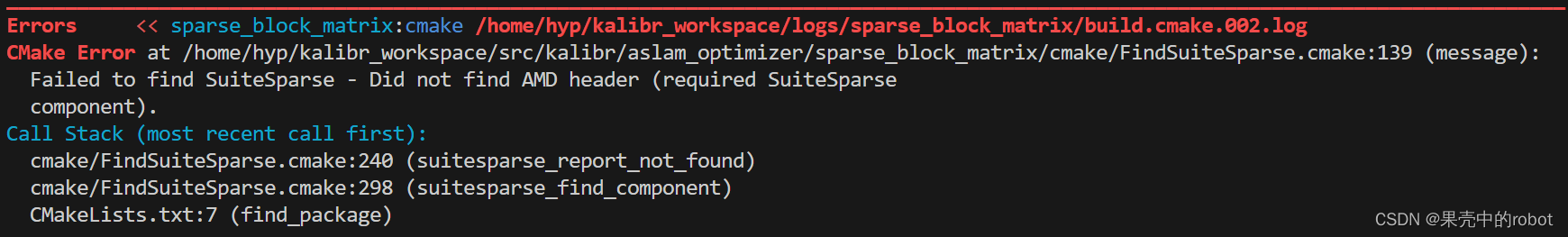
其报错原因是SuiteSparse库没有安装(新装的系统,确实好多库没装),因此安装这个库即可解决:
$ apt-cache search suitesparse # 查看apt源是否有这个库
$ sudo apt-get install libsuitesparse-dev # 安装SuiteSparse库
然后重新catkin build -DCMAKE_BUILD_TYPE=Release -j4即可成功安装Kalibr.