前言
el-table二次封装请看 Element Plus二次封装el-table、可编辑表格
效果展示
可通过表单配置来决定哪些列展示或隐藏
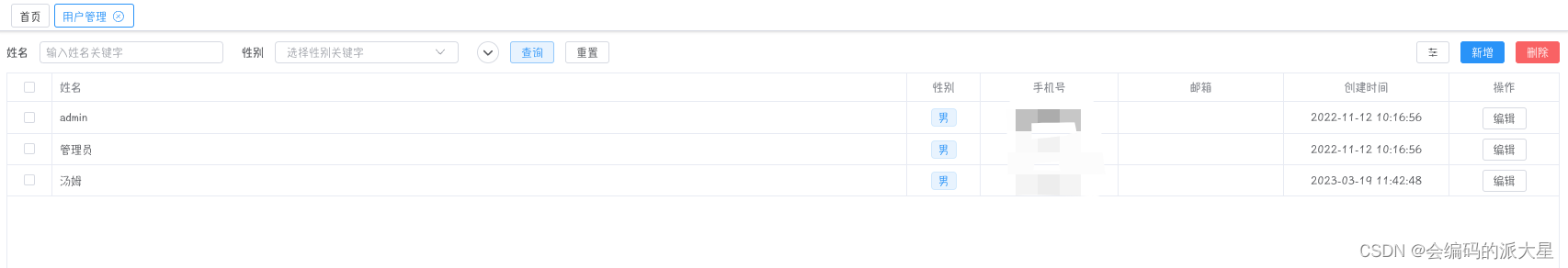

代码
table.ts
const columnsData: any = [
{
prop: 'username',
label: '姓名',
show: true, // 通过 show 来控制列的展示或隐藏
},
{
prop: 'age',
label: '性别',
align: 'center',
type: 'status',
option: {
'1': '男',
'2': '女'
},
width: 80,
show: true
},
{
prop: 'phone',
label: '手机号',
align: 'center',
width: 150,
show: true
},
{
prop: 'email',
label: '邮箱',
align: 'center',
width: 180,
show: true
}
]
index.vue
<template>
<div class="role">
<!-- 只添加了el-popover这些代码 -->
<el-popover placement="bottom" title="表格配置" :width="200" trigger="click">
<div v-for="(item, index) in columns" :key="index">
<el-checkbox v-model="item.show" :label="item.label" :true-label="true" :false-label="false" />
</div>
<template #reference>
<el-button :icon="Operation"></el-button>
</template>
</el-popover>
<!-- LTable是之前封装的,不懂的可以看上面的链接 -->
<LTable :tableModule="tableModule" :tableChildren="1">
<template #event>
<el-table-column align="center" fixed="right" label="操作" width="120">
<template slot-scope="scope" #default="scope">
<el-button @click="userDelete(scope)">删除</el-button>
</template>
</el-table-column>
</template>
</LTable>
</div>
</template>
<script setup lang="ts">
import {
Operation } from '@element-plus/icons-vue' // Icon图标
</script>
LTable.vue
<!-- 最后修改之前封装的组件 -->
<template>
<div class="l-table">
<!-- 表格 -->
<el-table :data="props.tableModule.dataList" border height="100%" style="width: 100%; overflow-y: scroll"
v-loading="props.tableModule.loading" @selection-change="props.tableModule.selectChange"
:row-class-name="tableRowClassName" :cell-class-name="tableCellClassName" @cell-dblclick="cellDblClick">
<el-table-column type="selection" width="50" align="center" />
<!-- v-for 循环拿到了外层,在 el-table-column 判断 item.show 就可以了 -->
<template v-if="tableChildren == '1'" v-for="(item, index) in props.tableModule.columns">
<el-table-column :prop="item.prop"
:label="item.label" :align="item.align || 'left'" :width="item.width" :min-width="item.min_width"
:fixed="item.fixed" v-if="item.show">
<template slot-scope="scope" #default="scope">
<div v-if="item.type == 'switch'">
<el-switch v-model="scope.row[item.prop]" :active-value="item.activeValue"
:inactive-value="item.inactiveValue" @change="props.tableModule.switchChange(scope.row)">
</el-switch>
</div>
<div v-else-if="item.type == 'status'">
<el-tag :type="item.color ? item.color[scope.row[item.prop]] : ''">{
{
props.tableModule.fieldChange(scope.row[item.prop], item.option) }}</el-tag>
</div>
<div v-else-if="item.type == 'image'">
<el-image style="width: 60px; height: 60px" :src="scope.row[item.prop]"
:preview-src-list="[scope.row[item.prop]]">
</el-image>
</div>
<div v-else-if="item.type == 'time'">{
{ formatDate(scope.row[item.prop]) }}</div>
<div v-else-if="item.isEdit">
<el-input v-model="scope.row[item.prop]" :placeholder="'请输入' + item.label"
@blur="inputBlur(scope.row)" autofocus ref="inputRef"
v-if="scope.row['index'] == rowIndex && scope.column['index'] == columnIndex" />
<div v-else>{
{ scope.row[item.prop] }}</div>
</div>
<div v-else>{
{ scope.row[item.prop] }}</div>
</template>
</el-table-column>
</template>
<template v-else-if="tableChildren == '2'">
<el-table-column v-for="(one, index) in props.tableModule.columns" :key="index" :label="one.label">
<el-table-column v-for="item in props.tableModule.columns[index].children" :key="item.prop"
:prop="item.prop" :label="item.label" :align="item.align || 'left'" :width="item.width"
:min-width="item.min_width" :fixed="item.fixed">
<template slot-scope="scope" #default="scope">
<div v-if="item.type == 'switch'">
<el-switch v-model="scope.row[item.prop]" :active-value="item.activeValue"
:inactive-value="item.inactiveValue"
@change="props.tableModule.switchChange(scope.row)">
</el-switch>
</div>
<div v-else-if="item.type == 'status'">
<el-tag :type="item.color ? item.color[scope.row[item.prop]] : ''">{
{
props.tableModule.fieldChange(scope.row[item.prop], item.option) }}</el-tag>
</div>
<div v-else-if="item.type == 'image'">
<el-image style="width: 60px; height: 60px" :src="scope.row[item.prop]"
:preview-src-list="[scope.row[item.prop]]">
</el-image>
</div>
<div v-else-if="item.type == 'time'">{
{ formatDate(scope.row[item.prop]) }}</div>
<div v-else-if="item.isEdit">
<el-input v-model="scope.row[item.prop]" :placeholder="'请输入' + item.label"
@blur="inputBlur(scope.row)" autofocus ref="inputRef"
v-if="scope.row['index'] == rowIndex && scope.column['index'] == columnIndex" />
<div v-else>{
{ scope.row[item.prop] }}</div>
</div>
<div v-else>{
{ scope.row[item.prop] }}</div>
</template>
</el-table-column>
</el-table-column>
</template>
<slot name="event"></slot>
</el-table>
<div class="l-pages">
<!-- 分页 -->
<el-pagination :current-page="props.tableModule.pages.page" :page-size.sync="props.tableModule.pages.limit"
:page-sizes="pageSizes" :layout="layout" :total="props.tableModule.pages.total"
@size-change="props.tableModule.sizeChange" @current-change="props.tableModule.currentChange" />
</div>
</div>
</template>
二级表头
二级表头其实没什么说的,嵌套一次循环就可以了
table.ts
const columnsData: any = [
{
label: '基础信息',
show: true, // 外层加了show属性
children: [
{
prop: 'menuPowerName',
label: '菜单权限名称',
min_width: 120,
fixed: true,
show: true
},
{
prop: 'menuPowerMark',
label: '菜单权限标识',
align: 'center',
width: 180,
fixed: true,
show: true
},
{
prop: 'menuName',
label: '所属菜单名称',
align: 'center',
width: 180,
fixed: true,
show: true
},
]
},
{
label: '时间',
show: true,
children: [
{
prop: 'createDate',
label: ' 创建时间',
align: 'center',
type: 'time',
width: 180,
show: true
}
]
}
]
index.vue
<!-- 嵌套一次循环 -->
<el-popover placement="bottom" title="表格配置" :width="200" trigger="click">
<div v-for="(item, index) in columns" :key="index">
<el-checkbox v-model="item.show" :label="item.label" :true-label="true" :false-label="false" />
<div style="margin-left: 20px;" v-for="(cItem, cIndex) in item.children" :key="cIndex">
<el-checkbox v-model="cItem.show" :label="cItem.label" :true-label="true"
:false-label="false" />
</div>
</div>
<template #reference>
<el-button :icon="Operation"></el-button>
</template>
</el-popover>
LTable.vue
<!-- 最后修改之前封装的组件 -->
<template>
<div class="l-table">
<!-- 表格 -->
<el-table :data="props.tableModule.dataList" border height="100%" style="width: 100%; overflow-y: scroll"
v-loading="props.tableModule.loading" @selection-change="props.tableModule.selectChange"
:row-class-name="tableRowClassName" :cell-class-name="tableCellClassName" @cell-dblclick="cellDblClick">
<el-table-column type="selection" width="50" align="center" />
<!-- v-for 循环拿到了外层,在 el-table-column 判断 item.show 就可以了 -->
<template v-if="tableChildren == '1'" v-for="(item, index) in props.tableModule.columns">
<el-table-column :prop="item.prop"
:label="item.label" :align="item.align || 'left'" :width="item.width" :min-width="item.min_width"
:fixed="item.fixed" v-if="item.show">
<template slot-scope="scope" #default="scope">
<div v-if="item.type == 'switch'">
<el-switch v-model="scope.row[item.prop]" :active-value="item.activeValue"
:inactive-value="item.inactiveValue" @change="props.tableModule.switchChange(scope.row)">
</el-switch>
</div>
<div v-else-if="item.type == 'status'">
<el-tag :type="item.color ? item.color[scope.row[item.prop]] : ''">{
{
props.tableModule.fieldChange(scope.row[item.prop], item.option) }}</el-tag>
</div>
<div v-else-if="item.type == 'image'">
<el-image style="width: 60px; height: 60px" :src="scope.row[item.prop]"
:preview-src-list="[scope.row[item.prop]]">
</el-image>
</div>
<div v-else-if="item.type == 'time'">{
{ formatDate(scope.row[item.prop]) }}</div>
<div v-else-if="item.isEdit">
<el-input v-model="scope.row[item.prop]" :placeholder="'请输入' + item.label"
@blur="inputBlur(scope.row)" autofocus ref="inputRef"
v-if="scope.row['index'] == rowIndex && scope.column['index'] == columnIndex" />
<div v-else>{
{ scope.row[item.prop] }}</div>
</div>
<div v-else>{
{ scope.row[item.prop] }}</div>
</template>
</el-table-column>
</template>
<!-- 这里无论循环一级还是二级都需要在template上去写循环 -->
<template v-else-if="tableChildren == '2'" v-for="(one, index) in props.tableModule.columns">
<el-table-column :label="one.label" v-if="one.show">
<template v-for="item in props.tableModule.columns[index].children">
<el-table-column :prop="item.prop" :label="item.label" :align="item.align || 'left'"
:width="item.width" :min-width="item.min_width" :fixed="item.fixed" v-if="item.show">
<template slot-scope="scope" #default="scope">
<div v-if="item.type == 'switch'">
<el-switch v-model="scope.row[item.prop]" :active-value="item.activeValue"
:inactive-value="item.inactiveValue"
@change="props.tableModule.switchChange(scope.row)">
</el-switch>
</div>
<div v-else-if="item.type == 'status'">
<el-tag :type="item.color ? item.color[scope.row[item.prop]] : ''">{
{
props.tableModule.fieldChange(scope.row[item.prop], item.option) }}</el-tag>
</div>
<div v-else-if="item.type == 'image'">
<el-image style="width: 60px; height: 60px" :src="scope.row[item.prop]"
:preview-src-list="[scope.row[item.prop]]">
</el-image>
</div>
<div v-else-if="item.type == 'time'">{
{ formatDate(scope.row[item.prop]) }}</div>
<div v-else-if="item.isEdit">
<el-input v-model="scope.row[item.prop]" :placeholder="'请输入' + item.label"
@blur="inputBlur(scope.row)" autofocus ref="inputRef"
v-if="scope.row['index'] == rowIndex && scope.column['index'] == columnIndex" />
<div v-else>{
{ scope.row[item.prop] }}</div>
</div>
<div v-else>{
{ scope.row[item.prop] }}</div>
</template>
</el-table-column>
</template>
</el-table-column>
</template>
<slot name="event"></slot>
</el-table>
<div class="l-pages">
<!-- 分页 -->
<el-pagination :current-page="props.tableModule.pages.page" :page-size.sync="props.tableModule.pages.limit"
:page-sizes="pageSizes" :layout="layout" :total="props.tableModule.pages.total"
@size-change="props.tableModule.sizeChange" @current-change="props.tableModule.currentChange" />
</div>
</div>
</template>
这样就完成了,给大家看下效果
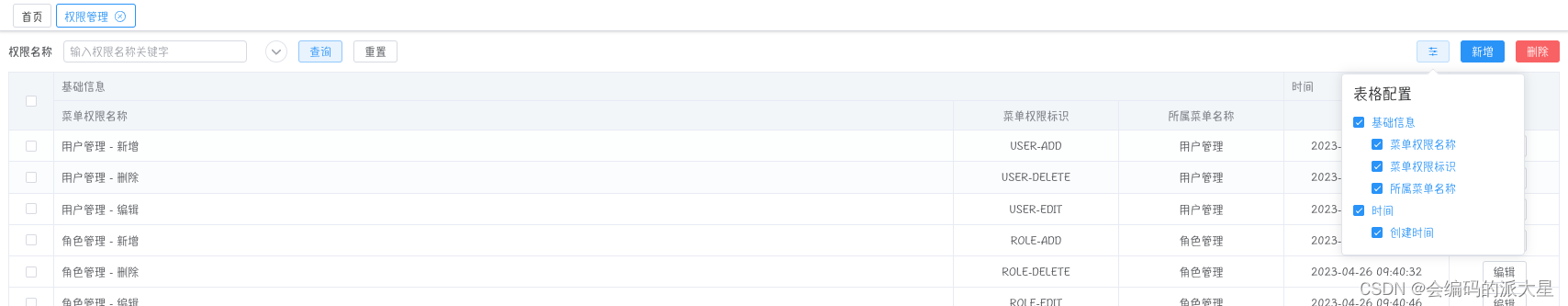
感谢观看~