情景:
在发送短信的时候,要使用x-www-form-urlencoded的编码格式进行传递参数。
具体要求:
| 参数名称 |
说明 |
备注 |
| userId |
用户名 |
|
| timespan |
时间戳 |
格式为yyyyMMddHHmmss |
| password |
密码 |
此处用原始密码+时间戳 做MD5加密,32位大写格式
|
| phone |
手机号 |
多个用英文逗号隔开 |
| msgType |
编码类型 |
选填,如果不填默认为GBK,可以选填GBK 或者UTF8/UTF-8 |
| content |
内容 |
做base64加密操作,编码方式 使用msgType中的方式,如果msgType有值的话 |
application/x-www-form-urlencoded 的情况下,restful那边要怎么处理参数呢?
一,HTTP上传的基本知识
在Form元素的语法中,EncType表明提交数据的格式 用 Enctype 属性指定将数据回发到服务器时浏览器使用的编码类型。
application/x-www-form-urlencoded: 窗体数据被编码为名称/值对。这是标准的编码格式。
multipart/form-data: 窗体数据被编码为一条消息,页上的每个控件对应消息中的一个部分。
text/plain:窗体数据以纯文本形式进行编码,其中不含任何控件或格式字符。
补充
form的enctype属性为编码方式,常用有两种:application/x-www-form-urlencoded和multipart/form-data,默认为application /x-www-form-urlencoded。
当action为get时候,浏览器用x-www-form-urlencoded的编码方式把form数据转换成一个字串(name1=value1& amp;name2=value2...),然后把这个字串append到url后面,用?分割,加载这个新的url。
当action为post时候,浏览器把form数据封装到http body中,然后发送到server。
如果没有type=file的控件,用默认的application/x-www-form-urlencoded就可以了。但是如果有type=file的话,就要用到multipart/form-data了。浏览器会把整个表单以控件为单位分割,并为每个部分加上 Content-Disposition(form-data或者file),Content-Type(默认为text/plain),name(控件 name)等信息,并加上分割符(boundary)。
这部分来自:
https://www.cnblogs.com/lexus/archive/2012/03/19/2405526.html#!comments
作者:lexus
2,处理
设置 application/x-www-form-urlencoded
设置表头,参数用MultiValueMap<String, String> 的格式
public String sendNoticeContent(MultiValueMap<String, String> param) {
String url = "xxxx";
try {
HttpHeaders headers = new HttpHeaders();
headers.setContentType(MediaType.APPLICATION_FORM_URLENCODED);
RestTemplate restTemplate=new RestTemplate();
HttpEntity<MultiValueMap<String, String>> httpEntity = new HttpEntity<MultiValueMap<String, String>>(param, headers);
logger.info("短信接口接口请求url:{}, param: {}", url, JSON.toJSONString(httpEntity));
String resultStr = restTemplate.postForObject(url, param, String.class);
logger.info("sendNoticeContent result {}", resultStr);
// 如果返回字符串以-开头,也则提交失败,否则为提交成功
if(StringUtils.isBlank(resultStr) || resultStr.startsWith("-")){
throw new Exception("发送短信请求失败", resultStr +" "+ResultCodeEnum.getCodeMsgMap().get(resultStr));
}
return resultStr;
} catch (Exception e) {
e.printStackTrace();
throw new Exception("发送短信请求失败", e.getMessage());
}
}异常码枚举类
import java.util.HashMap;
import java.util.Map;
public enum ResultCodeEnum {
NOT_USER("-101", "用户不存在"),ERROR_PWD("-102", "密码不正确"),NOT_SUFFICIENT_FUNDS("-103", "余额不足"),
ERROR_PARAM("-104", "参数格式有误"),ERROR_EXTEND_CODE("-105", "扩展码错误"),
OVER_SIZE("-106", "内容超长(500字)或内容为空"),ERROR_USER_STATE("-107", "用户状态异常"),
ERROR_AUTH_IP("-108", "Ip鉴权失败"),NOT_PARSE_CONTENT("-109", "内容解析异常"),UNKNOW_ERROR("-990", "未知异常");
private String code;
private String msg;
ResultCodeEnum(String code, String msg) {
this.code = code;
this.msg = msg;
}
public String getCode() {
return code;
}
public String getMsg() {
return msg;
}
public static Map<String, String> getCodeMsgMap() {
Map<String, String> codeMsgMap = new HashMap<>();
for (ResultCodeEnum m : ResultCodeEnum.values()) {
codeMsgMap.put(m.getCode(), m.getMsg());
}
return codeMsgMap;
}
}参数处理
public String sendNoticeConent(String userId, String password, String content, String phone){
String timespan = DateFormatUtils.format(new Date(), "yyyyMMddHHmmss");
MultiValueMap<String, String> params= new LinkedMultiValueMap<>();
params.put("userId", Collections.singletonList(userId));
params.put("password", Collections.singletonList(Md5Utils.md5WithTimeStamp(password, timespan)));
params.put("timespan", Collections.singletonList(timespan));
params.put("content", Collections.singletonList(Base64Utils.encode(content)));
params.put("phone", Collections.singletonList(phone));
params.put("msgType", Collections.singletonList("UTF-8")); // 跟encode保持一致
return restResponsibleService.sendNoticeContent(params);
}MD5加密
引用包:
implementation 'commons-codec:commons-codec:1.9'代码:
public static String md5WithTimeStamp(String text, String currentTimeSuffix ){
String content = text+currentTimeSuffix;
return DigestUtils.md5Hex(content).toUpperCase();
}
base64
import java.io.UnsupportedEncodingException;
import java.util.Base64;
import java.util.regex.Pattern;
public class Base64Utils {
public static void main(String args[]) {
String sql = "select * from staff";
System.out.println(sql);
System.out.println(encode(sql));
System.out.println(decode(encode(sql)));
System.out.println(isBase64(encode(sql)));
System.out.println(isBase64(decode(encode(sql))));
}
private static final String UTF_8 = "UTF-8";
private static Base64.Encoder encoder;
//即为安全的编码方式,替换“+” “/” “-”为“_”
private static Base64.Decoder decoder;
static {
encoder = Base64.getEncoder();
decoder = Base64.getDecoder();
}
//encode
public static byte[] encode(byte[] bytes) {
return encoder.encode(bytes);
}
public static String encode(String content) {
byte[] encode = encode(content.getBytes());
try {
return new String(encode, UTF_8);
} catch (UnsupportedEncodingException e) {
e.printStackTrace();
}
return null;
}
public static String encode2String(byte[] bytes) {
return encoder.encodeToString(bytes);
}
public static byte[] encode2Byte(String content) {
return encode(content.getBytes());
}
public static byte[] decode(byte[] bytes) {
return decoder.decode(bytes);
}
public static byte[] decode2Byte(String content) {
return decoder.decode(content.getBytes());
}
public static String decode2String(byte[] bytes) {
try {
return new String(decoder.decode(bytes),UTF_8);
} catch (UnsupportedEncodingException e) {
e.printStackTrace();
}
return null;
}
public static String decode(String content) {
byte[] decode = decode(content.getBytes());
try {
return new String(decode, UTF_8);
} catch (UnsupportedEncodingException e) {
e.printStackTrace();
}
return null;
}
public static Boolean isBase64(String str) {
String base64Pattern = "^([A-Za-z0-9+/]{4})*([A-Za-z0-9+/]{4}|[A-Za-z0-9+/]{3}=|[A-Za-z0-9+/]{2}==)$";
return Pattern.matches(base64Pattern, str);
}
}postman直接请求
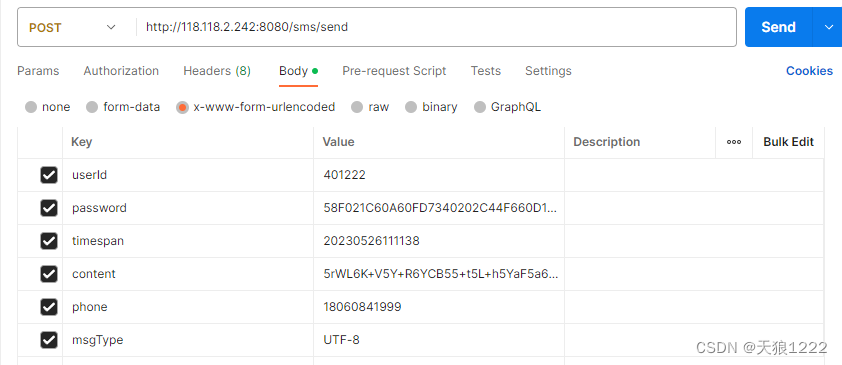
总结:
使用restful请求application/x-www-form-urlencoded格式的内容,需要设置表头,参数用MultiValueMap<String, String> 的格式来处理。