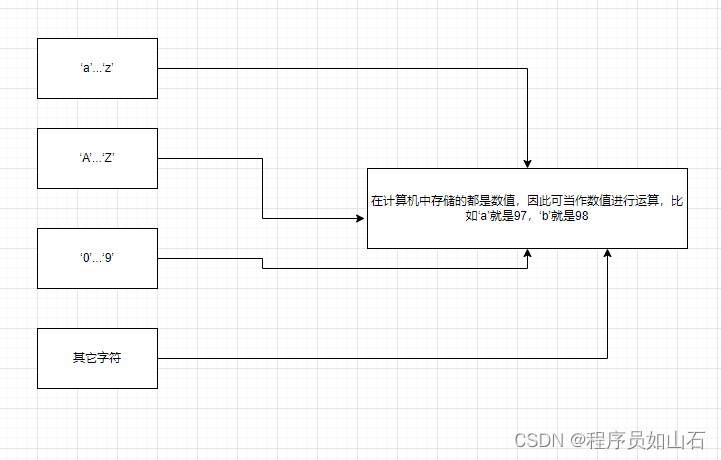目的
在与设备交互当中,大都以十六进制的数进行交互。
而显示给用户时,是以字符的形式显示。
这中间就需要字符与其所代表的数值的转化,比如:
‘0F’---->0x0F
这怎么实现呢,一个是字符,另一个是数字,在计算机当中存的东西是不一样的,完全两类东西。
字符在计算机是通过ASCII码保存的,即:
由于计算机是美国人发明的,所以对于英文字符,美国人制定了一个字符和二进制对应的码表,这个码表就是ASCII码,即美国标准信息交换码(American Standard Code for Information Interchange)。
ASCII字符编码具体对应关系如下:

其本质也是数字,而且都是按顺序排列的,那这样就简单,开始实现:
实现过程
int MainWindow::char2bits(char ch)
{
int bits = 0;
if (ch >= 'a' && ch <= 'z')
{
bits = ch - 'a' + 10;
}
else if (ch >= 'A' && ch <= 'Z')
{
bits = ch - 'A' + 10;
}
else if (ch >= '0' && ch <= '9')
{
bits = ch - '0';
}
else
{
bits = -1;
}
return bits;
}
int MainWindow::hex2bytes(const char *hex, char *bytes, int size)
{
int len = strlen(hex);
int nbytes = (len + 1) / 3;
if (nbytes > size)
{
return -1;
}
int n;
for (n = 0; n != nbytes; ++ n)
{
int lndx = n * 3;
int rndx = lndx + 1;
int lbits = char2bits(hex[lndx]);
int rbits = char2bits(hex[rndx]);
if (lbits == -1 || rbits == -1)
{
return -1;
}
bytes[n] = (lbits << 4) | rbits;
}
return nbytes;
}
void MainWindow::on_btnTest_clicked()
{
const char *hex = "07 0A 02 10 03 00 00 00 00 00";
char stream[10];
int nbytes = hex2bytes(hex, stream, 10);
if (nbytes != -1)
{
int i = 0;
for ( ; i < nbytes; ++ i)
{
qDebug("%02x ", stream[i]);
}
}
}
运行情况:
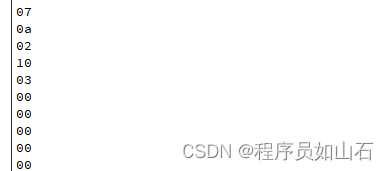
总结
一开始想时,感觉有些复杂,知道其本质了就简单了了,什么本质,字符在计算机里就是存在数字,这种对应关系就是ASCII表。
比如字符 ‘B’ 其对应的数值应该为11,那其:‘B’-‘A’=1,那再加上10,不就是11了吗?
再比如’1’,其对应的数据应该为1,那’1’-‘0’=1
一切字符都是两个字节的数值,并且是按顺序来的,理解了这个本质,就非常简单了。
最后以一图进行总结: