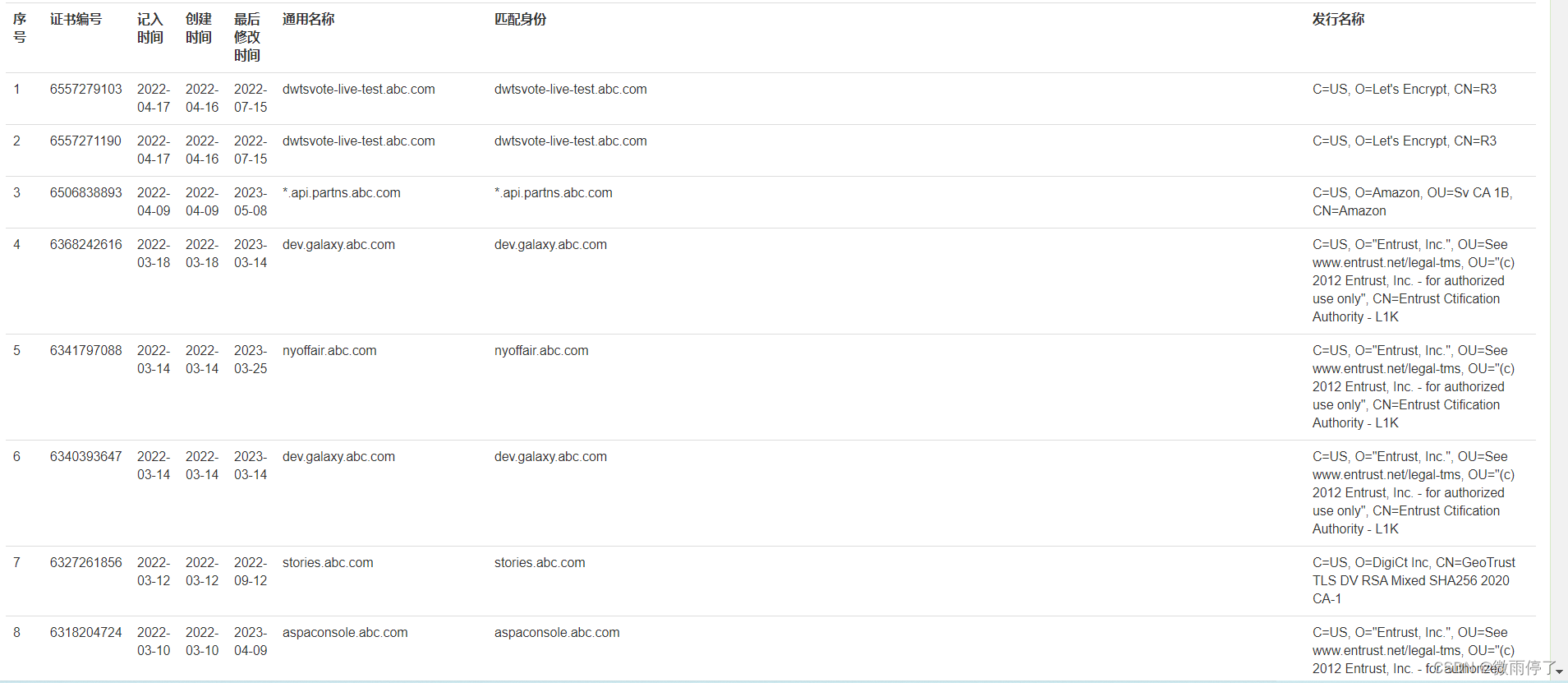一、https运作流程
一个https协议实际是由两次http协议传输完成,分为八步
第一个HTTP请求:
1.客户端发出https请求,连接443端口
2.服务器准备好自己的私钥和公钥证书
3.服务器将自己的公钥证书发给客户端
4.客户端验证证书是否来自服务器,并产生随机的会话密钥,然后使用服务器的公钥加密
第二个HTTP请求:
5.客户端将会话密钥的密文发给服务器
6.服务器使用自己的私钥解密,得到会话密钥,并使用会话密钥对需要传输的数据加密
7.服务器将数据的密文发给客户端
8.客户端使用会话密钥解密,得到数据
HTTPS在传输的过程中会涉及到三个密钥:
| S or C | 产生的秘钥类型 | 产生意义 |
|---|---|---|
| 服务器 | 公钥和私钥 | 非对称加密 |
| 客户端 | 会话密钥 | 对称加密 |

二、https证书查询的 python-django 代码实现
后端views.py:
def https(request):
domain = request.POST['url']
try:
# https://crt.sh/?q=baidu.com
results = requests.get('https://crt.sh/?q=' + domain, headers=get_ua(),verify=False)
print(results.text)
soup = BeautifulSoup(results.content, 'html.parser')
wsd = soup.get_text()
comp = re.compile(
r'a:link, a:visited {.*? }|a:hover {.*?}|white-space: .*?;|font-family:.*?;|function\s+s|window.location.href\s+=\s+".*?"|return\s+false;| var _sedoq\s+=\s+_sedoq|_sedoq.partnerid\s+=\s+''316085'';| _sedoq.locale\s+=\s+''zh-cn'';|var\s+s\s+=\s+document.createElement|s.type\s+=\s+''text/javascript'';|s.async\s+=\s+true;|s.src\s+=\s+''.*?'';|var\s+f\s+=\s+document.getElementsByTagName|f.parentNode.insertBefore|/.*?/|pre\s+{|word-wrap:\s+break-word;|}|\s*\(str1\){|\s+\+\s+str1;|\s+\|\s+\|\|\s+{;|\s+\|\|\s+{;|_sedoq.partnerid|\s+=|''316085''|\s+'';|\s+enter\s+your\s+partner\s+id|_sedoq.locale\s+=\s+|zh-cn|language\s+locale|\(function\(\)\s+{|\[0\];|s.type|text/javascript|script|s,\s+f|document.getElementById\(.*?\)|.style.marginLeft|=window|\|\||\s+{|;|en-us,|en-uk,|de-de,|es-er-fr,|pt-br,|\s+.innerWidth2|es-|er-|fr|.innerWidth2|er|-,')
tih = re.sub(comp, '', wsd)
tih_list = tih.split('\n')
tih_list = tih_list[46:-12]
# print(tih_list)
res1_list = []
number = 0
for i in tih_list:
if i != "":
res1_list.append(i)
step = 7
res2_list = [res1_list[i:i + step] for i in range(0, len(res1_list), step)]
for i in res2_list:
number +=1
number_list = list(range(1, number + 1))
dict_res = dict(zip(number_list, res2_list))
print('dict:-----', dict_res)
return render(request, 'detection/https.html', {
'status': "yes", 'url': domain, 'res_list': dict_res})
except Exception as e:
print(e)
return render(request, 'detection/https.html', {
'status': "no", 'url': domain})
后端返回结果:
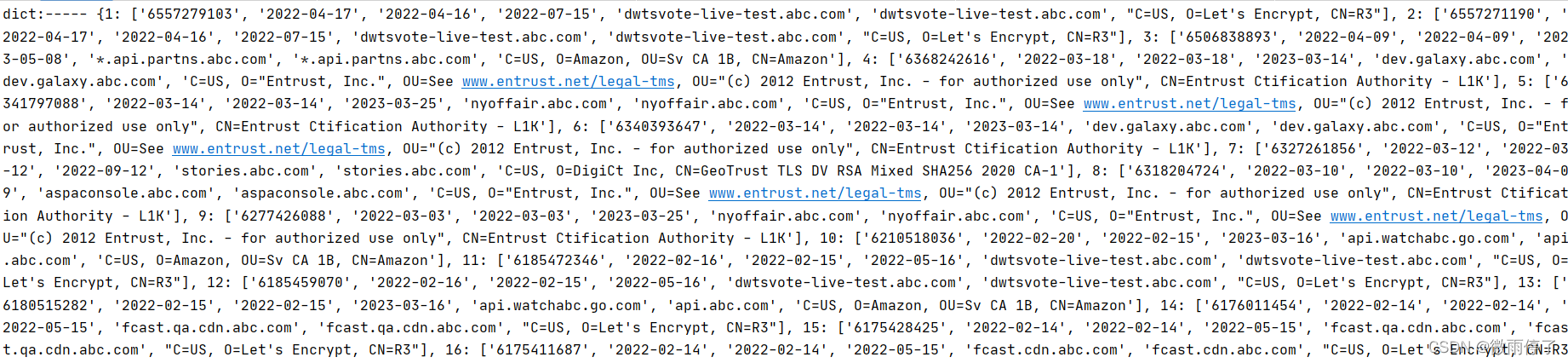
前端template.html代码:
<table class="table">
<tr>
<th>序号</th>
<th>证书编号</th>
<th>记入时间</th>
<th>创建时间</th>
<th>最后修改时间</th>
<th>通用名称</th>
<th>匹配身份</th>
<th>发行名称</th>
</tr>
{% for key,value in res_list.items %}
<tr>
<td>{
{ key }}</td>
<td>{
{ value.0 }}</td>
<td>{
{ value.1 }}</td>
<td>{
{ value.2 }}</td>
<td>{
{ value.3 }}</td>
<td>{
{ value.4 }}</td>
<td>{
{ value.5 }}</td>
<td>{
{ value.6 }}</td>
</tr>
{% endfor %}
</table>
前端展示: