起因:因为要用远程服务器作为桌面系统,节省内存资源,最小化安装了debian11.6,但是再浏览器中打开中文网站,部分文字显示是乱码。所以安装一些字体,使之能够正确显示。
一、直接命令行下可安装的
## 先查看现有字体
fc-list :lang=zh
## 安装新字体
apt update
apt install fonts-wqy-zenhei fonts-wqy-microhei fonts-arphic-ukai fonts-arphic-uming
apt install xfonts-intl-chinese wqy*
## Arch wiki 中建议的字体
adobe-source-han-sans-cn-fonts
adobe-source-han-serif-cn-fonts
noto-fonts-cjk
wqy-microhei
wqy-microhei-lite
wqy-bitmapfont
wqy-zenhei
ttf-arphic-ukai
ttf-arphic-uming二、先安装字体包工具,再从Windows11系统拷贝
2.1 安装字体管理工具
apt update
apt install fontconfig xfonts-utils
2.2 查看和复制Windows11 系统中的字体
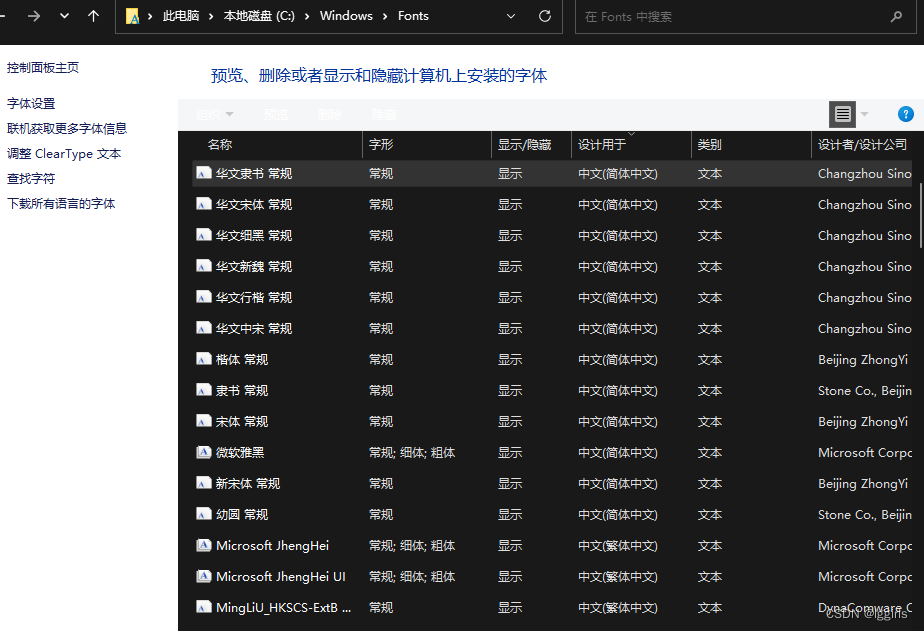
2.3 将 复制后的字体打包上传到Debian11
scp -P55555 .\fonts.zip root@debian11-ip:/home/ 2.4 解压、转移、更新字体
cd /home/
unzip fonts.zip
mv font/* /usr/share/fonts/truetype/
## 更新
cd /usr/share/fonts/
mkfontscale
mkfontdir
fc-cache2.5 检测一下安装的字体
fc-list :lang=zh