git push时报错

这种报错也是同样解决方法:
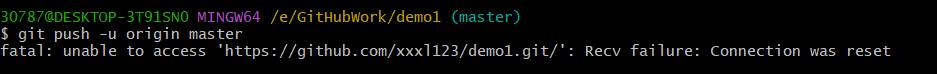
解决方法如下:
依次执行下面代码
git remote rm origin %之前git上传地址报错,删除$ git config --global -l %查看git设置git config --global --unset http.proxy %取消代理git config --global --unset https.proxy %取消代理git remote add origin https://github.com/XXXX/XXXXXX.git %地址填写仓库地址git push origin master出现需要授权的提示框给授权就行。
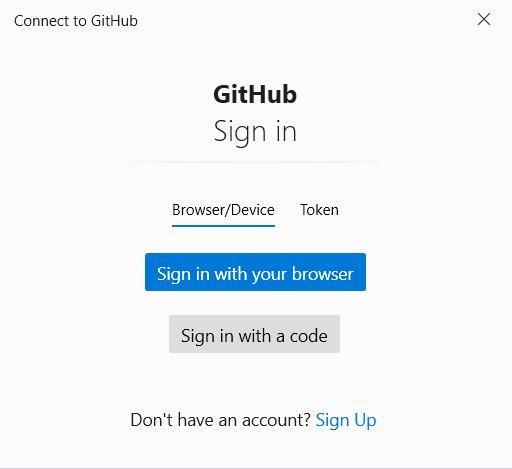
感谢观看,如果有用请点赞评论支持。