问题描述:
unity发布webgl,在本地上打开正常,用云服务器打开就报错,显示Unable to parse Build/Test3_Build_WebGL.framework.js.gz! This can happen if build compression was enabled but web server hosting the content was misconfigured to not serve the file with HTTP Response Header “Content-Encoding: gzip” present. Check browser Console and Devtools Network tab to debug.
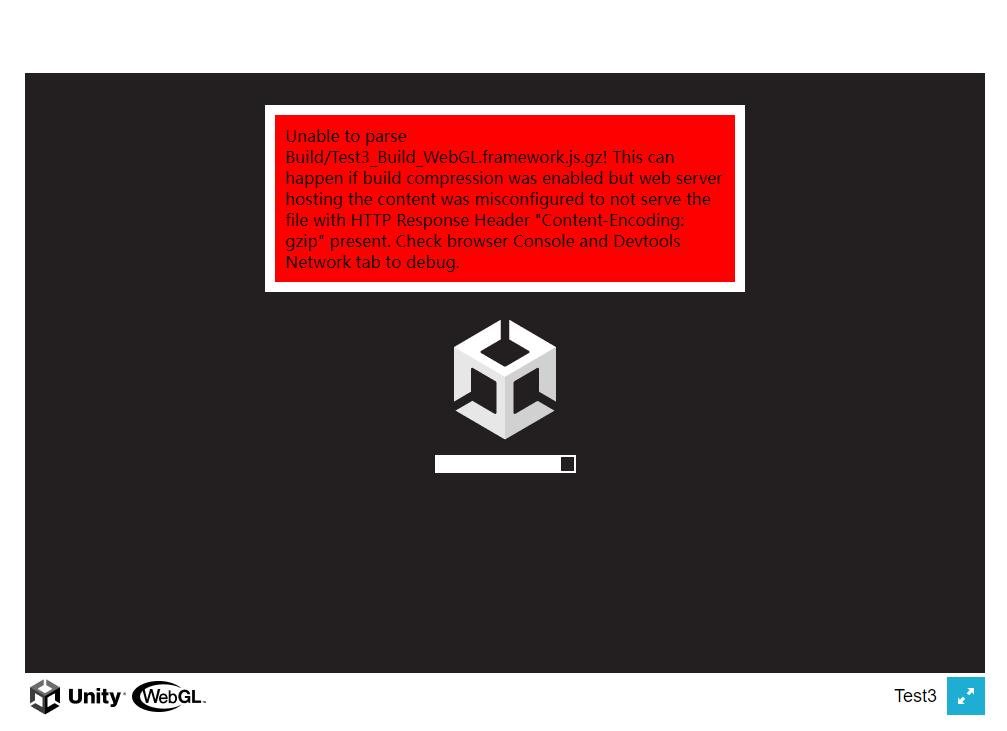
解决方案:
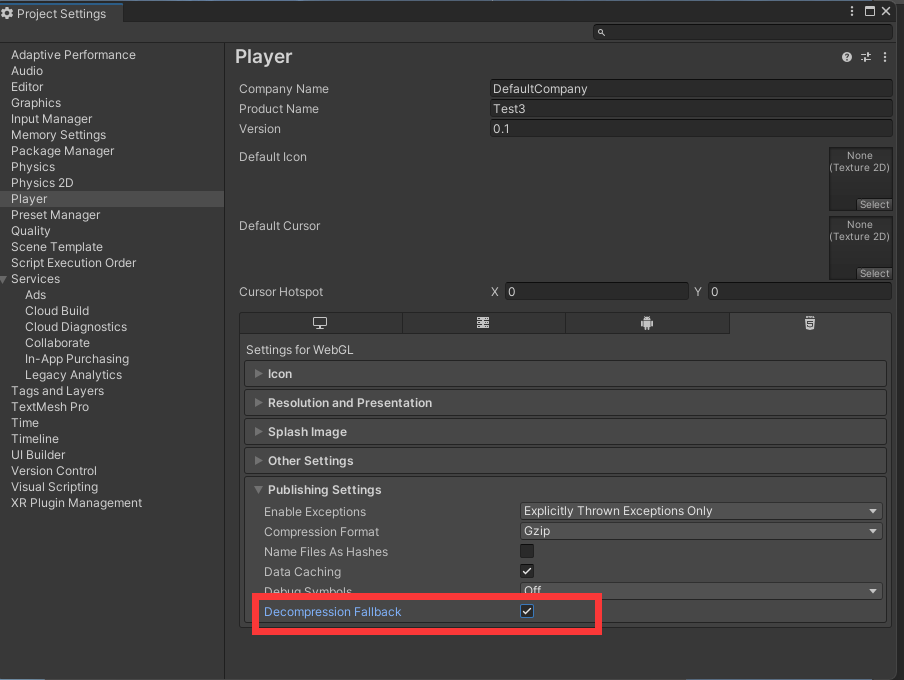
PlayerSetting->Player->Publishing Setting
把DecomPression Fallback勾选上即可