No.1使VB窗口的背景图片充满窗体

1、
将窗体的AutoRedraw属性设置为True
2、窗体Picture属性中设置的图片
3、代码

No.2添加信息时,下拉列表中不允许输入

No.3查询信息时,如果查询不到合适的信息,则提示
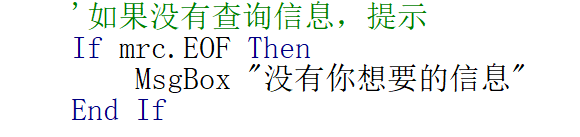
No.4check复选框只能选择一项,且打上勾才可在文本框中输入,当选择打钩另一个复选框时,原来的文本框内容清空
初始界面,文本框为灰色

Private Sub Form_Load()
If Check1(0).Value = 1 Then
txtSID.Enabled = True
txtSID.BackColor = vbWhite
Else
txtSID.Enabled = False
txtSID.BackColor = &H8000000F
End If
If Check1(1).Value = 1 Then
txtName.Enabled = True
txtName.BackColor = vbWhite
Else
txtName.Enabled = False
txtName.BackColor = &H8000000F
End If
If Check1(2).Value = 1 Then
txtCourse.Enabled = True
txtCourse.BackColor = vbWhite
Else
txtCourse.Enabled = False
txtCourse.BackColor = &H8000000F
End If
Me.Height = 8000
Me.Width = 9000
With myFlexgrid
.CellAlignment = 4
.TextMatrix(1, 0) = "考试编号"
.TextMatrix(1, 1) = "学号"
.TextMatrix(1, 2) = "姓名"
.TextMatrix(1, 3) = "班号"
.TextMatrix(1, 4) = "课程名称"
.TextMatrix(1, 5) = "分数"
End With
End Sub
点击一个复选框,对应文本框中输入内容,其他文本框和复选框为灰色——不可选
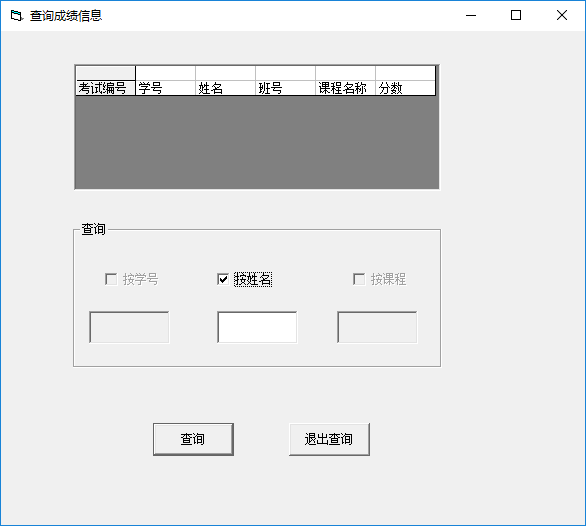
Private Sub Check1_Click(Index As Integer)
Select Case Index
Case 0
txtName.Text = ""
txtCourse.Text = ""
If Check1(0).Value = 1 Then
Check1(1).Enabled = False
Check1(2).Enabled = False
Else
Check1(1).Enabled = True
Check1(2).Enabled = True
Check1(0).Enabled = True
End If
If Check1(0).Value = 1 Then
txtSID.Enabled = True
txtSID.BackColor = vbWhite
Else
txtSID.Enabled = False
txtSID.BackColor = &H8000000F
End If
Case 1
txtSID.Text = ""
txtCourse.Text = ""
If Check1(1).Value = 1 Then
Check1(0).Enabled = False
Check1(2).Enabled = False
Else
Check1(0).Enabled = True
Check1(2).Enabled = True
Check1(1).Enabled = True
End If
If Check1(1).Value = 1 Then
txtName.Enabled = True
txtName.BackColor = vbWhite
Else
txtName.Enabled = False
txtName.BackColor = &H8000000F
End If
Case 2
txtSID.Text = ""
txtName.Text = ""
If Check1(2).Value = 1 Then
Check1(0).Enabled = False
Check1(1).Enabled = False
Else
Check1(0).Enabled = True
Check1(1).Enabled = True
Check1(2).Enabled = True
End If
If Check1(2).Value = 1 Then
txtCourse.Enabled = True
txtCourse.BackColor = vbWhite
Else
txtCourse.Enabled = False
txtCourse.BackColor = &H8000000F
End If
End Select
End Sub
如有错误,不吝赐教!