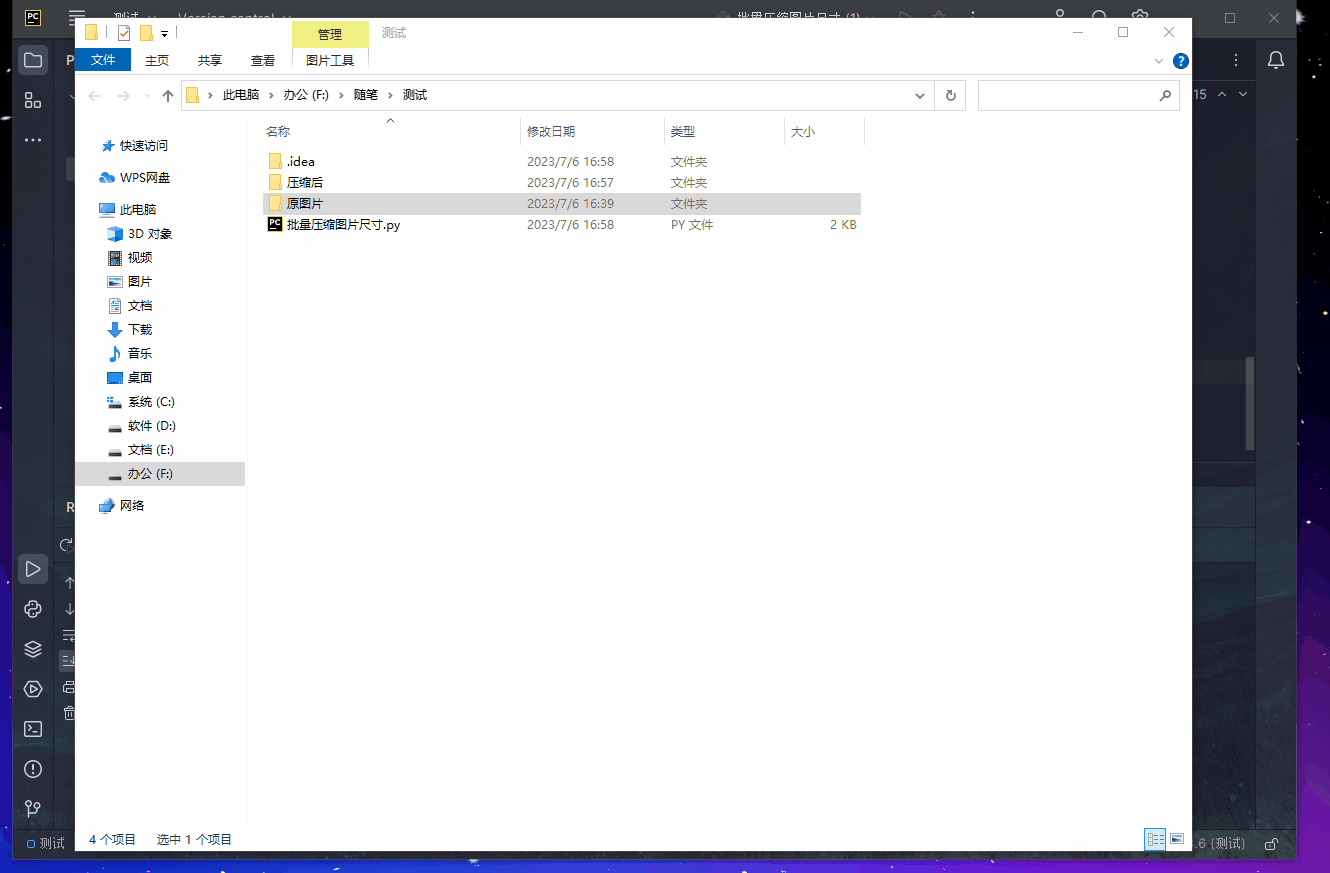我们经常需要在某些文件中如:Word,Excel,PPT等中,插入大量的图片,但是图片每一张的内存都不小,累计多了,就是导致文件的内存过大,导致客户打不开文件,那么我们可以将图片的内存压缩一下!!
也是找了很多办法,终于解决了!接下来照葫芦画瓢就好啦!!
第一步,准备两个文件夹
文件夹1【原图片】
文件夹2【压缩后】
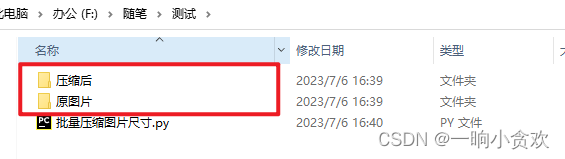
第二步,需要安装的库
| 库 | 安装 |
|---|---|
| PIL | pip install Pillow |
代码:
compressImage(r".\原图片", r".\压缩后"),一共两个参数,一个是原文件,一个是存放压缩后的
from PIL import Image
import os
import os.path
def picIsCorrect(fileSuffix):
if fileSuffix == ".png" or fileSuffix == ".jpg" or fileSuffix == ".jpeg":
return True
else:
return False
def compressImage(srcPath, dstPath):
for filename in os.listdir(srcPath):
if not os.path.exists(dstPath):
os.makedirs(dstPath)
srcFile = os.path.join(srcPath, filename)
dstFile = os.path.join(dstPath, filename)
# print(srcFile)
# print(dstFile)
srcFiledirName = os.path.dirname(srcFile)
basename = os.path.basename(srcFile) # 获得文件全称 例如 migo.png
filename, fileSuffix = os.path.splitext(
basename) # 获得文件名称和后缀名 例如 migo 和 png
if os.path.isfile(srcFile) & picIsCorrect(fileSuffix):
try:
sImg = Image.open(srcFile).convert('RGB')
w, h = sImg.size
# print(w, h)
dImg = sImg.resize((int(w / 2), int(h / 2)), Image.ANTIALIAS)
dImg.convert('RGB').save(dstFile)
print(dstFile + "压缩完成!!")
except (IOError, ZeroDivisionError) as e:
print(e.message)
if os.path.isdir(srcFile):
compressImage(srcFile, dstFile)
if __name__ == '__main__':
compressImage(r".\png", r".\test")
效果:
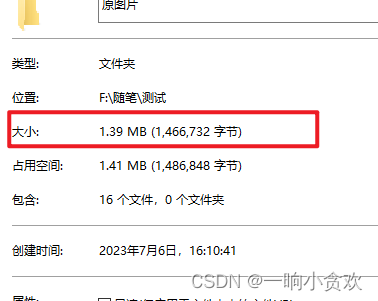

演示视频