1. FFmpeg解码流程
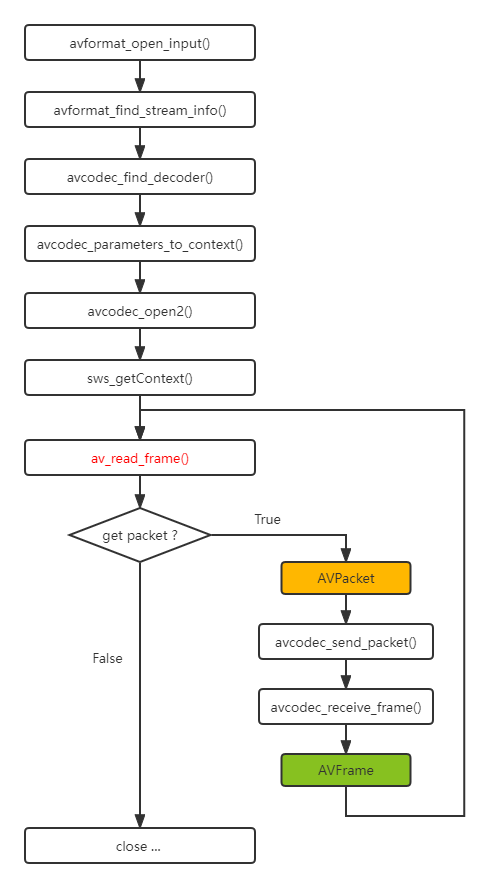
2. 代码
std::string input_file = "1.mp4";
std::string output_file = "1.yuv";
// 创建输出文件
FILE *out_fd = nullptr;
out_fd = fopen(output_file.c_str(), "wb");
if (!out_fd)
{
printf("can't open output file");
return;
}
AVFormatContext *fmt_ctx = nullptr;
fmt_ctx = avformat_alloc_context();
// 打开输入视频文件
int ret = avformat_open_input(&fmt_ctx, input_file.c_str(), nullptr, nullptr);
if(ret < 0)
{
av_log(nullptr, AV_LOG_ERROR, "can not open input: %s \n", err2str(ret).c_str());
return;
}
// 获取视频文件信息
ret = avformat_find_stream_info(fmt_ctx, nullptr);
if(ret < 0)
{
av_log(nullptr, AV_LOG_ERROR, "avformat_find_stream_info failed: %s \n", err2str(ret).c_str());
return;
}
// 打印视频信息
//av_dump_format(fmt_ctx, 0, input_file.c_str(), 0); // 第四个参数,输入流为0, 输出流为1
// 查找视频流序号
int video_index = -1;
for (int i = 0; i < fmt_ctx->nb_streams; ++i)
{
if(fmt_ctx->streams[i]->codecpar->codec_type == AVMEDIA_TYPE_VIDEO)
{
video_index = i;
}
}
if(video_index == -1)
{
av_log(nullptr, AV_LOG_ERROR, "can not find video \n");
return;
}
// 找视频流解码器
const AVCodec *video_codec = avcodec_find_decoder(fmt_ctx->streams[video_index]->codecpar->codec_id);
AVCodecContext *codec_ctx = avcodec_alloc_context3(video_codec);
avcodec_parameters_to_context(codec_ctx, fmt_ctx->streams[video_index]->codecpar);
// 打开视频解码器
ret = avcodec_open2(codec_ctx, video_codec, nullptr);
if(ret < 0)
{
av_log(nullptr, AV_LOG_ERROR, "avcodec_open2 failed: %s \n", err2str(ret).c_str());
return;
}
// 其他YUV格式转换成YUV420P
SwsContext *img_convert_ctx = nullptr;
img_convert_ctx = sws_getContext(codec_ctx->width, codec_ctx->height, codec_ctx->pix_fmt,
codec_ctx->width, codec_ctx->height, AV_PIX_FMT_YUV420P, SWS_BICUBIC, NULL, NULL, NULL);
// 创建packet,用于存储解码前的数据
AVPacket packet;
av_init_packet(&packet);
// 创建Frame,用于存储解码后的数据
AVFrame *frame = av_frame_alloc();
frame->width = fmt_ctx->streams[video_index]->codecpar->width;
frame->height = fmt_ctx->streams[video_index]->codecpar->height;
frame->format = fmt_ctx->streams[video_index]->codecpar->format;
av_frame_get_buffer(frame, 32);
// 创建YUV Frame,用于存储解码后的数据
AVFrame *yuv_frame = av_frame_alloc();
yuv_frame->width = fmt_ctx->streams[video_index]->codecpar->width;
yuv_frame->height = fmt_ctx->streams[video_index]->codecpar->height;
yuv_frame->format = AV_PIX_FMT_YUV420P;
av_frame_get_buffer(yuv_frame, 32);
// while循环,每次读取一帧,并转码
while (av_read_frame(fmt_ctx, &packet) >= 0)
{
if(packet.stream_index == video_index)
{
// 开始解码
// 发送数据到解码队列
// 旧API:avcodec_decode_video2
// 新API:avcodec_send_packet与avcodec_receive_frame
ret = avcodec_send_packet(codec_ctx, &packet);
if (ret < 0)
{
av_log(nullptr, AV_LOG_ERROR, "avcodec_send_packet failed: %s \n", err2str(ret).c_str());
break;
}
while (avcodec_receive_frame(codec_ctx, frame) >= 0)
{
//
sws_scale(img_convert_ctx,
(const uint8_t **)frame->data,
frame->linesize,
0,
codec_ctx->height,
yuv_frame->data,
yuv_frame->linesize);
// 数据写入到yuv文件中
int y_size = codec_ctx->width * codec_ctx->height;
fwrite(yuv_frame->data[0], 1, y_size, out_fd);
fwrite(yuv_frame->data[1], 1, y_size/4, out_fd);
fwrite(yuv_frame->data[2], 1, y_size/4, out_fd);
}
}
av_packet_unref(&packet);
}
if (out_fd)
{
fclose(out_fd);
}
avcodec_free_context(&codec_ctx);
avformat_close_input(&fmt_ctx);
avformat_free_context(fmt_ctx);
其中:
std::string err2str(int err)
{
char errStr[1024] = {
0};
av_strerror(err, errStr, sizeof(errStr));
return errStr;
}
转码后,使用pplay播放:
转换成yuv后,播放: ffplay -s 640x352 -pix_fmt yuv420p 1.yuv
-s 640x352 为视频 宽 x 高
3. 解释
3.1 sws_getContext
struct SwsContext* sws_getContext(int srcW,
int srcH,
enum AVPixelFormat srcFormat,
int dstW,
int dstH,
enum AVPixelFormat dstFormat,
int flags,
SwsFilter *srcFilter,
SwsFilter *dstFilter,
const double *param )
参数:
- srcW 源视频帧的width;
- srcH 源视频帧的height;
- srcFormat 源视频帧的像素格式format;
- dstW 转换后视频帧的width;
- dstH 转换后视频帧的height;
- dstFormat 转换后视频帧的像素格式format;
- flags 转换的算法
- srcFilter、dstFilter 分别定义输入/输出图像滤波器信息,如果不做前后图像滤波,输入NULL;
- param 定义特定缩放算法需要的参数,默认为NULL
函数返回SwsContext结构体,定义了基本变换信息
例子:
sws_getContext(w, h, YV12, w, h, NV12, 0, NULL, NULL, NULL); // YV12->NV12 色彩空间转换
sws_getContext(w, h, YV12, w/2, h/2, YV12, 0, NULL, NULL, NULL); // YV12图像缩小到原图1/4
sws_getContext(w, h, YV12, 2w, 2h, YN12, 0, NULL, NULL, NULL); // YV12图像放大到原图4倍,并转换为NV12结构
3.2 sws_scale
int sws_scale(struct SwsContext *c,
const uint8_t *const srcSlice[],
const int srcStride[],
int srcSliceY,
int srcSliceH,
uint8_t *const dst[],
const int dstStride[] )
参数:
- c 是由 sws_getContext 所取得的参数;
- srcSlice[] 输入数据buffer;
- srcStride[] 每一列的byte数,比实际width值要大;
- srcSliceY 第一列要处理的位置;这里我是从头处理,所以直接填0;
- srcSliceH 高度;
- dst[] 目标数据buffer;
- dstStride[] 同srcStride[]
解码后YUV格式的视频像素数据保存在AVFrame的data[0]、data[1]、data[2]中,但是这些像素值并不是连续存储的,每行有效像素之后存储了一些无效像素。
以亮度Y数据为例,data[0]中一共包含了linesize[0]*height个数据。但是处于优化等方面的考虑,linesize[0]实际上并不等于宽度width,而是一个比宽度大一些的值。因而需要使用sws_scale()进行转换,转换后去除了无效数据,width与linesize[0]取值相等。
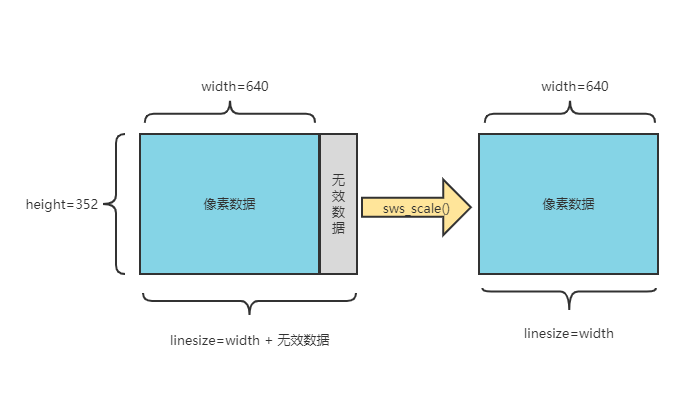
4. 参考资料
https://ffmpeg.org/doxygen/trunk/group__libsws.html#gae531c9754c9205d90ad6800015046d74
https://www.cnblogs.com/cyyljw/p/8676062.html
ffmpeg代码实现h264转yuv
《基于 FFmpeg + SDL 的视频播放器的制作》课程的视频