Linux Shell脚本中的变量和流程控制
Linux Shell脚本是一种方便的自动化工具,它可以帮助我们完成各种复杂任务。在本文中,我们将详细介绍Shell脚本中的变量和流程控制语句,以及如何使用它们编写高效、可读性强的脚本。
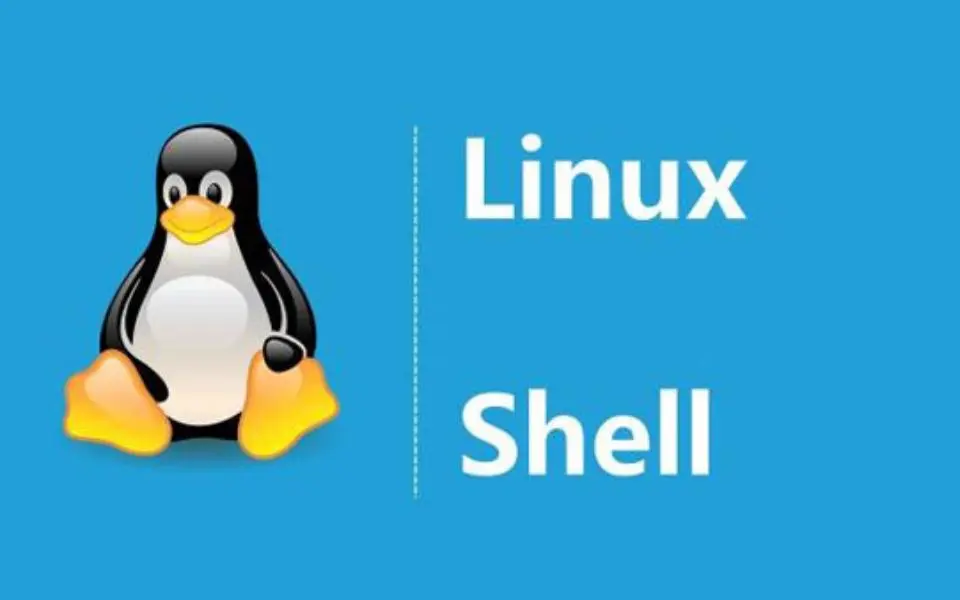
变量
在Shell脚本中,变量是用来存储和引用数据的容器。变量名由字母、数字和下划线组成,但不能以数字开头。
定义变量
在Shell脚本中,可以使用等号(=)定义变量。变量名和等号之间不能有空格。
name="John Doe"
age=30
引用变量
要引用变量,可以在变量名前加上美元符号($)。引用变量时,可以将变量名放在双引号(")或单引号(')中。双引号内的变量会被扩展,而单引号内的则不会。
echo "My name is $name and I am $age years old."
echo 'My name is $name and I am $age years old.'
输出:
My name is John Doe and I am 30 years old.
My name is $name and I am $age years old.
变量操作
- 字符串拼接:
string1="Hello, "
string2="world!"
combined_string="$string1$string2"
echo $combined_string
输出:
Hello, world!
- 字符串长度:
string="Hello, world!"
length=${
#string}
echo "The length of the string is $length."
输出:
The length of the string is 13.
- 字符串截取:
string="Hello, world!"
substring=${string:7:5}
echo "The substring is '$substring'."
输出:
The substring is 'world'.
流程控制语句
流程控制语句用于控制脚本的执行顺序。常见的流程控制语句有:if-then-else、case、for、while、until等。
if-then-else语句
if-then-else语句用于根据条件执行不同的代码块。
number=5
if [ $number -lt 10 ]; then
echo "The number is less than 10."
elif [ $number -eq 10 ]; then
echo "The number is equal to 10."
else
echo "The number is greater than 10."
fi
输出:
The number is less than 10.
注意,测试条件需要用方括号([ ])括起来,且方括号之间需要有空格。
case语句
case语句用于根据变量值执行不同的代码块。
fruit="apple"
case $fruit in
"apple")
echo "It's an apple."
;;
"banana")
echo "It's a banana."
;;
*)
echo "It's something else."
;;
esac
输出:
It's an apple.
for循环
for循环用于重复执行某段代码。
for i in {
1..5}; do
echo "Iteration $i"
done
输出:
Iteration 1
Iteration 2
Iteration 3
Iteration 4
Iteration 5
while循环
while循环在满足条件时重复执行某段代码。
i=1
while [ $i -le 5 ]; do
echo "Iteration $i"
i=$((i + 1))
done
输出:
Iteration 1
Iteration 2
Iteration 3
Iteration 4
Iteration 5
until循环
until循环在不满足条件时重复执行某段代码。
i=1
until [ $i -gt 5 ];do
echo "Iteration $i"
i=$((i + 1))
done
输出:
Iteration 1
Iteration 2
Iteration 3
Iteration 4
Iteration 5
总结
本文详细介绍了Linux Shell脚本中的变量和流程控制语句,以及如何使用它们编写高效、可读性强的脚本。通过掌握这些基本概念,您将能够更加熟练地使用Shell脚本完成各种任务。当然,Shell脚本的功能远不止这些,还有许多高级特性等待您去探索和学习。