1、下载文件,安装Hanset+WinDriver.exe驱动文件
下载点击:文件
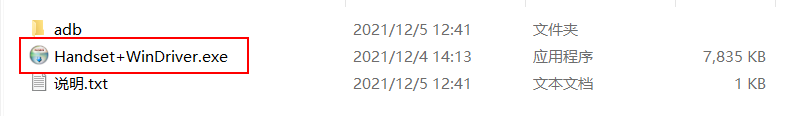
2、操作手机



USB数据线接入电脑。
3、电脑端操作
打开adb文件夹,在上面输入cmd,点击回车。
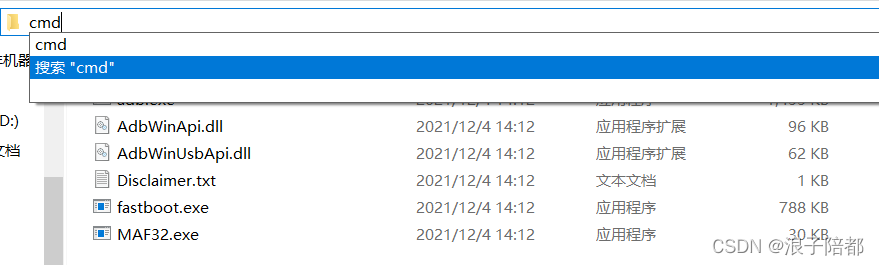
输入命令,将手机里面的包名导出来,并保存文件到D盘根目录。
adb shell pm list packages >D:\123.txt
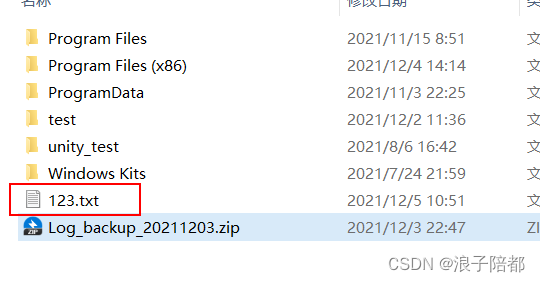
卸载之前,请根据下列表格的app名称,与自己手机导出来的包名进行比对,比对上了,再进行删除命令,手机内置包谨慎操作。
卸载命令
adb shell pm uninstall --user 0 软件包名
例如卸载浏览器app
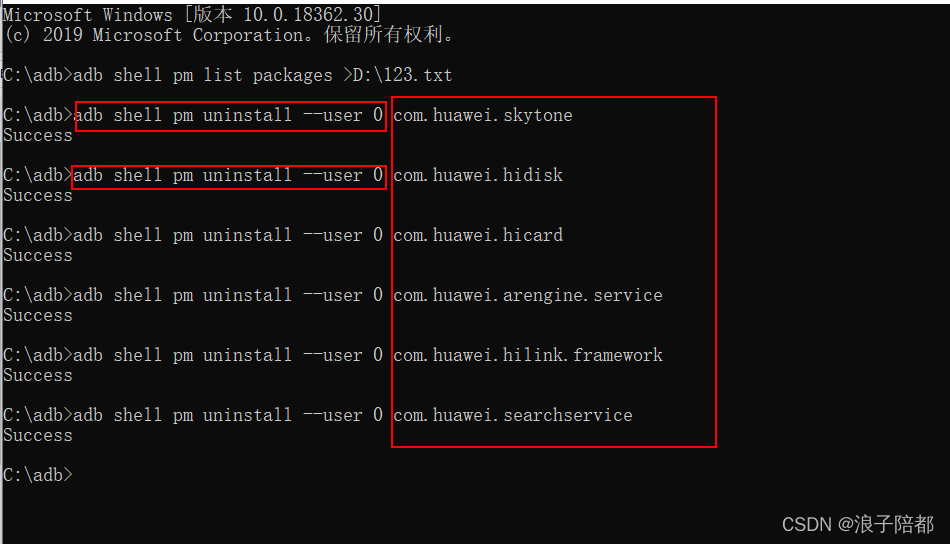
adb shell pm uninstall --user 0 com.android.browser
禁用系统更新应用
进入手机 设置->应用->应用管理->搜索“更新”找到软件更新->进入后,删除更新数据。
手机系统更新报红了,才操作上述步骤。
停用系统更新输入的命令:
adb shell pm disable-user com.huawei.android.hwouc
成功后有这个提示:
Package com.huawei.android.hwouc new state: disabled-user
重新打开系统更新输入的命令:
adb shell pm enable com.huawei.android.hwouc
| APP名称 | 包名 |
|---|---|
| 华为 | arenignecom.huawei.arengine.service |
| 浏览器 | com.android.browser |
| 文件 | com.android.documentsui |
| 电子邮件 | com.android.email |
| 华为杂志锁屏 | com.android.keyguard |
| 华为音乐 | com.android.mediacenter |
| 打包安装程序 | com.android.packageinstaller |
| 下载管理器 | com.android.providers.downloads |
| 下载内容 | com.android.providers.downloads.ui |
| 百度输入法华为版 | com.baidu.input_huawei |
| 双卡管理 | com.huawei.android.dsdscardmanager |
| 查找我的手机 | com.huawei.android.findmyphone |
| 华为框架服务 | com.huawei.android.hsf |
| 系统更新 | com.huawei.android.hwouc |
| 华为钱包安全支付 | com.huawei.android.hwpay |
| 华为桌面 | com.huawei.android.launcher |
| 推送服务 | com.huawei.android.pushagent |
| 主题 | com.huawei.android.thememanager |
| 华为应用市场 | com.huawei.appmarket |
| 音频产品管家 | com.huawei.audioaccessorymanager |
| 华为浏览器 | com.huawei.browser |
| 花粉俱乐部 | com.huawei.fans |
| 华为游戏中心 | com.huawei.gamebox |
| 华为智慧引擎 | com.huawei.hiai |
| Hicar智行 | com.huawei.hicar |
| 文件管理 | com.huawei.hidisk |
| 云空间 | com.huawei.hidisk |
| 智慧生活基础服务 | com.huawei.hilink.framework |
| 华为视频 | com.huawei.himovie |
| 天际通 | com.huawei.hiskytone |
| 智慧识屏 | com.huawei.hitouch |
| 智慧检测 | com.huawei.hwdetectrepair |
| 华为移动服务 | com.huawei.hwid |
| 华为阅读 | com.huawei.hwireader |
| 安装向导 | com.huawei.hwstartupguide |
| 华为健康 | com.huawei.ihealth |
| 备份 | com.huawei.KoBackup |
| 华为智能建议 | com.huawei.pengine |
| 服务 | com.huawei.phoneservice |
| 会员服务 | com.huawei.phoneservice |
| 智慧视觉 | com.huawei.scanner |
| 智慧搜索 | com.huawei.search |
| 天际通数据服务 | com.huawei.skytone |
| 手机管家 | com.huawei.systemmanager |
| 支付保护中心 | com.huawei.trustspace |
| 华为智慧语音 | com.huawei.vassistant |
| 语音助手 | com.huawei.vassistant |
| 华为钱包 | com.huawei.wallet |
| 智能截屏 | com.qeexo.smartshot |
| 华为商城 | com.vmall.client |