vue有两个版本,这两个版本;分别是Vue完整版(vue.js)和Vue非完整版(vue.runtime.js)
Vue.js(完整版)
引入以vue.js结尾的文件名,有compiler编译器
优点:编译器将占位符{ {}}或者条件语句变成真实的DOM节点,可以从HTML得到视图,
缺点:编译器体积大,占文件的30%
new Vue({
template: '<div>{
{ hi }}</div>'
})
Vue.runtime.js
引入以vue.runtime.js结尾的文件名,没有编译器
优点:没有compiler的,所以体积小
缺点:没有compiler,不能将HTML变成节点,需要用JS构建视图
new Vue({
render (h) {
return h('div', this.hi)
}
})
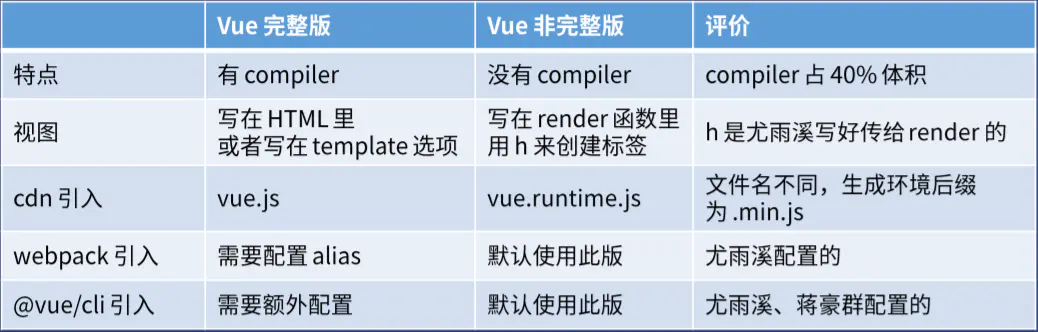
template
完整版VUE一般使用template来创建HTML,template是一个替换挂载的元素模板,使用html的方式做渲染
<template>
<div id="app">
{
{
n}}
<button @click="add">+1</button>
</div>
</template>
render
Vue中的Render函数中有一个参数,这个参数是一个函数通常我们叫做h。其实这个h叫做createElement。Render函数将createElement的返回值放到了HTML中
render----js的方式做渲染
new Vue({
el:'#app',
render(h){
return h('div',[this.n,h('button',{
on:{
click:this.add}},'+1')])
}
})
使用codesandbox.io写vue
不登陆能写好多项目,登录能写好多
点击vue图标就可以开始写了,写好之后就能导出vue将写好的代码下载
学习的时光总是短暂,又到了时候说拜拜
欢迎关注公众号 oldCode
获取新鲜教程资料
