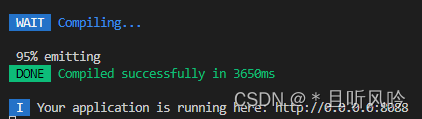安装一个组件库总是报错:
E:\study\demo> yarn add
yarn install v1.22.17
warning package-lock.json found. Your project contains lock files generated by tools other than Yarn. It is advised not to mix package managers in order to avoid resolution inconsistencies caused by unsynchronized lock files. To clear this warning, remove package-lock.json.
[1/4] Resolving packages...
[2/4] Fetching packages...
warning url-loader@1.1.2: Invalid bin field for "url-loader".
error commander@9.0.0: The engine "node" is incompatible with this module. Expected version "^12.20.0 || >=14". Got "12.13.1"
error Found incompatible module.
info Visit https://yarnpkg.com/en/docs/cli/install for documentation about this command.
手动右键删除 node_modules 文件夹,清空了 npm 缓存:
npm cache clean --force
发现还是不行。
后来在网上找到了解决方案:忽略错误。
终端输入命令:
yarn config set ignore-engines true
再重新安装依赖,运行项目就可以了: