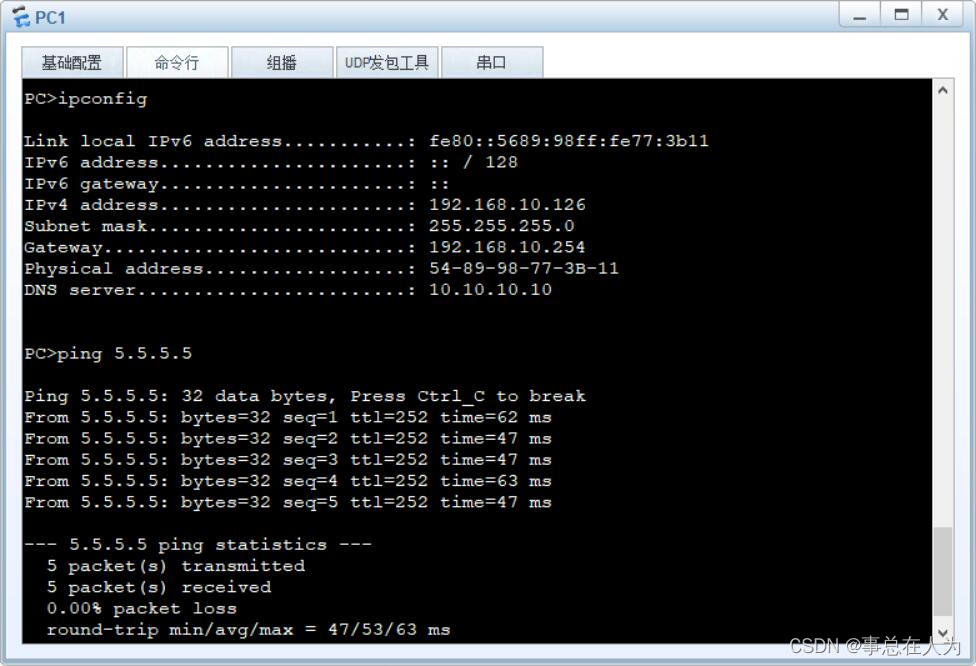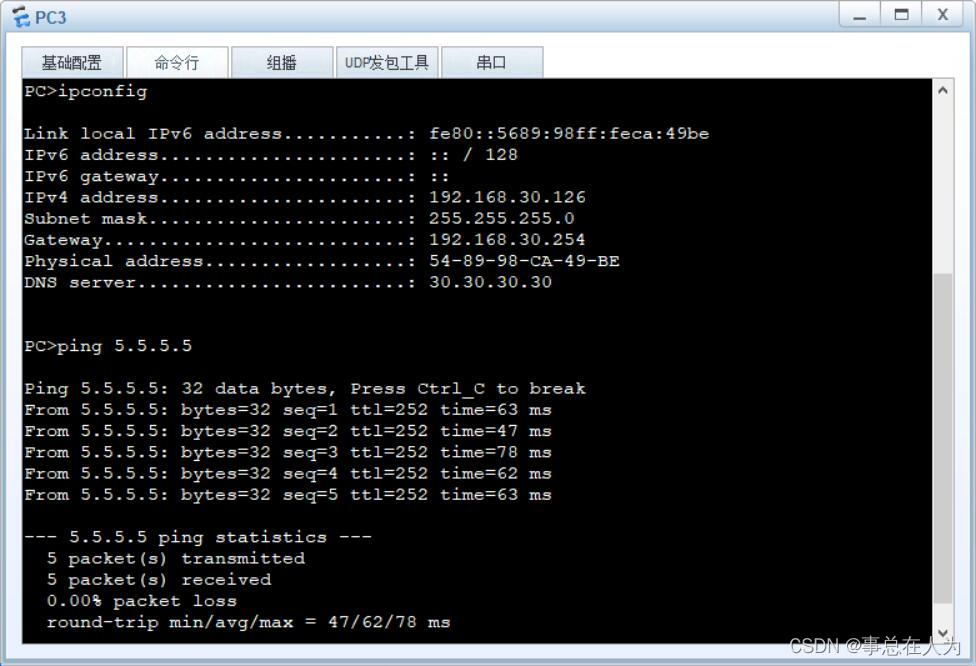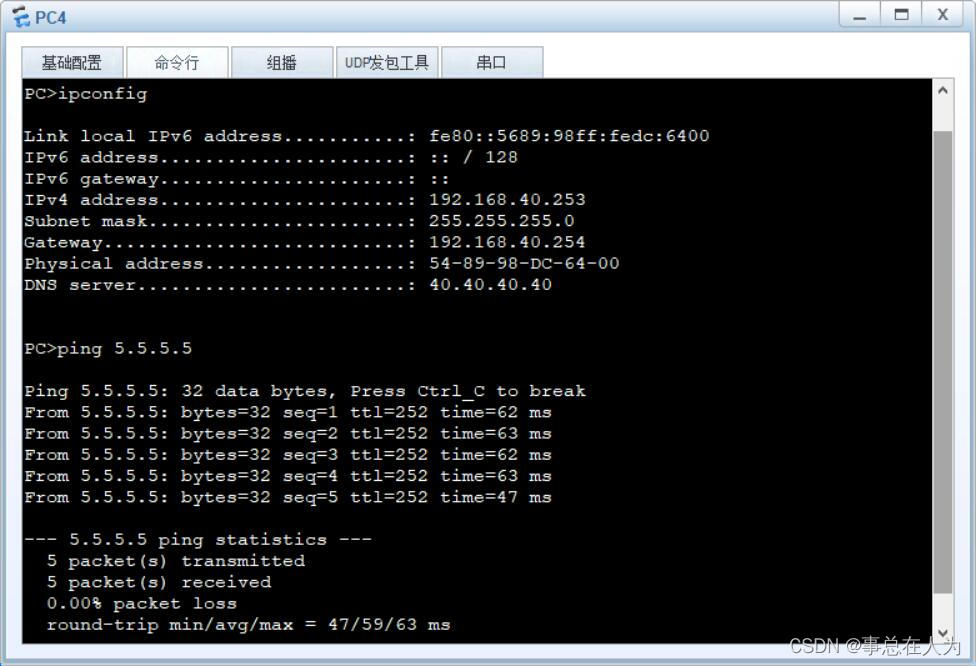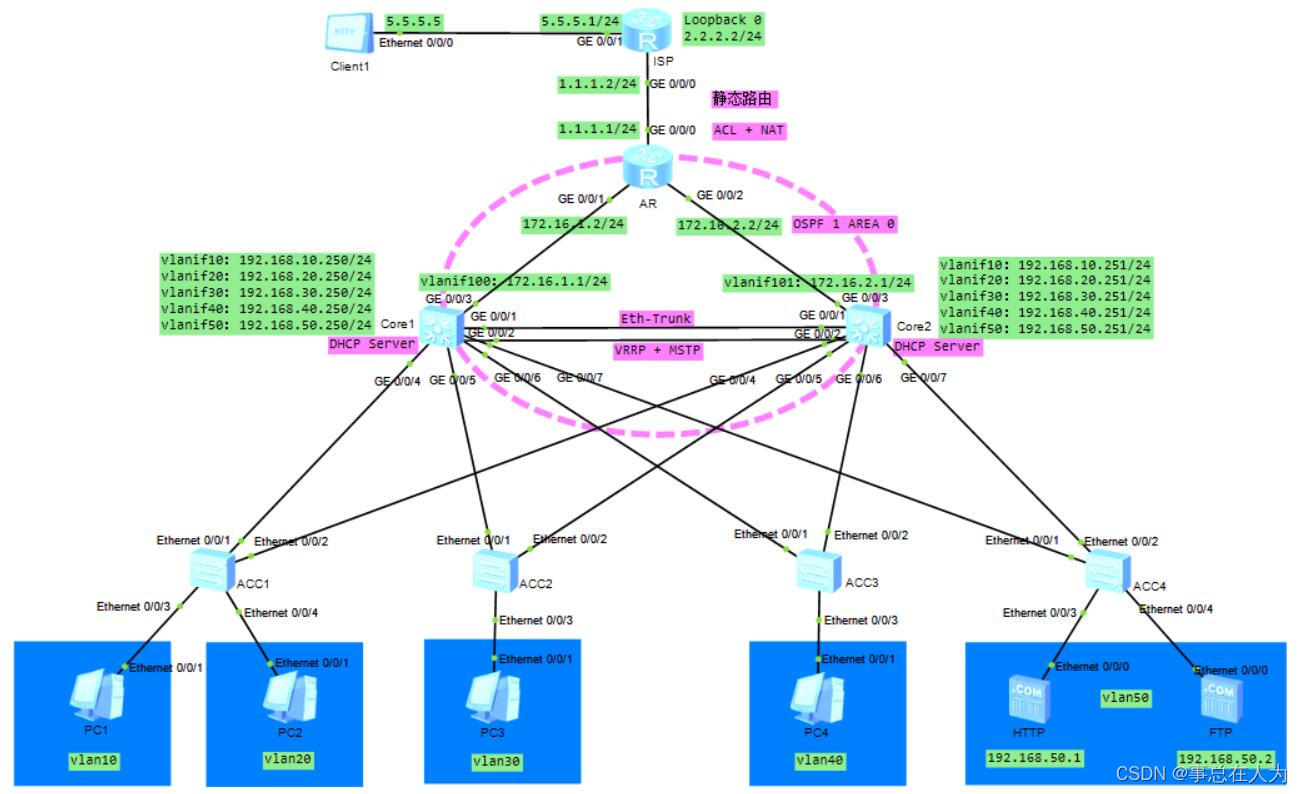
各设备的端口配置如下:
按照网络拓扑图,各设备按照从上到下的顺序配置如下:
①ISP各端口参数配置如下:
[ISP]display ip interface brief
Interface IP Address/Mask Physical Protocol
GigabitEthernet0/0/0 1.1.1.2/24 up up
GigabitEthernet0/0/1 5.5.5.1/24 up up
LoopBack0 2.2.2.2/24 up up(s)
②AR各端口参数配置如下:
[AR]display ip interface brief
Interface IP Address/Mask Physical Protocol
GigabitEthernet0/0/0 1.1.1.1/24 up up
GigabitEthernet0/0/1 172.16.1.2/24 up up
GigabitEthernet0/0/2 172.16.2.2/24 up up
③Core1各端口参数配置如下:
[Core1]display ip interface brief
Interface IP Address/Mask Physical Protocol
Vlanif10 192.168.10.250/24 up up
Vlanif20 192.168.20.250/24 up up
Vlanif30 192.168.30.250/24 up up
Vlanif40 192.168.40.250/24 up up
Vlanif50 192.168.50.250/24 up up
Vlanif100 172.16.1.1/24 up up
[Core1]interface Eth-Trunk 1 //创建链路聚合
[Core1-Eth-Trunk1]port link-type trunk
[Core1-Eth-Trunk1]port trunk allow-pass vlan 10 20 30 40 50
[Core1-Eth-Trunk1]mode lacp-static //配置模式为LACP
[Core1-Eth-Trunk1]trunkport GigabitEthernet 0/0/1 to 0/0/2 //捆绑接口
[Core1]interface GigabitEthernet0/0/3
[Core1-GigabitEthernet0/0/3]port link-type access
[Core1-GigabitEthernet0/0/3]port default vlan 100
[Core1]interface GigabitEthernet0/0/4
[Core1-GigabitEthernet0/0/4]port link-type trunk
[Core1-GigabitEthernet0/0/4]port trunk allow-pass vlan 10 20
[Core1]interface GigabitEthernet0/0/5
[Core1-GigabitEthernet0/0/5]port link-type trunk
[Core1-GigabitEthernet0/0/5]port trunk allow-pass vlan 30
[Core1]interface GigabitEthernet0/0/6
[Core1-GigabitEthernet0/0/6]port link-type trunk
[Core1-GigabitEthernet0/0/6]port trunk allow-pass vlan 40
[Core1]interface GigabitEthernet0/0/7
[Core1-GigabitEthernet0/0/7]port link-type trunk
[Core1-GigabitEthernet0/0/7]port trunk allow-pass vlan 50
④Core2各端口参数配置如下:
[Coer2]vlan batch 10 20 30 40 50 101
[Coer2]display ip interface brief
Interface IP Address/Mask Physical Protocol
Vlanif10 192.168.10.251/24 up up
Vlanif20 192.168.20.251/24 up up
Vlanif30 192.168.30.251/24 up up
Vlanif40 192.168.40.251/24 up up
Vlanif50 192.168.50.251/24 up up
Vlanif101 172.16.2.1/24 up up
[Coer2]interface Eth-Trunk 1
[Coer2-Eth-Trunk1]port link-type trunk
[Coer2-Eth-Trunk1]port trunk allow-pass vlan 10 20 30 40 50
[Coer2-Eth-Trunk1]mode lacp-static
[Coer2-Eth-Trunk1]trunkport GigabitEthernet 0/0/1 to 0/0/2
[Core2]interface GigabitEthernet0/0/3
[Core2-GigabitEthernet0/0/3]port link-type access
[Core2-GigabitEthernet0/0/3]port default vlan 101
[Core2]interface GigabitEthernet0/0/4
[Core2-GigabitEthernet0/0/4]port link-type trunk
[Core2-GigabitEthernet0/0/4]port trunk allow-pass vlan 10 20
[Core2]interface GigabitEthernet0/0/5
[Core2-GigabitEthernet0/0/5]port link-type trunk
[Core2-GigabitEthernet0/0/5]port trunk allow-pass vlan 30
[Core2]interface GigabitEthernet0/0/6
[Core2-GigabitEthernet0/0/6]port link-type trunk
[Core2-GigabitEthernet0/0/6]port trunk allow-pass vlan 40
[Core2]interface GigabitEthernet0/0/7
[Core2-GigabitEthernet0/0/7]port link-type trunk
[Core2-GigabitEthernet0/0/7]port trunk allow-pass vlan 50
⑤ACC1各端口参数配置如下:
[ACC1]vlan batch 10 20
[ACC1]interface Ethernet0/0/1
[ACC1-Ethernet0/0/1]port link-type trunk
[ACC1-Ethernet0/0/1]port trunk allow-pass vlan 10 20
[ACC1]interface Ethernet0/0/2
[ACC1-Ethernet0/0/2]port link-type trunk
[ACC1-Ethernet0/0/2]port trunk allow-pass vlan 10 20
[ACC1]interface Ethernet0/0/3
[ACC1-Ethernet0/0/3]port link-type access
[ACC1-Ethernet0/0/3]port default vlan 10
[ACC1]interface Ethernet0/0/4
[ACC1-Ethernet0/0/4]port link-type access
[ACC1-Ethernet0/0/4]port default vlan 20
⑥ACC2各端口参数配置如下:
[ACC2]vlan batch 30
[ACC2]interface Ethernet0/0/1
[ACC2-Ethernet0/0/1]port link-type trunk
[ACC2-Ethernet0/0/1]port trunk allow-pass vlan 30
[ACC2]interface Ethernet0/0/2
[ACC2-Ethernet0/0/2]port link-type trunk
[ACC2-Ethernet0/0/2]port trunk allow-pass vlan 30
[ACC2]interface Ethernet0/0/3
[ACC2-Ethernet0/0/3]port link-type access
[ACC2-Ethernet0/0/3]port default vlan 30
⑦ACC3各端口参数配置如下:
[ACC3]vlan batch 40
[ACC3]interface Ethernet0/0/1
[ACC3-Ethernet0/0/1]port link-type trunk
[ACC3-Ethernet0/0/1]port trunk allow-pass vlan 40
[ACC3]interface Ethernet0/0/2
[ACC3-Ethernet0/0/2]port link-type trunk
[ACC3-Ethernet0/0/2]port trunk allow-pass vlan 40
[ACC3]interface Ethernet0/0/3
[ACC3-Ethernet0/0/3]port link-type access
[ACC3-Ethernet0/0/3]port default vlan 40
⑧ACC4各端口参数配置如下:
[ACC4]vlan batch 50
[ACC4]interface Ethernet0/0/1
[ACC4-Ethernet0/0/1]port link-type trunk
[ACC4-Ethernet0/0/1]port trunk allow-pass vlan 50
[ACC4]interface Ethernet0/0/2
[ACC4-Ethernet0/0/2]port link-type trunk
[ACC4-Ethernet0/0/2]port trunk allow-pass vlan 50
[ACC4]interface Ethernet0/0/3
[ACC4-Ethernet0/0/3]port link-type access
[ACC4-Ethernet0/0/3]port default vlan 50
[ACC4]interface Ethernet0/0/4
[ACC4-Ethernet0/0/4]port link-type access
[ACC4-Ethernet0/0/4]port default vlan 50
配置多生成树MSTP防止网络环路
①Core1配置多生成树MSTP
[Core1]stp enable //开启生成树
[Core1]stp mode mstp //模式为多生成树
[Core1]stp region-configuration //生成树域的配置
[Core1-mst-region]region-name ACC_To_Core //配置相同域名
[Core1-mst-region]instance 1 vlan 10 //配置实例1与vlan10绑定
[Core1-mst-region]instance 2 vlan 20 //配置实例2与vlan20绑定
[Core1-mst-region]instance 3 vlan 30 //配置实例3与vlan30绑定
[Core1-mst-region]instance 4 vlan 40 //配置实例4与vlan40绑定
[Core1-mst-region]instance 5 vlan 50 //配置实例5与vlan50绑定
[Core1-mst-region]active region-configuration //激活生成树域
[Core1]stp instance 1 root primary //Core1配置为实例1的主根
[Core1]stp instance 2 root secondary //Core1配置为实例2的备根
[Core1]stp instance 3 root primary //Core1配置为实例3的主根
[Core1]stp instance 4 root secondary //Core1配置为实例4的备根
[Core1]stp instance 5 root primary //Core1配置为实例5的主根
②Core2配置多生成树MSTP
[Coer2]stp enable
[Coer2]stp mode mstp
[Coer2]stp region-configuration
[Coer2-mst-region]region-name ACC_To_Core //与Core1上配置相同名称
[Coer2-mst-region]instance 1 vlan 10
[Coer2-mst-region]instance 2 vlan 20
[Coer2-mst-region]instance 3 vlan 30
[Coer2-mst-region]instance 4 vlan 40
[Coer2-mst-region]instance 5 vlan 50
[Coer2-mst-region]active region-configuration
[Coer2]stp instance 1 root secondary //Core2配置为实例1的备根
[Coer2]stp instance 2 root primary //Core2配置为实例2的主根
[Coer2]stp instance 3 root secondary //Core2配置为实例3的备根
[Coer2]stp instance 4 root primary //Core2配置为实例4的主根
[Coer2]stp instance 5 root secondary //Core2配置为实例5的备根
③ACC1配置多生成树MSTP,ACC2、ACC3、ACC4同样进行下面相同配置
[ACC1]stp enable
[ACC1]stp mode mstp
[ACC1]stp region-configuration
[ACC1-mst-region]region-name ACC_To_Core //与Core1上配置相同名称
[ACC1-mst-region]instance 1 vlan 10
[ACC1-mst-region]instance 2 vlan 20
[ACC1-mst-region]instance 3 vlan 30
[ACC1-mst-region]instance 4 vlan 40
[ACC1-mst-region]instance 5 vlan 50
[ACC1-mst-region]active region-configuration将Core1和Core2聚合成一台逻辑上的交换机,实现设备冗余
①在Core1上配置如下:
//vlan10从Core1上通过
[Core1]interface Vlanif 10
[Core1-Vlanif10]vrrp vrid 1 virtual-ip 192.168.10.254 //VRRP组,VRID为1,虚拟IP为192.168.10.254
[Core1-Vlanif10]vrrp vrid 1 priority 120 //配置优先级为120(默认为100),优先级越大,就会从Core1通过
[Core1-Vlanif10]vrrp vrid 1 preempt-mode timer delay 20 //抢占模式为延时抢占,时间为20秒
//vlan20从Core2上通过,所以Core1上不需要配置优先级和抢占模式
[Core1]interface Vlanif 20
[Core1-Vlanif20]vrrp vrid 2 virtual-ip 192.168.20.254
//vlan30配置与vlan10相同
[Core1]interface Vlanif 30
[Core1-Vlanif30]vrrp vrid 3 virtual-ip 192.168.30.254
[Core1-Vlanif30]vrrp vrid 3 priority 120
[Core1-Vlanif30]vrrp vrid 3 preempt-mode timer delay 20
//vlan40配置与vlan20相同
[Core1]interface Vlanif 40
[Core1-Vlanif40]vrrp vrid 4 virtual-ip 192.168.40.254
//vlan50配置与vlan10相同
[Core1]interface Vlanif 50
[Core1-Vlanif50]vrrp vrid 5 virtual-ip 192.168.50.254
[Core1-Vlanif50]vrrp vrid 5 priority 120
[Core1-Vlanif50]vrrp vrid 5 preempt-mode timer delay 20
②在Core2上配置如下:
[Coer2]interface Vlanif 10
[Coer2-Vlanif10]vrrp vrid 1 virtual-ip 192.168.10.254
[Coer2]interface Vlanif 20
[Coer2-Vlanif20]vrrp vrid 2 virtual-ip 192.168.20.254
[Coer2-Vlanif20]vrrp vrid 2 priority 120
[Coer2-Vlanif20]vrrp vrid 2 preempt-mode timer delay 20
[Coer2]interface Vlanif 30
[Coer2-Vlanif30]vrrp vrid 3 virtual-ip 192.168.30.254
[Coer2]interface Vlanif 40
[Coer2-Vlanif40]vrrp vrid 4 virtual-ip 192.168.40.254
[Coer2-Vlanif40]vrrp vrid 4 priority 120
[Coer2-Vlanif40]vrrp vrid 4 preempt-mode timer delay 20
[Coer2]interface Vlanif 50
[Coer2-Vlanif50]vrrp vrid 5 virtual-ip 192.168.50.254Core1和Core2使能DHCP分配地址
Core1上分配1到126地址段,Core2上分配到127到253地址段
①Core1上具体配置如下:
[Core1]dhcp enable
//创建vlan10的地址池
[Core1]ip pool vlan10 //地址池名称为vlan10
[Core1-ip-pool-vlan10]gateway-list 192.168.10.254 //配置网关
[Core1-ip-pool-vlan10]network 192.168.10.0 mask 24 //配置网段
[Core1-ip-pool-vlan10]dns-list 10.10.10.10 //DNS地址
[Core1-ip-pool-vlan10]excluded-ip-address 192.168.10.127 192.168.10.253 //Core1上排除127到253地址段
[Core1-ip-pool-vlan10]lease 10 //地址租期为10天
//vlan10开启全局地址分配
[Core1]interface Vlanif 10
[Core1-Vlanif10]dhcp select global
//同样为vlan20分配创建地址池
[Core1]ip pool vlan20
[Core1-ip-pool-vlan20]gateway-list 192.168.20.254
[Core1-ip-pool-vlan20]network 192.168.20.0 mask 24
[Core1-ip-pool-vlan20]dns-list 20.20.20.20
[Core1-ip-pool-vlan20]excluded-ip-address 192.168.20.127 192.168.20.253
[Core1-ip-pool-vlan20]lease day 10
[Core1]interface Vlanif 20
[Core1-Vlanif20]dhcp select global
//同样为vlan30分配创建地址池
[Core1]ip pool vlan30
[Core1-ip-pool-vlan30]gateway-list 192.168.30.254
[Core1-ip-pool-vlan30]network 192.168.30.0 mask 24
[Core1-ip-pool-vlan30]dns-list 30.30.30.30
[Core1-ip-pool-vlan30]excluded-ip-address 192.168.30.127 192.168.30.253
[Core1-ip-pool-vlan30]lease day 10
[Core1]interface Vlanif 30
[Core1-Vlanif30]dhcp select global
//同样为vlan40分配创建地址池
[Core1]ip pool vlan40
[Core1-ip-pool-vlan40]gateway-list 192.168.40.254
[Core1-ip-pool-vlan40]network 192.168.40.0 mask 24
[Core1-ip-pool-vlan40]dns-list 40.40.40.40
[Core1-ip-pool-vlan40]excluded-ip-address 192.168.40.127 192.168.40.253
[Core1-ip-pool-vlan40]lease day 10
[Core1]interface Vlanif 40
[Core1-Vlanif40]dhcp select global
②Core2上具体配置如下:
[Core2]dhcp enable
//为vlan10分配创建地址池
[Coer2]ip pool vlan10
[Coer2-ip-pool-vlan10]gateway-list 192.168.10.254
[Coer2-ip-pool-vlan10]network 192.168.10.0 mask 24
[Coer2-ip-pool-vlan10]dns-list 10.10.10.10
[Coer2-ip-pool-vlan10]excluded-ip-address 192.168.10.1 192.168.10.126
[Coer2-ip-pool-vlan10]lease day 10
[Coer2]interface Vlanif 10
[Coer2-Vlanif10]dhcp select global
//同样为vlan20分配创建地址池
[Coer2]ip pool vlan20
[Coer2-ip-pool-vlan20]gateway-list 192.168.20.254
[Coer2-ip-pool-vlan20]network 192.168.20.0 mask 24
[Coer2-ip-pool-vlan20]dns-list 20.20.20.20
[Coer2-ip-pool-vlan20]excluded-ip-address 192.168.20.1 192.168.20.126
[Coer2-ip-pool-vlan20]lease day 10
[Coer2]interface Vlanif 20
[Coer2-Vlanif20]dhcp select global
//同样为vlan30分配创建地址池
[Coer2]ip pool vlan30
[Coer2-ip-pool-vlan30]gateway-list 192.168.30.254
[Coer2-ip-pool-vlan30]network 192.168.30.0 mask 24
[Coer2-ip-pool-vlan30]dns-list 30.30.30.30
[Coer2-ip-pool-vlan30]excluded-ip-address 192.168.30.1 192.168.30.126
[Coer2-ip-pool-vlan30]lease day 10
[Coer2]interface Vlanif 30
[Coer2-Vlanif30]dhcp select global
//同样为vlan40分配创建地址池
[Coer2]ip pool vlan40
[Coer2-ip-pool-vlan40]gateway-list 192.168.40.254
[Coer2-ip-pool-vlan40]network 192.168.40.0 mask 24
[Coer2-ip-pool-vlan40]dns-list 40.40.40.40
[Coer2-ip-pool-vlan40]excluded-ip-address 192.168.40.1 192.168.40.126
[Coer2-ip-pool-vlan40]lease day 10
[Coer2]interface Vlanif 40
[Coer2-Vlanif40]dhcp select global
③查看VRRP的状态
[Core1]display vrrp brief
VRID State Interface Type Virtual IP
----------------------------------------------------------------
1 Master Vlanif10 Normal 192.168.10.254
2 Backup Vlanif20 Normal 192.168.20.254
3 Master Vlanif30 Normal 192.168.30.254
4 Backup Vlanif40 Normal 192.168.40.254
5 Backup Vlanif50 Normal 192.168.50.254
----------------------------------------------------------------
Total:5 Master:2 Backup:3 Non-active:0
OSPF实现动态路由
①Core1配置如下:
[Core1]ospf 1 router-id 172.16.1.1 //OSPF进程号为1,路由ID为172.16.1.1
[Core1-ospf-1]area 0 //配置主干区域
[Core1-ospf-1-area-0.0.0.0]network 172.16.1.1 0.0.0.0 //精准宣告172.16.1.1
[Core1-ospf-1-area-0.0.0.0]network 192.168.10.0 0.0.0.255 //宣告192.168.10.0网段
[Core1-ospf-1-area-0.0.0.0]network 192.168.20.0 0.0.0.255 //宣告192.168.20.0网段
[Core1-ospf-1-area-0.0.0.0]network 192.168.30.0 0.0.0.255 //宣告192.168.30.0网段
[Core1-ospf-1-area-0.0.0.0]network 192.168.40.0 0.0.0.255 //宣告192.168.40.0网段
[Core1-ospf-1-area-0.0.0.0]network 192.168.50.0 0.0.0.255 //宣告192.168.50.0网段
②Core2配置如下:
[Coer2]ospf 1 router-id 172.16.2.1 //OSPF进程号为1,路由ID为172.16.2.1
[Coer2-ospf-1]area 0 //配置主干区域
[Coer2-ospf-1-area-0.0.0.0]network 172.16.2.1 0.0.0.0 //精准宣告172.16.2.1
[Coer2-ospf-1-area-0.0.0.0]network 192.168.10.0 0.0.0.255
[Coer2-ospf-1-area-0.0.0.0]network 192.168.20.0 0.0.0.255
[Coer2-ospf-1-area-0.0.0.0]network 192.168.30.0 0.0.0.255
[Coer2-ospf-1-area-0.0.0.0]network 192.168.40.0 0.0.0.255
[Coer2-ospf-1-area-0.0.0.0]network 192.168.50.0 0.0.0.255
③AR配置如下:
[AR]ospf 1 router-id 1.1.1.1
[AR-ospf-1]area 0
[AR-ospf-1-area-0.0.0.0]network 172.16.1.2 0.0.0.0 //精准宣告172.16.1.2
[AR-ospf-1-area-0.0.0.0]network 172.16.2.2 0.0.0.0 //精准宣告172.16.2.2
④查看OSPF信息
[AR]display ospf peer
OSPF Process 1 with Router ID 1.1.1.1
Neighbors
Area 0.0.0.0 interface 172.16.1.2(GigabitEthernet0/0/1)'s neighbors
Router ID: 172.16.1.1 Address: 172.16.1.1
State: Full Mode:Nbr is Master Priority: 1
DR: 172.16.1.1 BDR: 172.16.1.2 MTU: 0
Dead timer due in 40 sec
Retrans timer interval: 5
Neighbor is up for 00:01:28
Authentication Sequence: [ 0 ]
Neighbors
Area 0.0.0.0 interface 172.16.2.2(GigabitEthernet0/0/2)'s neighbors
Router ID: 172.16.2.1 Address: 172.16.2.1
State: Full Mode:Nbr is Master Priority: 1
DR: 172.16.2.1 BDR: 172.16.2.2 MTU: 0
Dead timer due in 28 sec
Retrans timer interval: 5
Neighbor is up for 00:01:15
Authentication Sequence: [ 0 ]
⑤查看OSPF的链路数据库
[AR]display ospf lsdb
OSPF Process 1 with Router ID 1.1.1.1
Link State Database
Area: 0.0.0.0
Type LinkState ID AdvRouter Age Len Sequence Metric
Router 172.16.1.1 172.16.1.1 149 120 8000001E 1
Router 172.16.2.1 172.16.2.1 133 132 80000014 1
Router 1.1.1.1 1.1.1.1 138 48 80000006 1
Network 172.16.1.1 172.16.1.1 149 32 80000002 0
Network 192.168.50.250 172.16.1.1 480 32 80000002 0
Network 192.168.10.250 172.16.1.1 530 32 80000002 0
Network 192.168.30.250 172.16.1.1 505 32 80000002 0
Network 192.168.40.250 172.16.1.1 492 32 80000002 0
Network 172.16.2.1 172.16.2.1 133 32 80000002 0
Network 192.168.20.250 172.16.1.1 516 32 80000002 0
⑥查看OSPF路由表
[AR]display ip routing-table protocol ospf
⑦为了保证主干区域的安全性,可以基于OSPF主干区域基于区域认证
分别在主干区域的Core1、Core2和AR上配置如下:
[Core1]ospf 1
[Core1-ospf-1]area 0
[Core1-ospf-1-area-0.0.0.0]authentication-mode hmac-md5 1 cipher 123456 //加密方式为HMAC-MD5,密文显示密码
[Core2]ospf 1
[Core2-ospf-1]area 0
[Core2-ospf-1-area-0.0.0.0]authentication-mode hmac-md5 1 cipher 123456
[AR]ospf 1
[AR-ospf-1]area 0
[AR-ospf-1-area-0.0.0.0]authentication-mode hmac-md5 1 cipher 123456配置NAT Server实现访问互联网
①AR上配置如下:
[AR]ip route-static 0.0.0.0 0 1.1.1.2 //配置出口默认静态路由
[AR-ospf-1]default-route-advertise always //将默认静态路由通告到OSPF内实现路由可达
此处可在在Core1和Core2上查看OSPF引用了一条如下路由条目
[Core1]display ip routing-table protocol ospf
Destination/Mask Proto Pre Cost Flags NextHop Interface
0.0.0.0/0 O_ASE 150 1 D 172.16.1.2 Vlanif100
②在AR上配置访问数据控制列表
[AR]acl 2000
[AR-acl-basic-2000]rule 5 permit source any //创建规则为5,允许所有数据通过
//如果指定vlan10、vlan20、vlan30、vlan40允许通过,vlan50不允许通过,配置如下:
[AR-acl-basic-2000]rule permit source 192.168.10.0 0.0.0.255
[AR-acl-basic-2000]rule permit source 192.168.20.0 0.0.0.255
[AR-acl-basic-2000]rule permit source 192.168.30.0 0.0.0.255
[AR-acl-basic-2000]rule permit source 192.168.40.0 0.0.0.255
[AR-acl-basic-2000]rule deny source 192.168.50.0 0.0.0.255 //不允许192.168.50.0的地址段通过
③在AR出口接口配置NAT
[AR]interface GigabitEthernet 0/0/0
[AR-GigabitEthernet0/0/0]nat outbound 2000
[AR-GigabitEthernet0/0/0]nat server protocol tcp global current-interface www inside 192.168.50.1 www
[AR-GigabitEthernet0/0/0]nat server protocol tcp global current-interface ftp inside 192.168.50.2 ftp
[AR]nat alg ftp enable //开启FTP的NAT ALG结果测试: