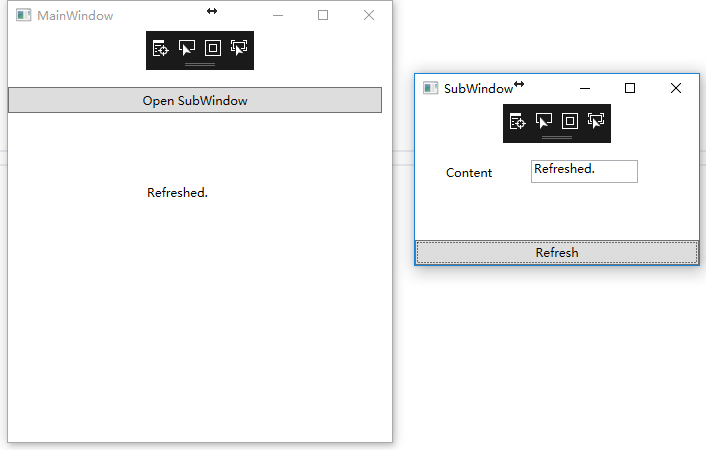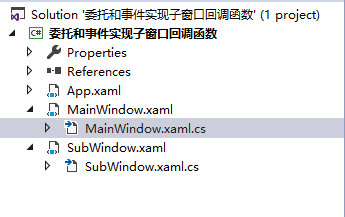注册窗口事件, 实时刷新主窗口控件
通常用于子窗口修改数据后实时刷新主窗口的ListView控件的场景
这个demo实现的功能是子窗口的TextBox中的数据实时显示到主窗口的Label
运行效果:
Solution Explore:
扫描二维码关注公众号,回复:
1572669 查看本文章


MainWindow.xaml
<Window x:Class="委托和事件实现子窗口回调函数.MainWindow"
xmlns="http://schemas.microsoft.com/winfx/2006/xaml/presentation"
xmlns:x="http://schemas.microsoft.com/winfx/2006/xaml"
xmlns:d="http://schemas.microsoft.com/expression/blend/2008"
xmlns:mc="http://schemas.openxmlformats.org/markup-compatibility/2006"
xmlns:local="clr-namespace:委托和事件实现子窗口回调函数"
mc:Ignorable="d"
Title="MainWindow" Height="450" Width="400">
<Grid>
<Button Name="buttonNewWindow" Content="Open SubWindow" Click="buttonNewWindow_Click" Margin="0,56,10,329"></Button>
<Label Name="label" Margin="134,149,120,188"></Label>
</Grid>
</Window>
MainWindow.xaml.cs
using System;
using System.Collections.Generic;
using System.Linq;
using System.Text;
using System.Windows;
using System.Windows.Controls;
using System.Windows.Data;
using System.Windows.Documents;
using System.Windows.Input;
using System.Windows.Media;
using System.Windows.Media.Imaging;
using System.Windows.Navigation;
using System.Windows.Shapes;
namespace 委托和事件实现子窗口回调函数
{
/// <summary>
/// Interaction logic for MainWindow.xaml
/// </summary>
public partial class MainWindow : Window
{
public MainWindow()
{
InitializeComponent();
}
private void buttonNewWindow_Click(object sender, RoutedEventArgs e)
{
SubWindow subWindow = new SubWindow();
subWindow.Activate();
subWindow.Show();
subWindow.updateMainwindowLabel += SubWindow_updateMainwindowLabel;
}
private void SubWindow_updateMainwindowLabel(string labelContent)
{
label.Content = labelContent;
}
}
}
SubWindow.xaml
<Window x:Class="委托和事件实现子窗口回调函数.SubWindow"
xmlns="http://schemas.microsoft.com/winfx/2006/xaml/presentation"
xmlns:x="http://schemas.microsoft.com/winfx/2006/xaml"
xmlns:d="http://schemas.microsoft.com/expression/blend/2008"
xmlns:mc="http://schemas.openxmlformats.org/markup-compatibility/2006"
xmlns:local="clr-namespace:委托和事件实现子窗口回调函数"
mc:Ignorable="d"
Title="SubWindow" Height="200" Width="300">
<Grid>
<Label Content="Content" Margin="26,56,193,82" RenderTransformOrigin="0.707,2.007"></Label>
<TextBox Name="textBox" Margin="116,56,61,82" RenderTransformOrigin="0.487,1.402"></TextBox>
<Button Name="buttonRefresh" Content="Refresh" Margin="0,136,0,0" Click="buttonRefresh_Click"></Button>
</Grid>
</Window>
SunWindow.xaml.cs
using System;
using System.Collections.Generic;
using System.Linq;
using System.Text;
using System.Windows;
using System.Windows.Controls;
using System.Windows.Data;
using System.Windows.Documents;
using System.Windows.Input;
using System.Windows.Media;
using System.Windows.Media.Imaging;
using System.Windows.Shapes;
namespace 委托和事件实现子窗口回调函数
{
/// <summary>
/// Interaction logic for SubWindow.xaml
/// </summary>
public partial class SubWindow : Window
{
public delegate void UpdateMainwindowLabel(string labelContent);
public event UpdateMainwindowLabel updateMainwindowLabel;
public SubWindow()
{
InitializeComponent();
}
private void buttonRefresh_Click(object sender, RoutedEventArgs e)
{
if (updateMainwindowLabel != null)
updateMainwindowLabel(textBox.Text.Trim());
}
}
}