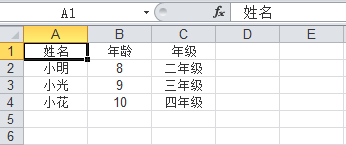1.介绍
最近的项目需要导出数据到Excel表格里,写个Demo测试一下,还是比较简单的,写在博客里记录下来,分享给童鞋们。
需要导入POI.jar包,下载地址:http://download.csdn.net/detail/kong_gu_you_lan/9652468
2.实现
已经在代码中加入了完整的注释。
import java.io.FileInputStream;
import java.io.FileOutputStream;
import java.io.InputStream;
import java.io.OutputStream;
import java.util.ArrayList;
import java.util.List;
import org.apache.poi.hssf.usermodel.HSSFCell;
import org.apache.poi.hssf.usermodel.HSSFCellStyle;
import org.apache.poi.hssf.usermodel.HSSFRow;
import org.apache.poi.hssf.usermodel.HSSFSheet;
import org.apache.poi.hssf.usermodel.HSSFWorkbook;
public class ExcelOperate {
public static void main(String[] args) {
// 创建Excel表格
createExcel(getStudent());
// 读取Excel表格
List<Student> list = readExcel();
System.out.println(list.toString());
}
/**
* 初始化数据
*
* @return 数据
*/
private static List<Student> getStudent() {
List<Student> list = new ArrayList<Student>();
Student student1 = new Student("小明", 8, "二年级");
Student student2 = new Student("小光", 9, "三年级");
Student student3 = new Student("小花", 10, "四年级");
list.add(student1);
list.add(student2);
list.add(student3);
return list;
}
/**
* 创建Excel
*
* @param list
* 数据
*/
private static void createExcel(List<Student> list) {
// 创建一个Excel文件
HSSFWorkbook workbook = new HSSFWorkbook();
// 创建一个工作表
HSSFSheet sheet = workbook.createSheet("学生表一");
// 添加表头行
HSSFRow hssfRow = sheet.createRow(0);
// 设置单元格格式居中
HSSFCellStyle cellStyle = workbook.createCellStyle();
cellStyle.setAlignment(HSSFCellStyle.ALIGN_CENTER);
// 添加表头内容
HSSFCell headCell = hssfRow.createCell(0);
headCell.setCellValue("姓名");
headCell.setCellStyle(cellStyle);
headCell = hssfRow.createCell(1);
headCell.setCellValue("年龄");
headCell.setCellStyle(cellStyle);
headCell = hssfRow.createCell(2);
headCell.setCellValue("年级");
headCell.setCellStyle(cellStyle);
// 添加数据内容
for (int i = 0; i < list.size(); i++) {
hssfRow = sheet.createRow((int) i + 1);
Student student = list.get(i);
// 创建单元格,并设置值
HSSFCell cell = hssfRow.createCell(0);
cell.setCellValue(student.getName());
cell.setCellStyle(cellStyle);
cell = hssfRow.createCell(1);
cell.setCellValue(student.getAge());
cell.setCellStyle(cellStyle);
cell = hssfRow.createCell(2);
cell.setCellValue(student.getGrade());
cell.setCellStyle(cellStyle);
}
// 保存Excel文件
try {
OutputStream outputStream = new FileOutputStream("D:/students.xls");
workbook.write(outputStream);
outputStream.close();
} catch (Exception e) {
e.printStackTrace();
}
}
/**
* 读取Excel
*
* @return 数据集合
*/
private static List<Student> readExcel() {
List<Student> list = new ArrayList<Student>();
HSSFWorkbook workbook = null;
try {
// 读取Excel文件
InputStream inputStream = new FileInputStream("D:/students.xls");
workbook = new HSSFWorkbook(inputStream);
inputStream.close();
} catch (Exception e) {
e.printStackTrace();
}
// 循环工作表
for (int numSheet = 0; numSheet < workbook.getNumberOfSheets(); numSheet++) {
HSSFSheet hssfSheet = workbook.getSheetAt(numSheet);
if (hssfSheet == null) {
continue;
}
// 循环行
for (int rowNum = 1; rowNum <= hssfSheet.getLastRowNum(); rowNum++) {
HSSFRow hssfRow = hssfSheet.getRow(rowNum);
if (hssfRow == null) {
continue;
}
// 将单元格中的内容存入集合
Student student = new Student();
HSSFCell cell = hssfRow.getCell(0);
if (cell == null) {
continue;
}
student.setName(cell.getStringCellValue());
cell = hssfRow.getCell(1);
if (cell == null) {
continue;
}
student.setAge((int) cell.getNumericCellValue());
cell = hssfRow.getCell(2);
if (cell == null) {
continue;
}
student.setGrade(cell.getStringCellValue());
list.add(student);
}
}
return list;
}
}- 1
- 2
- 3
- 4
- 5
- 6
- 7
- 8
- 9
- 10
- 11
- 12
- 13
- 14
- 15
- 16
- 17
- 18
- 19
- 20
- 21
- 22
- 23
- 24
- 25
- 26
- 27
- 28
- 29
- 30
- 31
- 32
- 33
- 34
- 35
- 36
- 37
- 38
- 39
- 40
- 41
- 42
- 43
- 44
- 45
- 46
- 47
- 48
- 49
- 50
- 51
- 52
- 53
- 54
- 55
- 56
- 57
- 58
- 59
- 60
- 61
- 62
- 63
- 64
- 65
- 66
- 67
- 68
- 69
- 70
- 71
- 72
- 73
- 74
- 75
- 76
- 77
- 78
- 79
- 80
- 81
- 82
- 83
- 84
- 85
- 86
- 87
- 88
- 89
- 90
- 91
- 92
- 93
- 94
- 95
- 96
- 97
- 98
- 99
- 100
- 101
- 102
- 103
- 104
- 105
- 106
- 107
- 108
- 109
- 110
- 111
- 112
- 113
- 114
- 115
- 116
- 117
- 118
- 119
- 120
- 121
- 122
- 123
- 124
- 125
- 126
- 127
- 128
- 129
- 130
- 131
- 132
- 133
- 134
- 135
- 136
- 137
- 138
- 139
- 140
- 141
- 142
- 143
- 144
- 145
- 146
- 147
- 148
- 149
- 150
- 151
- 152
- 153
- 154
- 155
- 156
- 157
附上Student类的代码
public class Student {
private String name;
private int age;
private String grade;
public Student() {
}
public Student(String name, int age, String grade) {
super();
this.name = name;
this.age = age;
this.grade = grade;
}
public String getName() {
return name;
}
public void setName(String name) {
this.name = name;
}
public int getAge() {
return age;
}
public void setAge(int age) {
this.age = age;
}
public String getGrade() {
return grade;
}
public void setGrade(String grade) {
this.grade = grade;
}
@Override
public String toString() {
return "Student [name=" + name + ", age=" + age + ", grade=" + grade
+ "]";
}
}- 1
- 2
- 3
- 4
- 5
- 6
- 7
- 8
- 9
- 10
- 11
- 12
- 13
- 14
- 15
- 16
- 17
- 18
- 19
- 20
- 21
- 22
- 23
- 24
- 25
- 26
- 27
- 28
- 29
- 30
- 31
- 32
- 33
- 34
- 35
- 36
- 37
- 38
- 39
- 40
- 41
- 42
- 43
- 44
- 45
- 46
测试结果
导出的Excel表格
打印读取的Excel数据
[Student [name=小明, age=8, grade=二年级], Student [name=小光, age=9, grade=三年级], Student [name=小花, age=10, grade=四年级]]
4.写在最后
Demo和POI.jar下载地址:http://download.csdn.net/detail/kong_gu_you_lan/9652468
欢迎同学们吐槽评论,如果你觉得本篇博客对你有用,那么就留个言或者顶一下吧(^-^)