前言
wx.getLocation只能够获取经纬度,不能够拿到详细地址;如果你的项目刚好也使用腾讯地图的api,那么可以通过腾讯地图的逆解析就能拿到详细地址了;
1,wx.getLocation()
先介绍一下wx.getLocation()方法的使用; 此方法可以获取当前的经纬度和速度、高度;官网链接
想要使用这个方法,先需要在小程序后台 《开发管理-接口设置》中开通接口权限,需要审核通过才能使用:

注意:自 2022 年 7 月 14 日后发布的小程序,若使用该接口,需要在 app.json 中进行声明,否则将无法正常使用该接口;如下:
app.json
"requiredPrivateInfos": ["getLocation", "chooseLocation", "chooseAddress"],
开始使用:
wx.getLocation({
type: 'gcj02', // 比较精确
success: (res) => {
console.log(res);
}
})
那么此接口只能获取到当前的经纬度 并不是当前的省市区街道等地址;下面我们会配合使用腾讯地图的api进行地址的逆解析获取详细地址;
2,获取详细地址
第一步:在腾讯位置服务注册获取key或公司里面已经获取过key: 腾讯地图官方链接
第二步:就是在小程序的《开发管理-域名服务器》中的request合法域名中添加一行:https://apis.map.qq.com

第三步:在app.json中添加:
"permission": {
"scope.userLocation": {
"desc": "你的位置信息将用于小程序位置接口的效果展示"
}
}
第四步:我是在onLoad生命周期加载的代码,你可以根据具体情况把下面代码复制到其他相应位置;
先下载jssdk文件解压后放到相应位置
// 引入SDK核心类
let QQMap = require("../../utils/qqmap-wx-jssdk.min");
let QQMapSdk;
Page({
/**
* 页面的初始数据
*/
data: {
currentLat:"",
currentLon:"",
},
})
/**
* 生命周期函数--监听页面加载
*/
onLoad(query){
this.getLoaction()
}
// 获取位置的方法
getLoaction() {
// 1.先开始定位
wx.getLocation({
type: 'gcj02', // 比较精确
success: (res) => {
// 2,地址逆解析 根据经纬度获取实际地址
QQMapSdk.reverseGeocoder({
location: {
latitude: res.latitude,
longitude: res.longitude
},
success: (data) => {
console.log("当前地址信息:", data);
// 存储 详细地址 和当前获取的经纬度
let address = data.result.address + data.result.formatted_addresses.recommend;
this.setData({
currentLoaction: address,
currentLat: data.result.location.lat,
currentLon: data.result.location.lng
})
},
fail: (error) => {
console.error("err:", error)
},
})
}
})
}
3,计算距离
可以使用 calculateDistance 方法计算两地经纬度之间的距离;
// 计算两个经纬度的直线距离 https://lbs.qq.com/miniProgram/jsSdk/jsSdkGuide/methodCalculatedistance
calculateDistanceFun(){
QQMapSdk.calculateDistance({
mode: 'straight',//直线距离
// 起点坐标
from: {
latitude: this.data.latlon.lat,
longitude: this.data.latlon.lon
},
// 终点坐标 to是当前位置 注意是一个数组
to: [{
latitude: data.result.location.lat,
longitude: data.result.location.lng
}],
success: (calc) => {
// 计算结果输出为米
let distance = calc.result.elements[0].distance;
console.log("计算距离为:", distance + '米');
},
// 失败的情况
fail: (error) => {
console.error('error:', error);
},
})
}
4,报错信息: getLocation:fail 频繁调用会增加电量损耗
如果出现以下报错信息说明:
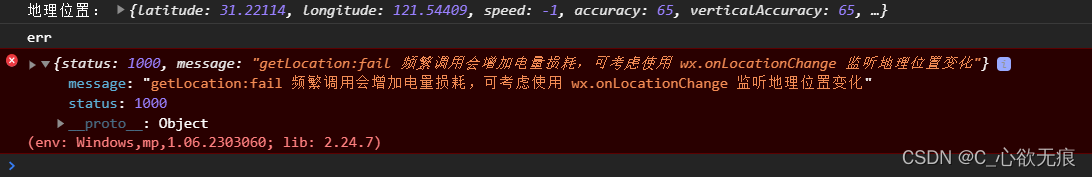
我们在调用wx.getLocation()方法的回调里面又直接调用了腾讯地图的reverseGeocoder方法(腾讯地图api也可能也调用了wx.getLocation()方法 导致间隔不够30秒报频繁调用)
解决方法:调用 reverseGeocoder方法时 传入经纬度即可,什么都不传就会报这个错误;
qqmapsdk.reverseGeocoder({
//传入当前的经纬度
location: {
latitude: res.latitude,
longitude: res.longitude
},
success: (data) => {
},
fail: (error) => {
console.error("err:", error)
},
})
5,报错信息: 请求源未被授权
出现这个报错说明 你引用的key值 没有授权你当前电脑的ip地址;
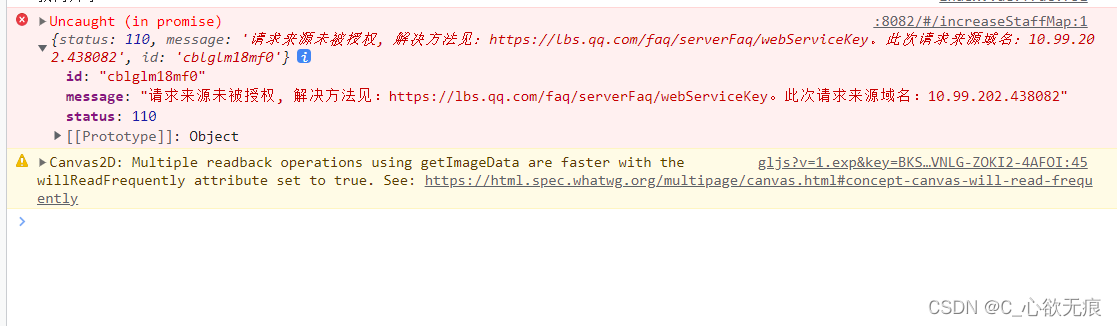
解决方法:
需要在腾讯地图的后台配置一下你的ip;并把允许在小程序中使用勾选上;

WebServiceAPI Key配置中的授权IP