一、简介
OpenAPI 是一个与语言无关的规范,用于描述 REST API。 它使计算机和用户无需直接访问源代码即可了解 REST API 的功能。其主要目标是:
- 尽量减少连接分离的服务所需的工作量。
- 减少准确记录服务所需的时间。
简而言之:
- OpenAPI 是一种规范。
- Swagger 是一种使用 OpenAPI 规范的工具。 例如,OpenAPIGenerator Swashbuckle和SwaggerUI。
二、Swashbuckle使用
假设已经有了基于asp.net core的web api应用,具体创建过程可以参考
https://docs.microsoft.com/zh-cn/aspnet/core/tutorials/first-web-api?view=aspnetcore-3.1&tabs=visual-studio
本文以MvcMovie为例。
1、安装Swashbuckle
右键单击“解决方案资源管理器” > “管理 NuGet 包”中的项目
在搜索框中输入“Swashbuckle.AspNetCore”
从“浏览”选项卡中选择最新的“Swashbuckle.AspNetCore”包,然后单击“安装”

2、添加并配置 Swagger 中间件
将 Swagger 生成器添加到 Startup.ConfigureServices 方法中的服务集合中:
public void ConfigureServices(IServiceCollection services)
{
// Register the Swagger generator, defining 1 or more Swagger documents
services.AddSwaggerGen();
......
} 在 Startup.Configure 方法中,启用中间件为生成的 JSON 文档和 Swagger UI 提供服务:
public void Configure(IApplicationBuilder app, IWebHostEnvironment env)
{
// Enable middleware to serve generated Swagger as a JSON endpoint.
app.UseSwagger();
// Enable middleware to serve swagger-ui (HTML, JS, CSS, etc.),
// specifying the Swagger JSON endpoint.
app.UseSwaggerUI(c =>
{
c.SwaggerEndpoint("/swagger/v1/swagger.json", "Test API V1");
});
......
}运行应用可以访问到说明文档和UI界面

说明文档

3、API 信息和说明
传递给 AddSwaggerGen 方法的配置操作会添加诸如作者、许可证和说明的信息:
在 Startup 类中,导入以下命名空间来使用 OpenApiInfo 类:
using Microsoft.OpenApi.Models; public void ConfigureServices(IServiceCollection services)
{
// Register the Swagger generator, defining 1 or more Swagger documents
services.AddSwaggerGen(c =>
{
c.SwaggerDoc("v1", new OpenApiInfo
{
Version = "v1",
Title = "MvcMovie API",
Description = "A simple example ASP.NET Core Web API",
TermsOfService = new Uri("https://example.com/terms"),
Contact = new OpenApiContact
{
Name = "阿波罗",
Email = string.Empty,
Url = new Uri("https://twitter.com/zhoujyer"),
},
License = new OpenApiLicense
{
Name = "Use under LICX",
Url = new Uri("https://example.com/license"),
}
});
});
......
}Swagger UI 显示版本的信息为:

三、自动代码生成
1、NSwag 提供了下列功能:
能够使用 Swagger UI 和 Swagger 生成器。
灵活的代码生成功能。
借助 NSwag,无需使用现有 API。也就是说,可使用包含 Swagger 的第三方 API,并生成客户端实现。 使用 NSwag,可以加快开发周期,并轻松适应 API 更改。
2、安装注册NSwag 中间件
右键单击“解决方案资源管理器” > “管理 NuGet 包”中的项目
在搜索框中输入“NSwag.AspNetCore”
从“浏览”选项卡中选择“NSwag.AspNetCore”包,然后单击“安装”
在 Startup.ConfigureServices 方法中,注册所需的 Swagger 服务
public void ConfigureServices(IServiceCollection services)
{
// Register the Swagger services
services.AddSwaggerDocument();
......
}在 Startup.Configure 方法中,启用中间件为生成的 Swagger 规范和 Swagger UI 提供服务
public void Configure(IApplicationBuilder app, IWebHostEnvironment env)
{
// Register the Swagger generator and the Swagger UI middlewares
app.UseOpenApi();
app.UseSwaggerUi3();
......
}3、下载安装NSwagStudio工具
https://github.com/RicoSuter/NSwag/wiki/NSwagStudio
4、运行NSwagStudio
在Specification URL中输入OpenAPI说明文档的URL 然后单击 Create Local Copy

在右侧窗口中 选中 Typescript Client 或 CSharp Client则可以自动生成 Typescript 或 C# 使用的客户端代码,以提高开发效率。
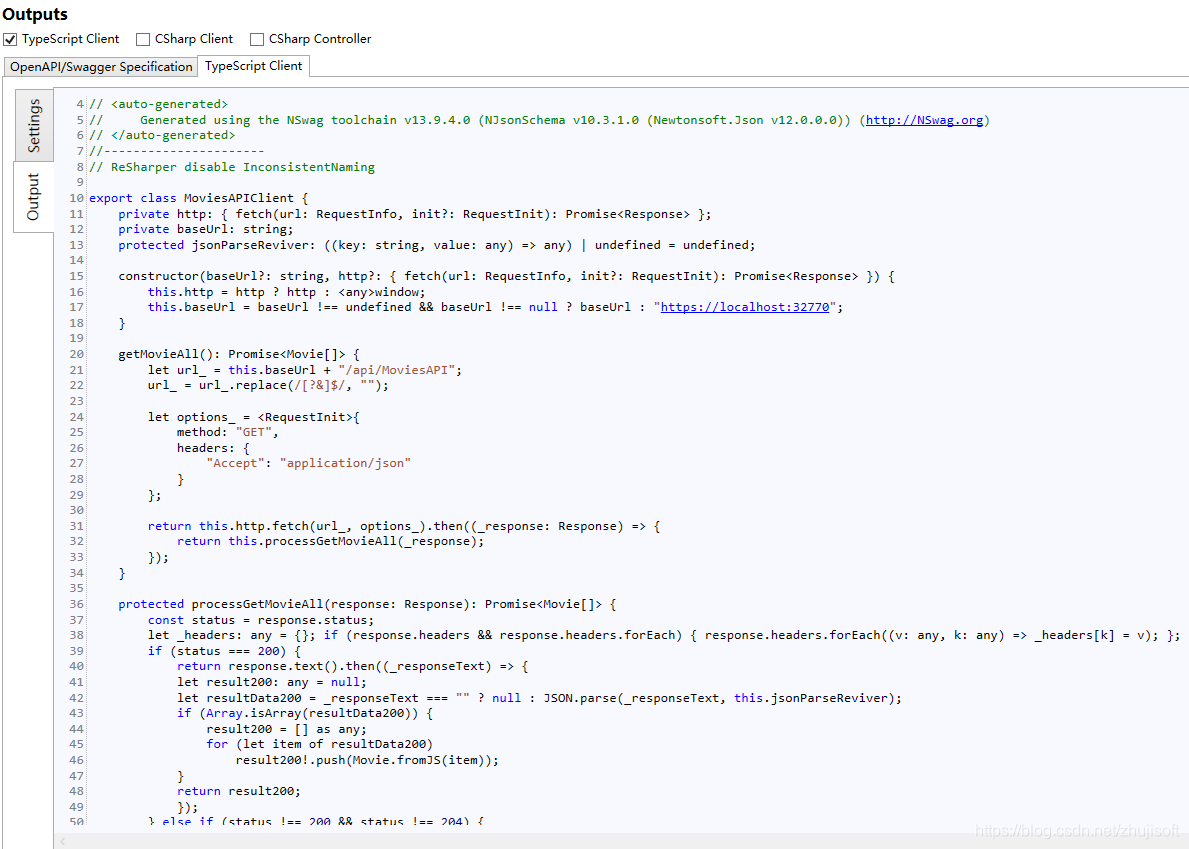

四、参考文档
https://docs.microsoft.com/zh-cn/aspnet/core/web-api/?view=aspnetcore-3.1