添加一个平面和一个胶囊作为地面和角色,胶囊添加Character Controller组件
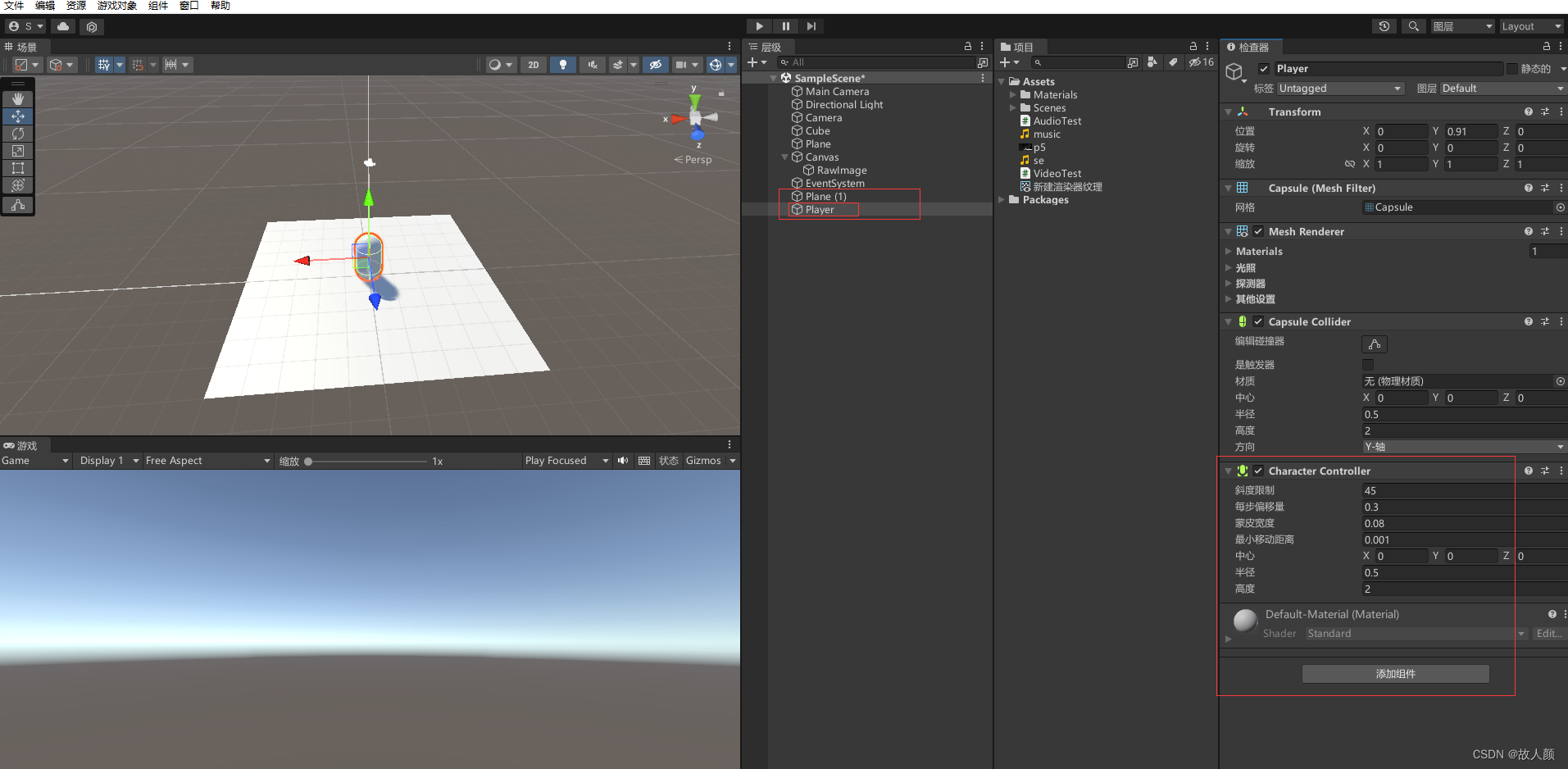
脚本
using System.Collections;
using System.Collections.Generic;
using UnityEngine;
public class PlayerComtrol : MonoBehaviour
{
private CharacterController player;
// Start is called before the first frame update
void Start()
{
player = GetComponent<CharacterController>();
}
// Update is called once per frame
void Update()
{
//水平轴 (PS:虚拟轴的时候讲过)
float horizontal = Input.GetAxis("Horizontal");
//垂直轴
float vertical = Input.GetAxis("Vertical");
//创建成一个方向向量
Vector3 dir = new Vector3(horizontal, 0, vertical);
// Debug.DrawRay(transform.position, dir, Color.red);
//朝向该方向移动
// player.SimpleMove(dir);
//如果按住Shift键就加速
if (Input.GetKey(KeyCode.LeftShift))
{
player.SimpleMove(dir * 3);
}else{
player.SimpleMove(dir);
}
}
}