在用户目录下的.bash_profile文件中增加变量
用vi在用户目录下的.bash_profile文件中增加变量,改变量仅会对当前用户有效,并且是“永久的”。
vim /root/.bash_profile
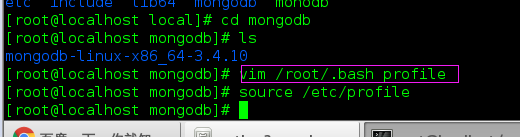

# .bash_profile # Get the aliases and functions if [ -f ~/.bashrc ]; then . ~/.bashrc fi # User specific environment and startup programs PATH=$PATH:$HOME/bin export PATH export CHROMECHROME_HOME=/usr/bin/chromedrive export PATH=$PATH:$CHROMECHROME/MYSQL_HOME/bin export MONGO_DB=/usr/local/mongodb export PATH=$PATH:$MONGO_DB/bin ~
要让刚才的修改马上生效,需要在用户目录下执行以下代码:
source /etc/profile
针对所有用户:
在/etc/profile文件中添加变量
用vi在文件/etc/profile文件中增加变量,该变量将会对Linux下所有用户有效,并且是“永久的”。
要让刚才的修改马上生效,需要执行以下代码
source /etc/profile