实验要求:利用路由器完成同vlan能通信,不同vlan也能通信
拓扑如下:
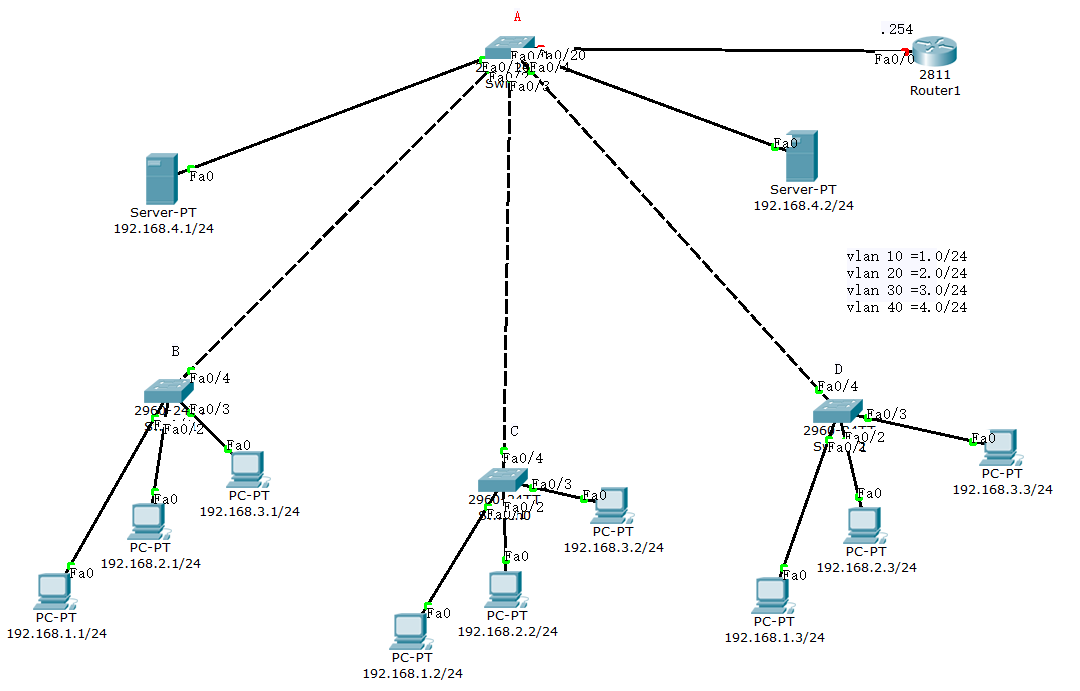
涉及内容有:
1.VTP的创建和配置
2.VLAN的创建和划分
3.路由器的单臂路由配置
配置如下:
route1
enable 进入特权模式
configure terminal 进入全局模式
interface f0/0 进入端口
no shutdown 开启端口
interface f0/0.1 进入子端口
encapsulation dot1q 10 封装端口(不封装给不了IP地址)
ip address 192.168.1.254 255.255.255.0 给子端口设置IP地址
interface f0/0.2 进入子端口
encapsulation dot1q 20 封装端口
ip address 192.168.2.254 255.255.255.0 给子端口设置IP地址
interface f0/0.3 进入子端口
encapsulation dot1q 30 封装端口
ip address 192.168.3.254 255.255.255.0 给子端口设置IP地址
interface f0/0.4 进入子端口
encapsulation dot1q 40 封装端口
ip address 192.168.4.254 255.255.255.0 给子端口设置IP地址
end 返回特权模式
copy running-config startup-config 保存
A
enable 进入特权模式
configure terminal 进入全局模式
vtp domain test 创建VTP域
vtp mode server 设置当前交换机在VTP的工作模式
vlan 10 创建vlan 10
vlan 20 创建vlan 20
vlan 30 创建vlan 30
vlan 40 创建 vlan 40
interface range f0/1-4 进入端口
switchport mode trunk 设置端口为trunk模式
interface range f0/10,f0/20 进入端口
switchport mode access 设置端口为access模式
switchport access vlan 40 将端口划分到vlan 40
end 返回特权模式
copy running-config startup-config 保存
B
enable 进入特权模式
configure terminal 进入全局模式
vtp mode client 设置当前交换机在VTP中的工作模式
interface f0/1 进入端口
switchport mode access 设置当前端口为access模式
switchport access vlan 10 将端口划分到vlan 10
interface f0/2 进入端口
switchport mode access 设置当前端口为access模式
switchport access vlan 20 将端口划分到vlan 20
interface f0/3 进入端口
switchport mode access 设置当前端口为access模式
switchport access vlan 30 将端口划分到vlan 30
interface f0/4 进入端口
switchport mode trunk 将端口设置为trunk模式
end 返回特权模式
copy running-config startup-config 保存
C
enable 进入特权模式
configure terminal 进入全局模式
vtp mode client 设置当前交换机在VTP中的工作模式
interface f0/1 进入端口
switchport mode access 设置当前端口为access模式
switchport access vlan 10 将端口划分到vlan 10
interface f0/2 进入端口
switchport mode access 设置当前端口为access模式
switchport access vlan 20 将端口划分到vlan 20
interface f0/3 进入端口
switchport mode access 设置当前端口为access模式
switchport access vlan 30 将端口划分到vlan 30
interface f0/4 进入端口
switchport mode trunk 将端口设置为trunk模式
end 返回特权模式
copy running-config startup-config 保存
D
enable 进入特权模式
configure terminal 进入全局模式
vtp mode client 设置当前交换机在VTP中的工作模式
interface f0/1 进入端口
switchport mode access 设置当前端口为access模式
switchport access vlan 10 将端口划分到vlan 10
interface f0/2 进入端口
switchport mode access 设置当前端口为access模式
switchport access vlan 20 将端口划分到vlan 20
interface f0/3 进入端口
switchport mode access 设置当前端口为access模式
switchport access vlan 30 将端口划分到vlan 30
interface f0/4 进入端口
switchport mode trunk 将端口设置为trunk模式
end 返回特权模式
copy running-config startup-config 保存