效果图
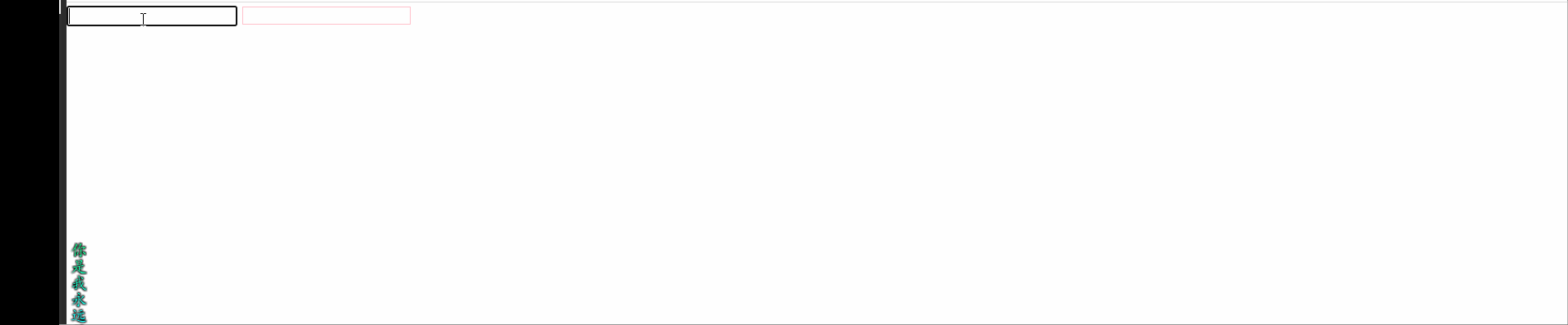
1- 改变input输入框颜色
border: 1px solid pink;
2-改变input输入内容颜色
color: pink;
全部代码
<!DOCTYPE html>
<html lang="en">
<head>
<meta charset="UTF-8">
<meta http-equiv="X-UA-Compatible" content="IE=edge">
<meta name="viewport" content="width=device-width, initial-scale=1.0">
<title>css新增属性值</title>
<style>
/* 必须是input元素;但是同时也具备input元素有value这个值 用中括号[]*/
/* input[value]{
color:red
} */
*{
padding: 0;
margin: 0;
}
input[type=password]{
color: pink;
border: 1px solid pink;
outline: none;
}
</style>
</head>
<body>
<!--1.利用属性选择器就可以不用借助于类或者id选择器 -->
<!-- <input type="text" value="请输入你喜欢的人">
<input type="text"> -->
<!-- 2.属性选择器还可以选择属性=值的某些元素 -->
<input type="text">
<input type="password">
</body>
</html>```