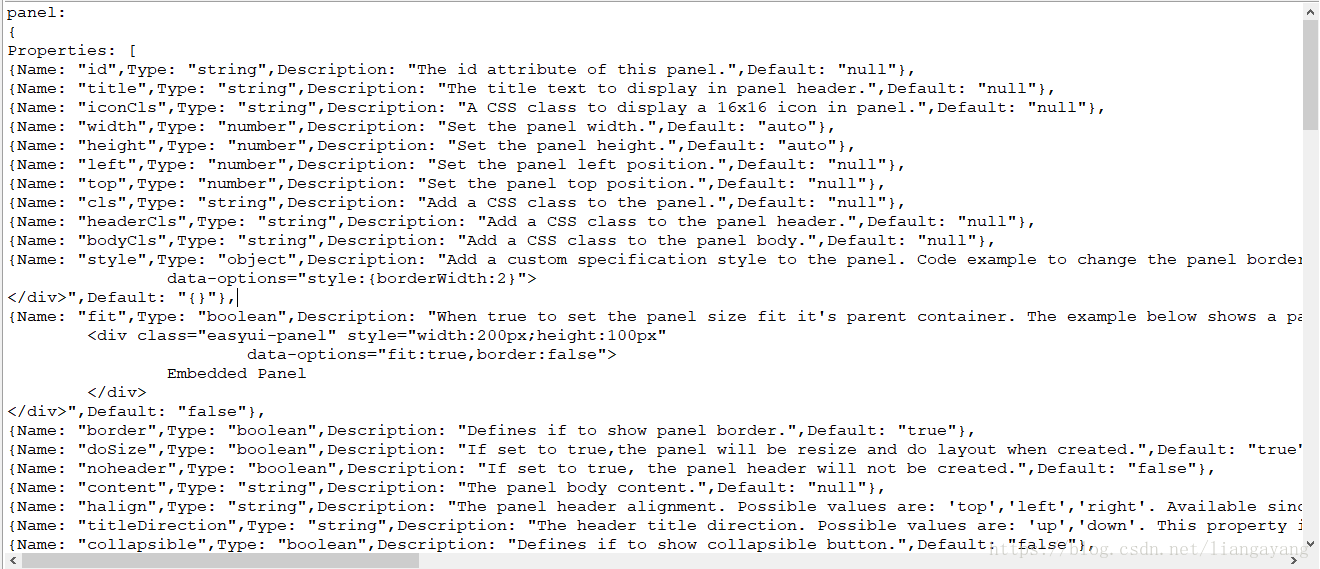1. 导入第三方jar,3个都要下载
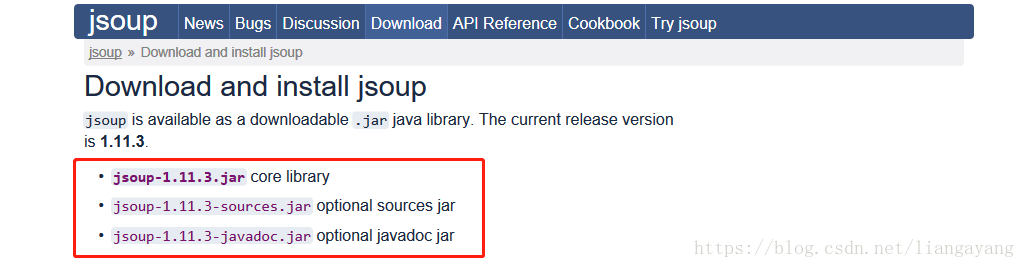
2. 引入jar,右键项目Build Path
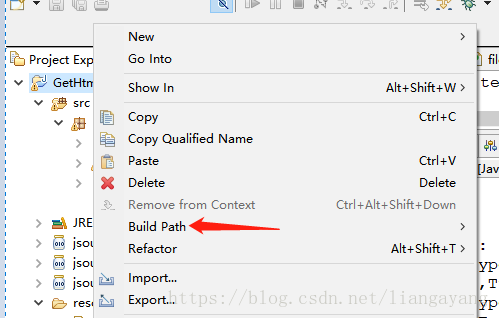
3. 导入jar
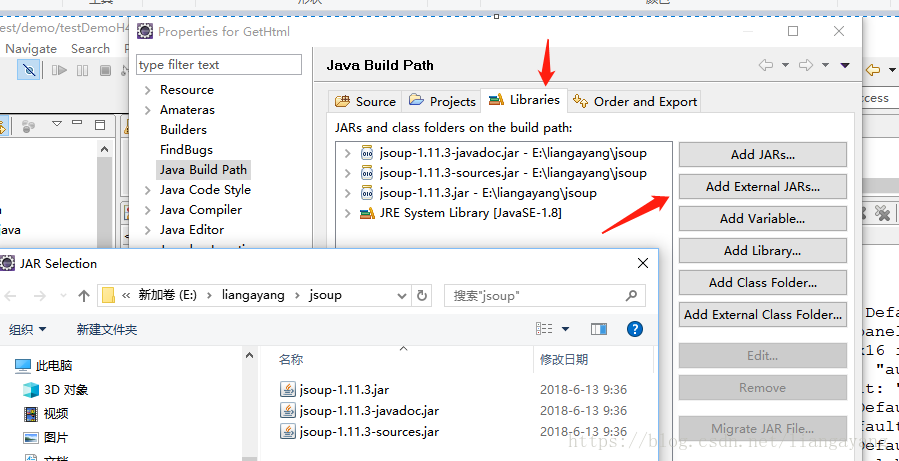
4. 代码编写
使用File类加载文件,我使用的是绝对路径(完整代码如下)
package com.test.demo;
import java.io.File;
import java.util.ArrayList;
import org.jsoup.Jsoup;
import org.jsoup.nodes.Document;
import org.jsoup.select.Elements;
public class testDemoH4 {
public static void main(String[] args) throws Exception {
parseHtmlH4();
}
private static void parseHtmlH4() throws Exception {
//读取文件中的panel.html
File file = new File("D:/html/panel.html");
String fileName = file.getName();
//文件名前缀
String firstName = fileName.substring(0,fileName.lastIndexOf("."));
if(!file.exists()){
return;
}
System.out.println(firstName+": ");
System.out.println("{");
//获取文件
Document doc = Jsoup.parse(file, "UTF-8");
//获取html文件中的<table class="doc-table">标签
Elements elements = doc.getElementsByClass("doc-table");
Elements h = doc.select("h4");
//有多个标签,所以遍历
//System.out.println(h.size());
ArrayList<String> index = new ArrayList<String>();
for(int q = 0;q<h.size();q++){
//System.out.println(h.get(q));
String st = h.get(q).text();
index.add(st);
}
//判断条件,需要的表格在标签<h4>Usage Example</h4>后边
int indexofH4 = index.indexOf("Usage Example");
//有多个标签,所以遍历h4标签
for(int i=0;i<elements.size();i++){
int H4 = indexofH4+1+i;
String nameOfH4 = index.get(H4);
System.out.println(nameOfH4+": [");
//获取tr标签
Elements tr = elements.get(i).select("tr");
ArrayList<String> thIndex = new ArrayList<String>();
for(int j=0;j<tr.size();j++){
//获取tr下的th,td,每个tr对应的td个数一样,所以一起遍历,一起输出
Elements th = tr.get(j).select("th");
Elements td = tr.get(j).select("td");
//将th遍历存入list集合中,用的时候好取
for(int w = 0;w<th.size();w++){
String thToString = th.get(w).text();
thIndex.add(thToString);
}
//遍历td
for(int w = 0;w<td.size();w++){
String value = td.get(w).text();
String valueOfTh = thIndex.get(w);
if(w==0){
System.out.print("{"+valueOfTh+": "+"\""+value+"\""+",");
}else if(w==td.size()-1){
//根据字段中是否存在"Return"来判断是是否有返回值,并更改输出:有返回值则为:hasReturn: true;
if(value.contains("Return")){
System.out.print("hasReturn"+": "+"true"+",");
System.out.print(valueOfTh+": "+"\""+value+"\""+"},");
System.out.println();
}else{
System.out.print(valueOfTh+": "+"\""+value+"\""+"},");
System.out.println();
}
}else{
System.out.print(valueOfTh+": "+"\""+value+"\""+",");
}
}
}
System.out.println("]"+",");
}
System.out.println("}");
}
}
5. 下载的网页:
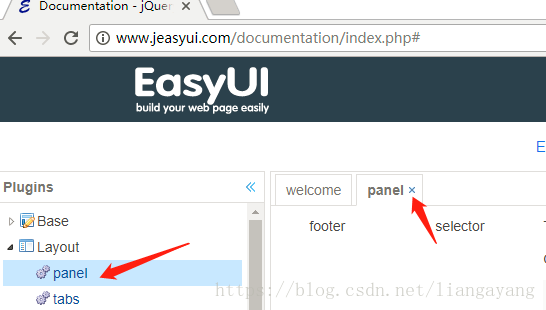
6. 最后成果