一开始编写的代码如下:
<!DOCTYPE html>
<html>
<head>
<title>打印页面</title>
<script src="https://code.jquery.com/jquery-3.6.0.min.js"></script>
</head>
<body>
<button id="printButton">打印</button>
<!-- 页面内容 -->
<h1>欢迎打印该页面</h1>
<p>这是要打印的页面内容。</p>
<script>
$(document).ready(function () {
// 点击按钮触发打印事件
$("#printButton").click(function () {
window.print(); // 调用window.print()方法打印页面
});
});
</script>
</body>
</html>发现这样会打印整个页面的内容,不符合需求:

后来进行改进,打印指定的div下的内容:
新建一个临时页面,然后将指定内容赋值到临时页面进行打印,打印之后再关闭临时页面,这样就不会打印无关的内容了
<!DOCTYPE html>
<html>
<head>
<title>打印页面</title>
<script src="https://code.jquery.com/jquery-3.6.0.min.js"></script>
</head>
<body>
<button id="printButton">打印</button>
<!-- 指定内容 -->
<div id="customDiv">
<h1 style="color: red;">欢迎打印该页面</h1>
<p style="background-color: aqua; font-size: 88px;">这是要打印的页面内容。</p>
</div>
<script>
$(document).ready(function () {
// 点击按钮触发打印事件
$("#printButton").click(function () {
var printContents = $("#customDiv").html(); // 获取要打印的内容
var printWindow = window.open("", "_blank"); // 打开一个新窗口
printWindow.document.write('<html><head>');
printWindow.document.write('<title>打印</title>');
printWindow.document.write('</head><body>');
printWindow.document.write(printContents); // 将要打印的内容写入新窗口
printWindow.document.write('</body></html>');
printWindow.document.close();
printWindow.print(); // 在新窗口中调用 print() 方法打印内容
printWindow.close(); // 关闭新窗口
});
});
</script>
</body>
</html>但是这样打印,一些样式就无法进行打印了

注解:printWindow.document.close() 是用于关闭在新窗口中打开的文档流
printWindow.document.write() 方法向新窗口的文档流中写入了 HTML 内容。然而,在将内容添加到文档流后,我们需要调用 printWindow.document.close() 来关闭文档流
于是又进行修改,想着能不能对指定内容进行一个截屏,然后将截屏的图片进行打印,这样就可以保留跟打印内容一样的样式了:
<!DOCTYPE html>
<html>
<head>
<title>截屏并打印</title>
<script src="https://cdnjs.cloudflare.com/ajax/libs/html2canvas/1.4.0/html2canvas.min.js"></script>
<script src="https://code.jquery.com/jquery-3.6.0.min.js"></script>
</head>
<body>
<div id="customDiv" style="background-color: #f1f1f1; padding: 10px;">
<h2 style="color: red;">要截屏和打印的内容</h2>
<p style="background-color: chocolate;">这是示例文本</p>
</div>
<button id="printButton">截屏并打印</button>
<script>
$(document).ready(function () {
// 点击按钮触发截屏和打印事件
$("#printButton").click(function () {
var targetDiv = document.getElementById("customDiv");
var printWindow = window.open("", "_blank"); // 打开一个新窗口
html2canvas(targetDiv).then(function (canvas) {
var imageData = canvas.toDataURL(); // 获取截图数据
var imageElement = new Image();
imageElement.src = imageData;
printWindow.document.write('<html><head>');
printWindow.document.write('<title>打印</title>');
printWindow.document.write('</head><body>');
printWindow.document.write(imageElement.outerHTML); // 将截图添加到新窗口
printWindow.document.write('</body></html>');
printWindow.document.close();
setTimeout(function () {
printWindow.print(); // 在新窗口中调用 print() 方法打印内容
printWindow.close(); // 关闭新窗口
}, 1000); // 延迟 1 秒等待图像加载完成(可根据需要调整延迟时间)
});
});
});
</script>
</body>
</html>效果如下:
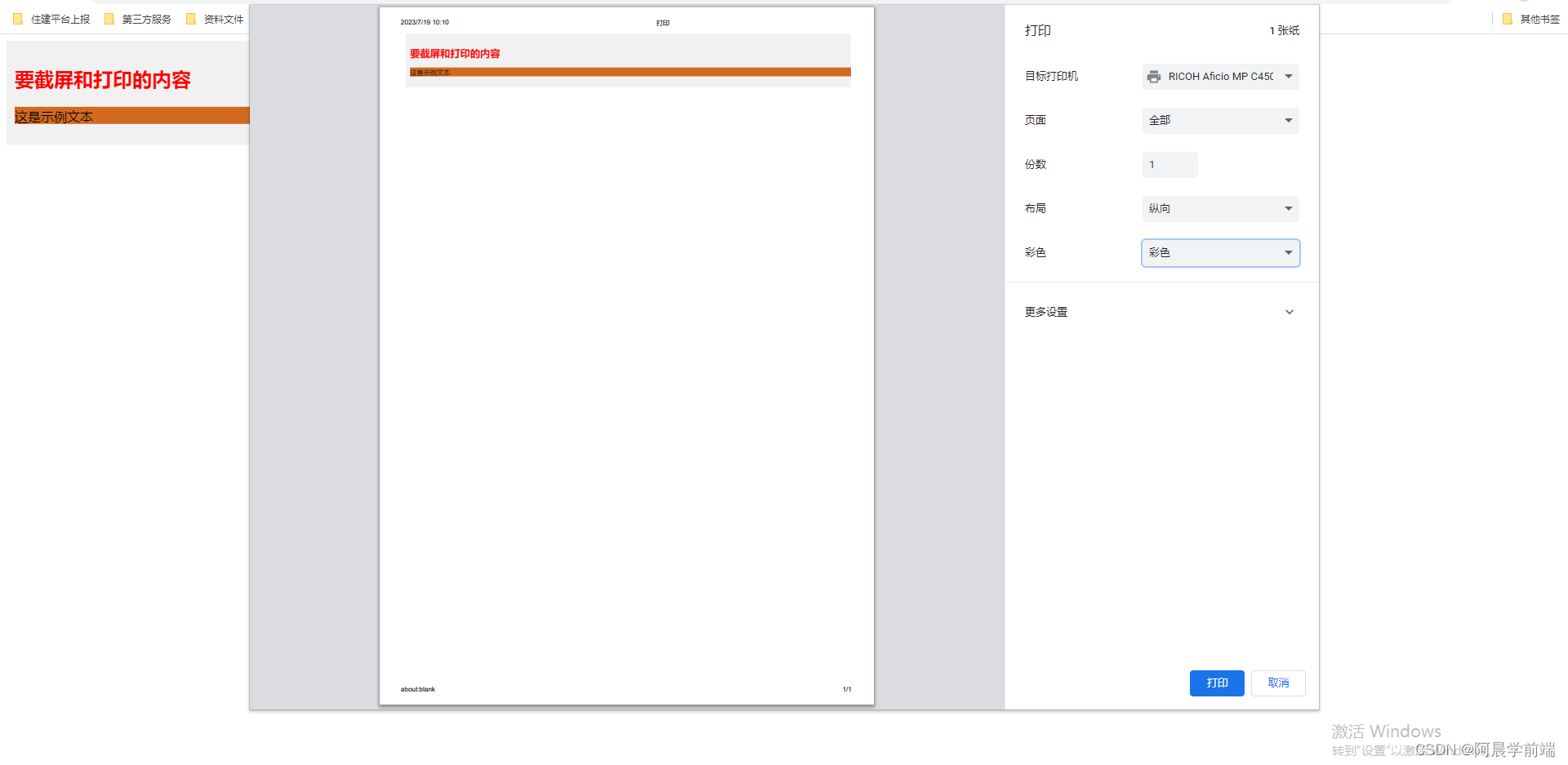
注解:
引入了 html2canvas 库,它可以将指定元素(这里是 <div>)转换为 <canvas>,从而实现截屏功能
扫描二维码关注公众号,回复:
15945740 查看本文章


当我们点击按钮时,使用 html2canvas 函数将指定 <div>(在代码中被称为 targetDiv)转换为 <canvas>。然后,我们使用 toDataURL() 将 <canvas> 中的图像数据转换为 URL 格式