购买(学生版)
直接在官网搜索购买即可
购买完成在面板启动
不知道root的密码的话可以充重置密码
使用ftp工具连接服务器
按着步骤填写
ip
用户名 root
密码 : 重置之后的密码
端口 :默认是 22
简单的LAMP的部署
- 切换root su -
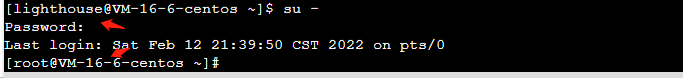
- 在 /usr/local 文件下执行(也可以随便创个目录安装
1.安装Nginx包 (必须是root用户,Nginx版本自己定)
wget http://nginx.org/download/nginx-1.13.1.tar.gz
2.安装依赖
yum install gcc
yum install gcc-c++
yum -y install pcre*
yum -y install zlib*
yum -y install openssl
yum -y install openssl-devel
3.解压
tar -z -xv -f nginx-1.13.1.tar.gz
4.编译 (必须是root用户
cd nginx-1.13.1
./configure --prefix=/usr/local/nginx --with-http_ssl_module --with-http_stub_status_module --with-pcre
选项tips:
--prefix:设置安装路径
--with-http_stub_status_module:支持nginx状态查询
--with-http_ssl_module:支持https
--with-pcre:为了支持rewrite重写功能,必须制定pcre
安装
make install
5.启动 (root权限)
安装成功之后会在目录下生成一个 名:nginx文件夹
/usr/local/nginx/sbin/nginx -c /usr/local/nginx/conf/nginx.conf
6.查看是否安装成功或启动成功过 (root权限)
安装成功之后会在目录下生成一个 名:nginx文件夹
课使用命令查看是否有开启服务,有对应的pid就开启成功
ps -C nginx -o pid
7.设置开机自启 ,前提需要有配置(root权限)
#编写nginx启动脚本,并加入系统服务
vi /etc/init.d/nginx
#写入以下内容 输入命令 i
#!/bin/bash
# chkconfig: - 30 21
# description: http service.
# Source Function Library
. /etc/init.d/functions
# Nginx Settings
NGINX_SBIN="/usr/local/nginx/sbin/nginx"
NGINX_CONF="/usr/local/nginx/conf/nginx.conf"
NGINX_PID="/usr/local/nginx/logs/nginx.pid"
RETVAL=0
prog="Nginx"
start() {
echo -n $"Starting $prog: "
mkdir -p /dev/shm/nginx_temp
daemon $NGINX_SBIN -c $NGINX_CONF
RETVAL=$?
echo
return $RETVAL
}
stop() {
echo -n $"Stopping $prog: "
killproc -p $NGINX_PID $NGINX_SBIN -TERM
rm -rf /dev/shm/nginx_temp
RETVAL=$?
echo
return $RETVAL
}
reload(){
echo -n $"Reloading $prog: "
killproc -p $NGINX_PID $NGINX_SBIN -HUP
RETVAL=$?
echo
return $RETVAL
}
restart(){
stop
start
}
configtest(){
$NGINX_SBIN -c $NGINX_CONF -t
return 0
}
case "$1" in
start)
start
;;
stop)
stop
;;
reload)
reload
;;
restart)
restart
;;
configtest)
configtest
;;
*)
echo $"Usage: $0 {start|stop|reload|restart|configtest}"
RETVAL=1
esac
exit $RETVAL
#保存退出 接下来添加权限 输入命令 :q!
chmod 755 /etc/init.d/nginx
#添加nginx到服务
chkconfig --add nginx
#加到开机自动启动
chkconfig nginx on
重启:
systemctl restart nginx
从新加载
systemctl reload nginx
最后就在浏览器访问ip就会出现Nginx的网址
配置静态文件服务器
打开 nginx 下的 conf\nginx.conf文件
vim /usr/local/nginx/conf/nginx.conf
修改 location 这个配置
server {
listen 80;
server_name localhost;
location /image/ {
root /usr/local/myImage/;
autoindex on;
}
}
:w 保存
:q 退出
重新加载配置
systemctl reload nginx
开启端口
firewall-cmd --zone=public --add-port=1935/tcp --permanent
重启防火墙
3、重启防火墙
firewall-cmd --reload
关闭防火墙
systemctl stop firewalld
查看防火墙状态
systemctl status firewalld
firewall-cmd --state
查看端口号
netstat -ntlp //查看当前所有tcp端口·
netstat -ntulp |grep 1935 //查看所有1935端口使用情况·
