前言
深度学习模型输入图片的尺寸为正方形,而数据集中的图片一般为长方形,粗暴的resize会使得图片失真,采用letterbox可以较好的解决这个问题。该方法可以保持图片的长宽比例,剩下的部分采用灰色填充
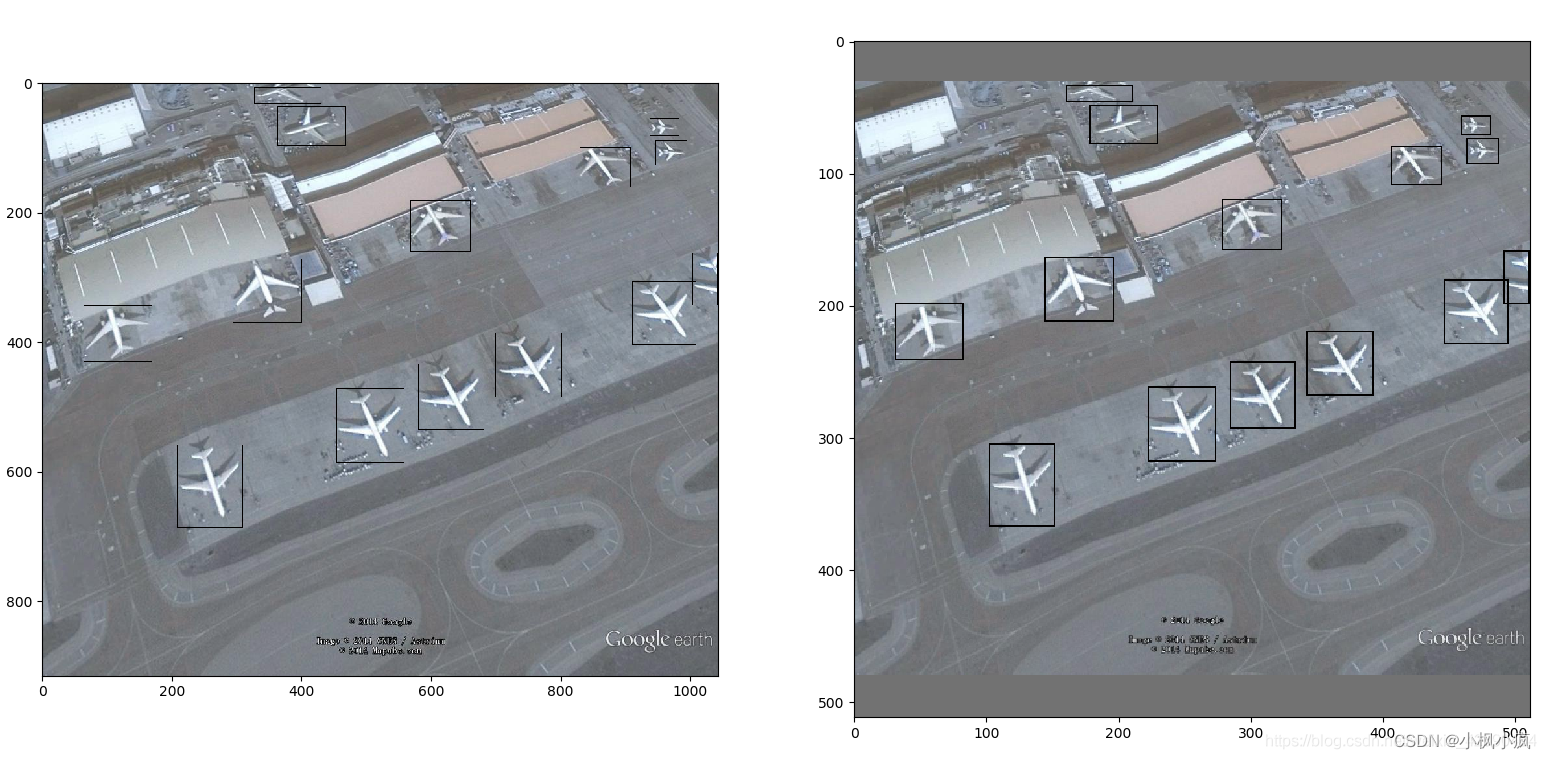
import cv2
import numpy as np
import xml.etree.ElementTree as ET
class_dict = {'aircraft': 1}
def letterbox(img, new_shape=(640, 640), color=(114, 114, 114), auto=True, scaleFill=False, scaleup=True):
# Resize image to a 32-pixel-multiple rectangle https://github.com/ultralytics/yolov3/issues/232
shape = img.shape[:2] # current shape [height, width]
if isinstance(new_shape, int):
new_shape = (new_shape, new_shape)
# Scale ratio (new / old)
r = min(new_shape[0] / shape[0], new_shape[1] / shape[1])
if not scaleup: # only scale down, do not scale up (for better test mAP)
r = min(r, 1.0)
# Compute padding
ratio = r, r # width, height ratios
new_unpad = int(round(shape[1] * r)), int(round(shape[0] * r))
dw, dh = new_shape[1] - new_unpad[0], new_shape[0] - new_unpad[1] # wh padding
if auto: # minimum rectangle
dw, dh = np.mod(dw, 64), np.mod(dh, 64) # wh padding
elif scaleFill: # stretch
dw, dh = 0.0, 0.0
new_unpad = (new_shape[1], new_shape[0])
ratio = new_shape[1] / shape[1], new_shape[0] / shape[0] # width, height ratios
dw /= 2 # divide padding into 2 sides
dh /= 2
if shape[::-1] != new_unpad: # resize
img = cv2.resize(img, new_unpad, interpolation=cv2.INTER_LINEAR)
top, bottom = int(round(dh - 0.1)), int(round(dh + 0.1))
left, right = int(round(dw - 0.1)), int(round(dw + 0.1))
img = cv2.copyMakeBorder(img, top, bottom, left, right, cv2.BORDER_CONSTANT, value=color) # add border
return img, ratio, (dw, dh)
def parse_xml(path):
tree = ET.parse(path)
root = tree.findall('object')
class_list = []
boxes_list = []
difficult_list = []
for sub in root:
xmin = float(sub.find('bndbox').find('xmin').text)
xmax = float(sub.find('bndbox').find('xmax').text)
ymin = float(sub.find('bndbox').find('ymin').text)
ymax = float(sub.find('bndbox').find('ymax').text)
boxes_list.append([xmin, ymin, xmax, ymax])
class_list.append(class_dict[sub.find('name').text])
difficult_list.append(int(sub.find('difficult').text))
return np.array(class_list), np.array(boxes_list).astype(np.int32)
if __name__=="__main__":
import glob
import matplotlib.pyplot as plt
imglist = glob.glob(f'./JPEGImages/*.jpg')
shape = (512, 512)
imgPath = imglist[0]
xmlPath = imgPath[:-3] + 'xml'
img = cv2.imread(imgPath)
labels, boxes = parse_xml(xmlPath.replace('JPEGImages', 'Annotation/xml'))
img2, ratio, pad = letterbox(img.copy(), shape, auto=False, scaleup=False)
new_boxes = np.zeros_like(boxes)
new_boxes[:, 0] = ratio[0] * boxes[:, 0] + pad[0] # pad width
new_boxes[:, 1] = ratio[1] * boxes[:, 1] + pad[1] # pad height
new_boxes[:, 2] = ratio[0] * boxes[:, 2] + pad[0]
new_boxes[:, 3] = ratio[1] * boxes[:, 3] + pad[1]
sample1 = img.copy()
for box in boxes:
cv2.rectangle(sample1, (box[0], box[1]), (box[2], box[3]), (1, 0, 0), 1)
sample2 = img2.copy()
for box in new_boxes:
cv2.rectangle(sample2, (box[0], box[1]), (box[2], box[3]), (1, 0, 0), 1)
plt.subplot(121)
plt.imshow(sample1)
plt.subplot(122)
plt.imshow(sample2)
plt.show()