友情提醒
先看文章目录,大致了解知识点结构,直接点击文章目录可以跳转到文章指定位置。
第一章、路由简介
1.1)什么是路由
①一个路由就是一组映射关系(key - value) ,key 为路径,value 可能是 function(方法)或 component(组件)。
②路由的分类:
1、后端路由:例如:@RequestMapping,理解:value 是 function(方法), 用于处理客户端提交的请求。工作过程:服务器接收到一个请求时, 根据请求路径找到匹配的函数来处理请求, 返回响应数据。
2、前端路由:router,理解:value 是 component(组件),用于展示页面内容。工作过程:当浏览器的路径改变时, 对应的组件就会显示。
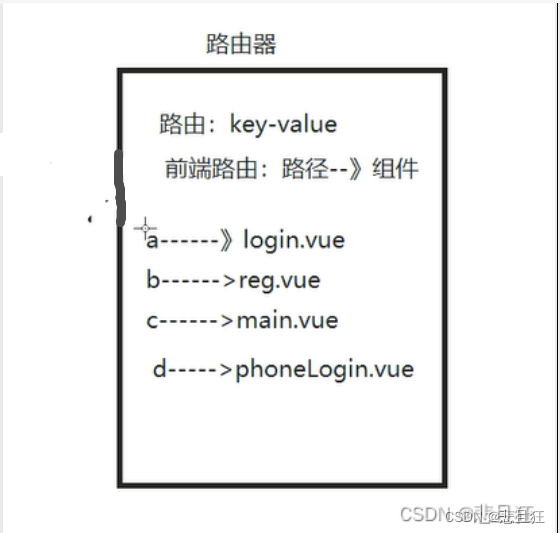
1.2)安装路由插件
①在Terminal执行命令
命令:npm i vue-router
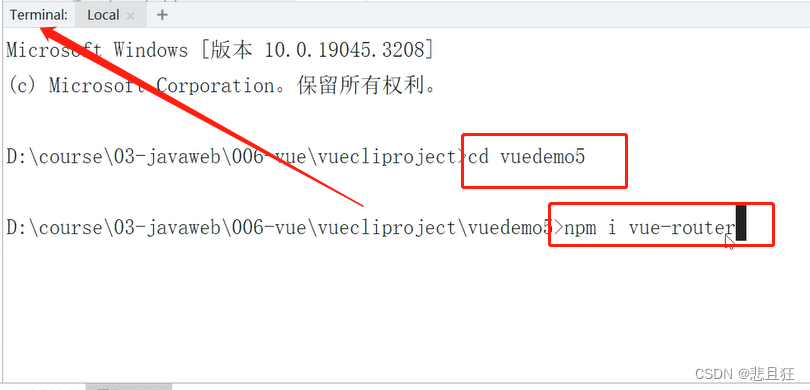
②报错了,因为默认安装了4版本的 vue-router,该版本只能在vue3中使用
Vue2中我们应该安装3版本的vue-router
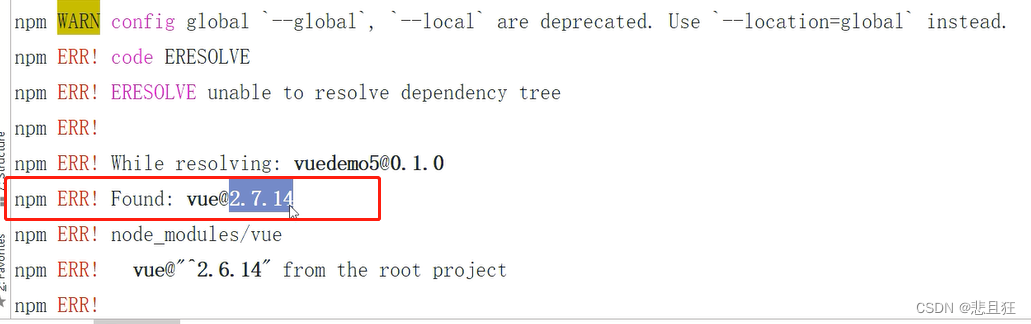
③执行安装3版本的命令,安装成功
命令:npm i vue-router@3
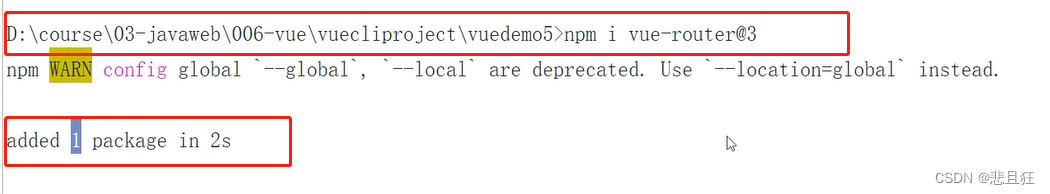
第二章、自定义路由器
2.1)创建路由器文件index.js文件
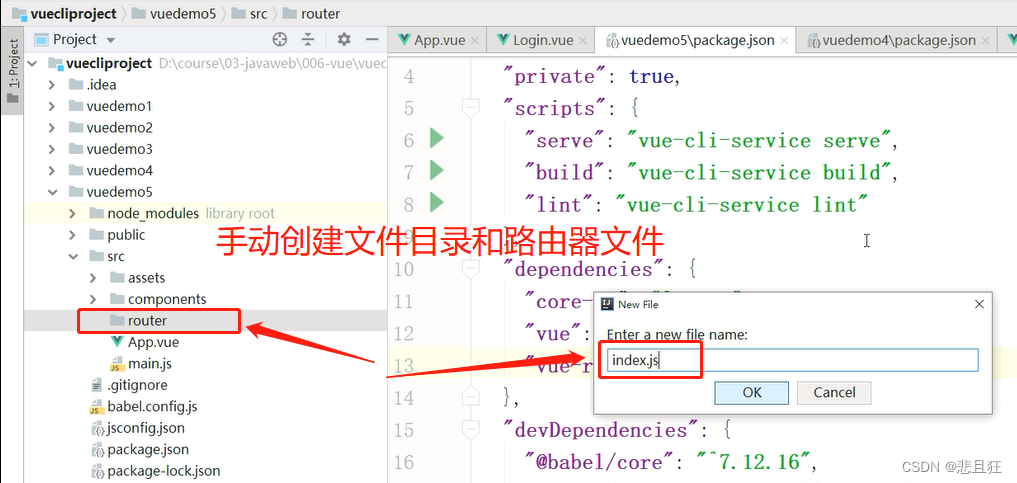
2.2)index.js文件中配置路由信息
//我们在这里写路由信息
//引入路由包
import VueRouter from "vue-router"
//引入组件地址
import LoginDemo from "../components/Login"
import RegDemo from "../components/Reg"
import CodeLogin from "../components/login/CodeLogin"
import PhoneLogin from "../components/login/PhoneLogin"
import Main from "../components/Main"
//创建路由器对象
export default new VueRouter({
//配置路由信息 routes 多组路由信息
routes:[
//配置默认加载组件
{
path:"/",//当请求是跟路径请求是 直接发起/loginPath请求
redirect:"/loginPath"
},
//路由的信息写在路由对象中
{
//一级路径 在跟路径下直接访问 需要加载到app.vue中
path:"/loginPath",//某个组件的访问路径 /代表根路径 http://ip:port/loginPath
//对应的组件
component:LoginDemo,
children:[//配置当前路由的子路由
{
//二级三级路由不能写/前缀
path:"codeLoginPath",//该路由是二级路由 由一级路由发起 /loginPath/codeLoginPath
name:"codeLoginName",//当前二级的名字
component:CodeLogin
},
{
path:"phoneLoginPath",
component:PhoneLogin
}
]
},
{
path:"/regPath",
component:RegDemo
},
{
path:"/mainPath",
component:Main
}
],
//路由器是前端路由 为了和后台请求区别 当前请求访问的是前端组件
//mode属性可以设置不显示#路径前缀
mode:"history" //默认mode是hash 浏览器路径中会有# 设置为history 就不再显示#
})
第三章、使用路由器
3.1)在main.js文件中将路由器绑定到Vue对象
当把路由器绑定到Vue对象,其下所有组件都拥有路由器功能
import Vue from 'vue'
import App from './App.vue'
//把路由器绑定到vue对象身上
//1 引入路由器组件
import VueRouter from "vue-router"
//2 引入我们自己写的路由器js文件
import MyRouter from "./router/index"
//3 让vue对象有路由器功能
Vue.use(VueRouter)
Vue.config.productionTip = false
new Vue({
render: h => h(App),
//把我们写好的路由器 放在vue对象上
Router:MyRouter,
data(){
console.log("这是vue对象:",this)
return{
}
}
}).$mount('#app')
3.2)在App.vue根组件上发起路由请求
通过在组件上发起路由请求,并指明此路由对应的一般组件加载到哪里(指明加载到App.vue根组件上还是加载到一般组件上)
<template>
<div id="app">
<!--通过发起路由请求 加载对应的组件,在index.js配置了映射-->
<!--<a href="/loginPath">登录</a>
<a>注册</a>
<hr/>-->
<!--router-link是路由连接请求 它会被vue对象编译成a标签-->
<router-link to="/loginPath">登录</router-link>
<router-link to="/regPath">注册</router-link>
<hr/>
<!--router-view指路由连接请求对应的组件展示位置-->
<router-view></router-view><!-- 一级路由展示位置 -->
</div>
</template>
<script>
export default {
name: 'App',
}
</script>
<style>
</style>
2.5)一级路由对应的三个组件
2.5.1)login.vue
将一级路由组件加载到根路由
<template>
<div>
<center>
<router-link to="/loginPath/codeLoginPath">账号密码登录</router-link>
<router-link to="/loginPath/phoneLoginPath">手机号登录</router-link>/
<router-link to="/mainPath">去首页</router-link>
<br/>
<router-link :to="{name:'codeLoginName'}">根据名字账号密码登录</router-link>/
<router-link to="/loginPath/phoneLoginPath">手机号登录</router-link>
<button @click="goToMain()">去首页</button>
<hr/>
<router-view></router-view><!-- 二级路由展示位置 -->
</center>
</div>
</template>
<script>
export default {
name: "LoginDemo",
data(){
console.log("这是loginDemo的VC对象:",this)
return{
}
},
methods:{
goToMain(){
//使用路由跳转到首页
//this.$router.push("/mainPath") // push是加入一个新路径
alert("通过this.$router进行路由跳转")
this.$router.replace("/mainPath")//替换当前路径
}
}
}
</script>
<style scoped>
</style>
2.5.2)reg.vue
<template>
<div>
<center>
<h1>欢迎使用注册组件</h1>
<from>
账号:<input type="text" name="loginCode"/><br/>
密码:<input type="text" name="loginPwd"/><br/>
<input type="button" value="注册"/><br/>
</from>
<a>去登录</a>
</center>
</div>
</template>
<script>
export default {
name: "RegDemo"
}
</script>
<style scoped>
</style>
2.5.3)main.vue
<template>
<div>
<h1>欢迎XXX访问首页</h1>
</div>
</template>
<script>
export default {
name: "MainDemo"
}
</script>
<style scoped>
</style>
2.6)二级路由对应的组件
将二级路由组件加载到一级路由组件
2.6.1)CodeLogin.vue
<template>
<div>
<h1>账号密码登录组件</h1>
<form>
账号:<input type="text" name="loginCode"/><br/>
密码:<input type="text" name="loginPwd"/><br/>
<input type="button" value="登录"/><br/>
</form>
<router-link to="/regPath">去注册</router-link>
</div>
</template>
<script>
export default {
name: "CodeLogin"
}
</script>
<style scoped>
</style>
2.6.2)PhoneLogin.vue
<template>
<div>
<h1>手机验证码登录组件</h1>
<form>
账号:<input type="text" name="loginCode"/><br/>
密码:<input type="text" name="loginPwd"/><br/>
<input type="button" value="登录"/><br/>
</form>
<router-link to="/regPath">去注册</router-link>
<hr/>
<!--加载三级路由组件-->
<router-view></router-view><!-- 三级路由展示位置 -->
</div>
</template>
<script>
export default {
name: "PhoneLogin"
}
</script>
<style scoped>
</style>
第三章、路由组件的细节
3.1)路由组件的命名
在index.js配置路由的名字
children:[//配置当前路由的子路由
{
//二级三级路由不能写/前缀
path:"codeLoginPath",//该路由是二级路由 由一级路由发起 /loginPath/codeLoginPath
name:"codeLoginName",//当前二级的名字
//对应的组件
component:CodeLogin
},
{
path:"phoneLoginPath",
component:PhoneLogin
}
]
}
用名字替代路径
<router-link to="/loginPath/codeLoginPath">账号密码登录</router-link>
<router-link to="/loginPath/phoneLoginPath">手机号登录</router-link>/
<router-link to="/mainPath">去首页</router-link>
<br/>
<router-link :to="{name:'codeLoginName'}">账号密码登录</router-link>/
<router-link to="/loginPath/phoneLoginPath">手机号登录</router-link>
<button @click="goToMain()">去首页</button>
3.2)路由的跳转方式
普通的跳转方式
<router-link to="/mainPath">去首页</router-link>
给按钮添加点击事件:@click
<button @click="goToMain()">去首页</button>
通过点击事件,替换当前路径,或加入新路径。
methods:{
goToMain(){
//使用路由跳转到首页
//this.$router.push("/mainPath") // push是加入一个新路径
alert("通过this.$router进行路由跳转")
this.$router.replace("/mainPath")//替换当前路径
}
}
第四章、路由守卫
4.1)路由守卫简介
①路由守卫是对所有路由请求进行前置和后置拦截的方法
②路由守卫是一组可以监听路由变化并控制路由跳转的函数,可以用来在路由跳转前/后对页面进行权限验证、状态拦截等操作,从而增强页面交互的安全性和可控性。
③路由守卫包括全局守卫、单个路由独享的守卫和组件内守卫三种类型。主要学习全局路由守卫
4.2)在index.js文件配置全局路由守卫
import VueRouter from "vue-router"
import Main from "../components/Main"
const MyVueRouter = new VueRouter({
routes:[
{
path:"/",
redirect:"/loginPath"
},
{
path:"/loginPath",
component:()=>import("../components/Login.vue"),
meta:{
titleName:"登录"
}
},
{
path:"/mainPath",
component:Main,
meta:{
//meta属性 是我们自定义属性 你想写什么就写什么
love:false,
titleName:"首页"
},
//独享路由守卫 只有前置路由守卫
beforeEnter:((to, from, next)=>{
console.log("独享路由守卫to:",to)
console.log("独享路由守卫from:",from)
console.log("独享路由守卫next:",next)
//可以根据to的name path来判断是否放行 组件较多使用meta来提供标识
if(to.meta.love=="true"){
next();
}else{
next("/loginPath");//强行去登录页面
}
})
},
{
path:"/empPath",
component:()=>import("../components/Emp.vue"),
meta:{
titleName:"员工管理"
}
}
],
mode:"history"
});
//全局路由守卫
//前置路由守卫 每一个路由请求请求路由器时 前置路由守卫都会进行拦截
MyVueRouter.beforeEach(function(to,from,next){
//to:你要访问哪个路由
//from:你这个请求从哪来
//next:是否让该请求通过
console.log("我是全局前置路由守卫,只要有人发起对路由器的路由请求 我都能监听到")
console.log("你这个请求从哪来:from:",from)
console.log("你要到哪去:to:",to)
console.log("next有什么用:next:",next)
//当有人访问mainPath 需要验证账号是否登录
if(to.meta.love==false){
alert("没有登录不能访问首页");
}else{
next();//放行函数
}
})
//全局路由后置守卫
MyVueRouter.afterEach(function(to,from){
console.log("我是后置路由守卫,你从哪来 from:",from)
console.log("我是后置路由守卫,你到哪来 to:",to)
//一般我们在后置路由守卫中修改页面的title值
window.document.title=to.meta.titleName
})
//对外声明该路由器对象
export default MyVueRouter
4.3)独享路由守卫和组件内守卫(了解)
4.3.1)独享路由守卫
① 含义:某一个路由独有的路由守卫,api 名字是 beforeEnter
单个路由独享的守卫是指只针对单个路由定义的函数,可以用来对该路由进行特殊的控制和操作。比全局守卫更细粒度。
②beforeEnter(to, from, next):在路由跳转前执行,和全局前置守卫的用法一样,但是只对当前路由有效。
③独享路由守卫只有 beforeEnter ,没有 后置守卫
beforeEnter 和 全局后置守卫 可以同时使用,不冲突!
{
//这个组件的访问路径
path:"/login",
component:LoginDemo,
children:[
{
path:"codeLogin",
component:()=>import("../components/CodeLogin"),
meta:{
isAuth:true},
beforeEnter:((to, from, next)=>{
console.log("独享路由守卫to:",to)
console.log("独享路由守卫from:",from)
console.log("独享路由守卫next:",next)
//可以根据to的name path来判断是否放行 组件较多使用meta来提供标识
if(to.meta.isAuth){
next();
}else{
next("/login");//强行去登录页面
}
})
},
4.3.1)组件路由守卫
①组件内路由守卫,就是在组件内部编写代码,实现权限管理 ,如果组件里面有自己单独的权限逻辑,可以使用这两个路由守卫
②进入守卫:通过路由规则,进入该组件时被调用
beforeRouteEnter (to, from, next) { },
③离开守卫:通过路由规则,离开该组件时被调用
beforeRouteLeave (to, from, next) { }
<template>
<div>
我是User的内容
</div>
</template>
<script>
export default {
name:'UserDemo',
// 进入守卫:通过路由规则,进入该组件时被调用
beforeRouteEnter (to, from, next) {
console.log("beforeRouteEnter被调用")
if(to.meta.isAuth){
if(localStorage.getItem('username') === "大郎"){
next()
}else{
alert('用户名不正确,没有权限查看!')
}
}else{
next()
}
},
//离开守卫:通过路由规则,离开该组件时被调用
beforeRouteLeave (to, from, next) {
console.log("beforeRouteLeave被调用",to,from)
next()
}
}
</script>
<style scoped>
</style>