如下图:项目需求不显示包括x轴的6条灰色分割线。

分析:
看了一下源码已经写死了是5条分割线,加一条x轴刻度线。没给公开配置方法。

解决方案:
既然没有配置项目,可以转变思路,把这些线条配置成白色,那么也是等于没有线条。跟背景色一样。使用yAxis:{ gridColor:'#ffffff'}
yAxis: {
min:-2.0,
disableGrid: true,
// y轴网格线的颜色
gridColor:'#ffffff',}
效果:
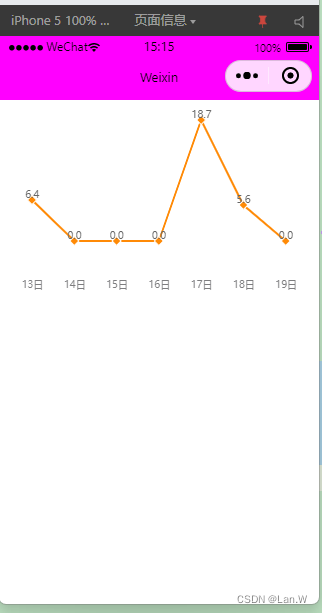
案例效果源码:
//wxss
.chart {
width: 700rpx;
height: 600rpx;
}
//wxml
<view>
<canvas canvas-id="linec" class="chart"> </canvas>
</view>
//js
const wxCharts = require("../../../utils/wxcharts.js")
let areaChart;
Page({
LoadTu() {
areaChart = new wxCharts({
canvasId: 'linec', type: 'line',
categories: this.data.chartDatas.day7,
animation: true,
yAxisSplit:2,
series: [{
name: '洗涤费',
// 线条的颜色
color: '#FF8A06',
data: this.data.chartDatas.money7,
format: function (val) {
return val.toFixed(1) + '';
}
}],
dataPointShape: true,
xAxis: {
fontColor: '#7D7D7F',
// 不显示x轴 刻度点
disableGrid: true,
},
yAxis: {
min:-2.0,
disableGrid: true,
// y轴网格线的颜色
gridColor:'#ffffff',
// y轴文字颜色,display:true不显示
fontColor: '#FF8A06',
// 不显示y轴 刻度文字
disabled: true,
axisLine:{
show:false
}
},
// 非通用配置
extra: {
legendTextColor: '#c427b1',
lineWidth: 10,
// 线条形状:curve 圆滑
// lineStyle: 'curve'
},
// dataPointShape:false,
legend: false,
width: 320, height: 200,
});
return this;
},
data: {
menus: [],
ordermsg: {},
swiper_h: 0,
chartDatas: {
money7: [6.4, 0, 0, 0, 18.71, 5.6, 0],
day7: ["13日", "14日", "15日", "16日", "17日", "18日", "19日"]
}
},
onLoad: function (options) {
this.LoadTu()
}
});