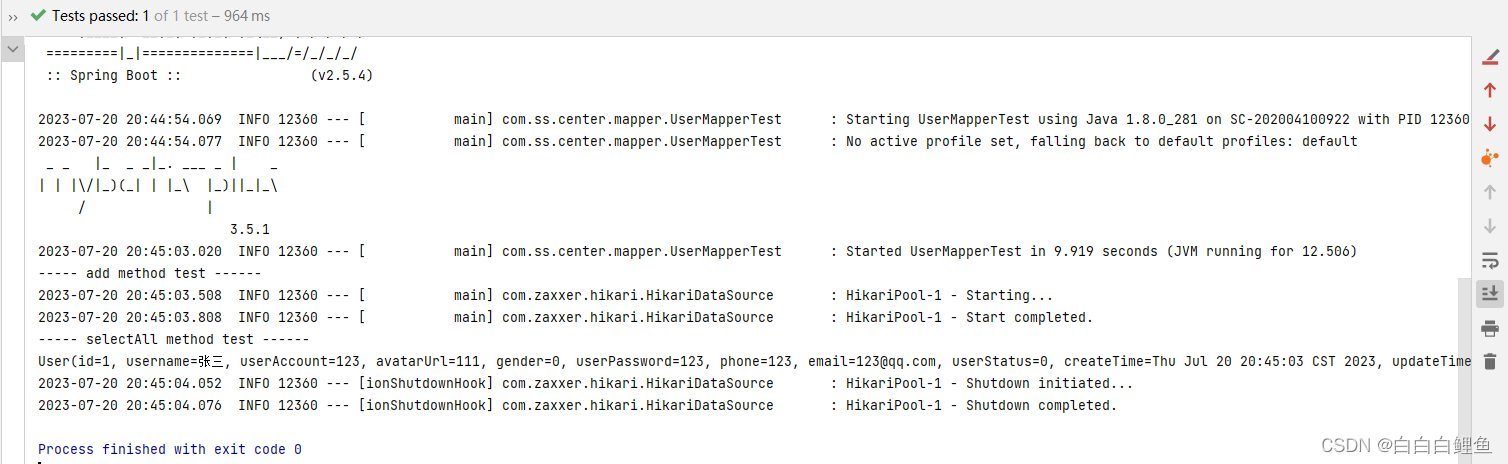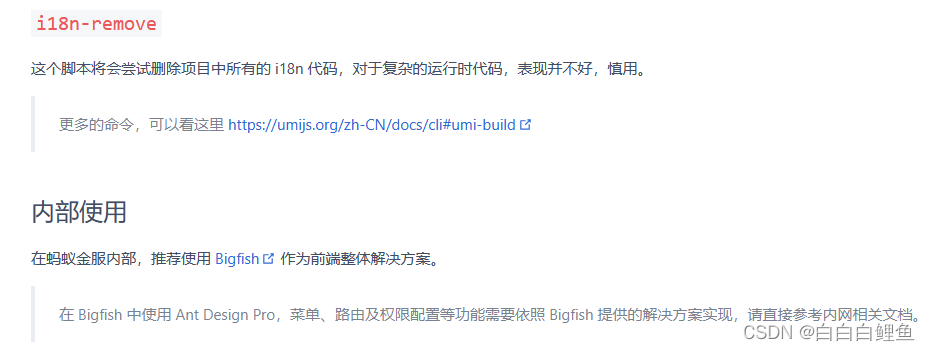一、项目需求分析:
为企业提供一个专门的信息中心管理系统,后续并且会与其他企业其他项目结合,为企业其他管理项目提供员工的信息管理功能的技术支持。
二、概要设计:
1.登录/注册/注销功能。
2.用户管理(仅管理员可见) 对员工的查询或者修改。
3.用户校验(仅企业员工可以登录)。
三、技术选型:
前端:
HTML+CSS+JS + Umi 组件库 + Ant Design Pro (基于 React 的管理系统框架)。
后端:
spring (依赖注入框架,帮助你管理Java 对象,集成一些其他的内容)。
springmvc (web 框架,提供接口访问、restful接口等能力)。
mybatis (Java 操作数据库的框架,持久层框架,对jdbc的封装)。
mybatis-plus (自动生成代码,且不用写 sql也能实现增删改查)。
springboot (快速启动/集成项目。不用自己管理 spring 配置,不用自己整合各种框架)。
junit 单元测试库。mysql 关系型数据库。
部署、上线:
云服务器 / linux 容器(平台)
四、详细设计——01:
1、软件和环境的安装;
①、前端:node.js安装 (npm 安装);yarm 安装 ;webstrom 或者 VScode ;
②、后端:jdk 8下载;maven 3.6.5 下载 ;mysql 5.6.5安装 ;IDEA 2021;

2、前后端项目的初始化(拉取Ant Design Pro前端框架代码,创建springboot 2.5.4 版本项目);
3、数据库建表,以及后端基础代码自动生成(基于TableGo或者mybatisX插件);
4、使用断言测试数据方法;
前端配置相应的环境:
安装、卸载nvm,配置环境变量,更换npm淘宝镜像,Releases · coreybutler/nvm-windows · GitHub
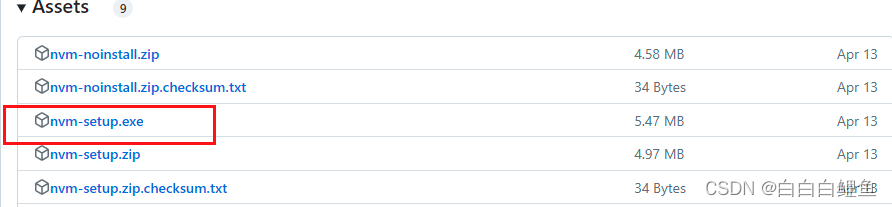 就安装在C盘,文件没有多大。
就安装在C盘,文件没有多大。
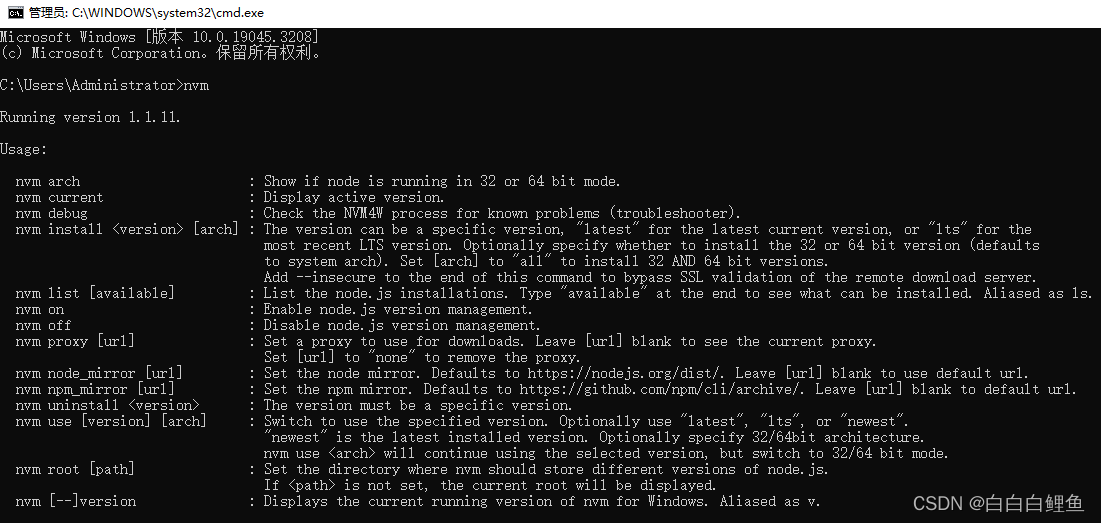
再安装node.js,再安装 yarn。
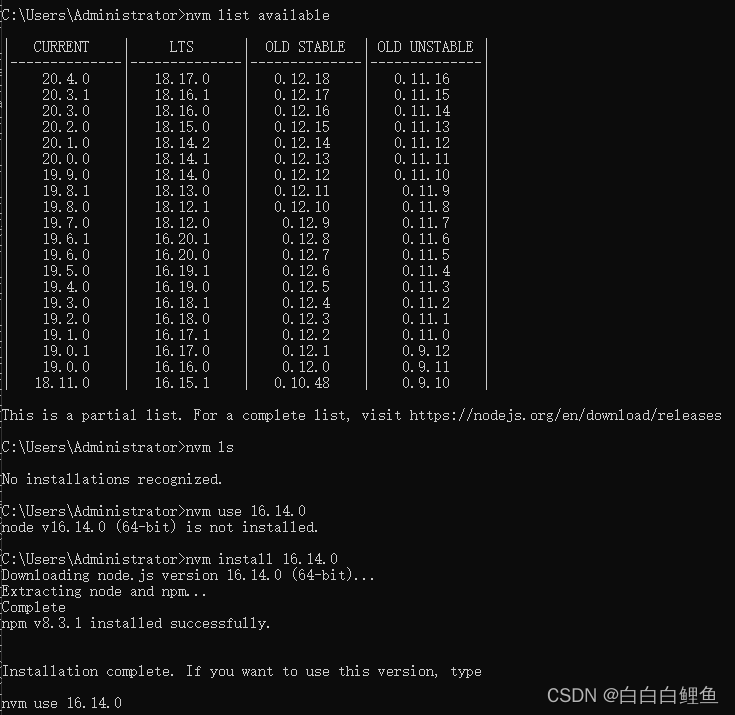
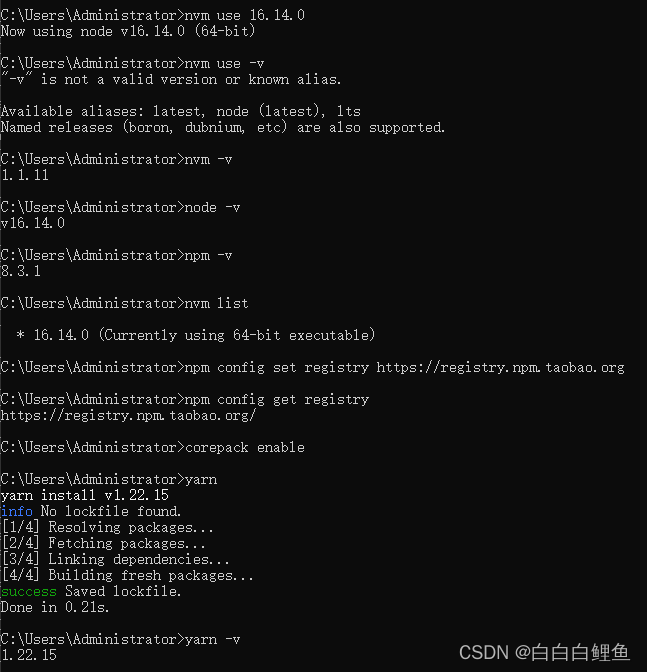
前端项目初始化
跟着文档说明一步步操作即可。
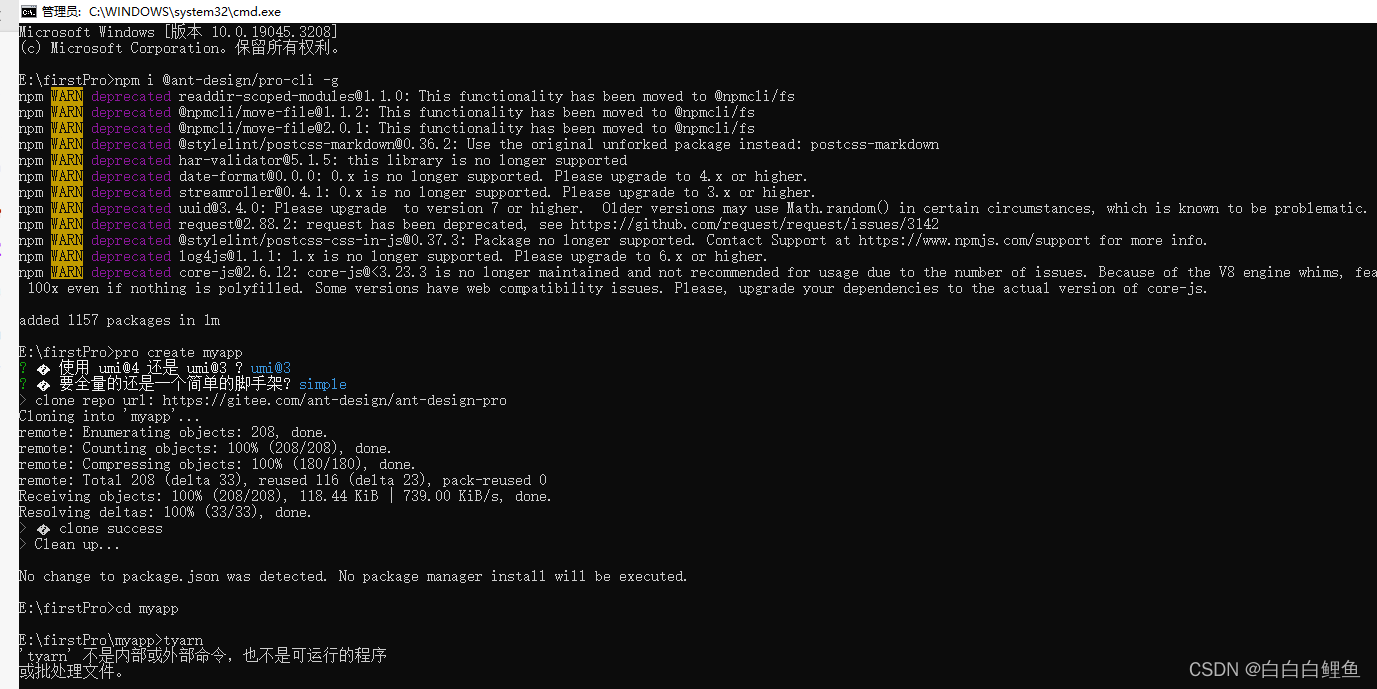
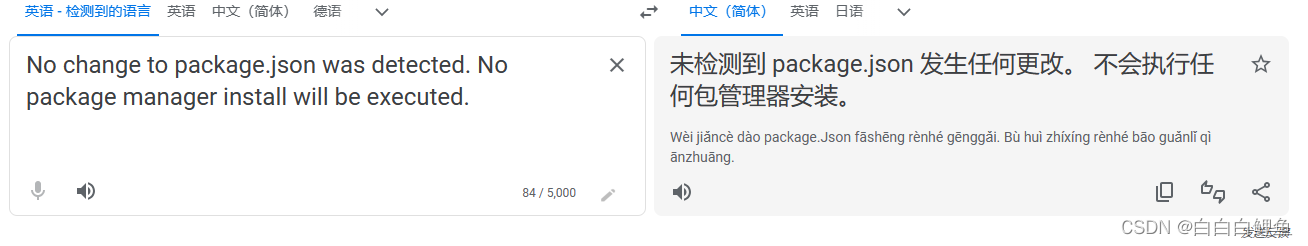 由于没有安装 tyarn 那就使用 npm install
由于没有安装 tyarn 那就使用 npm install
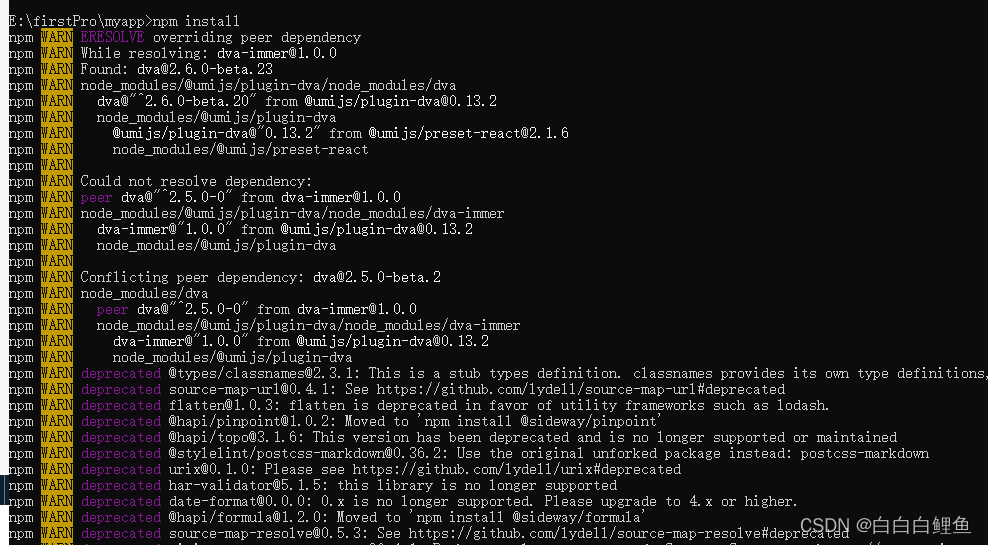
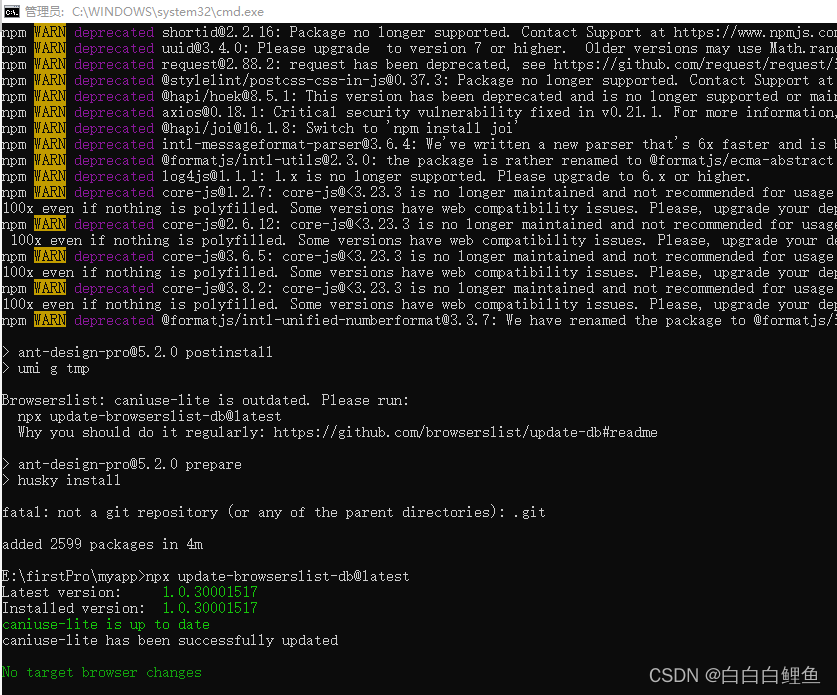
当然使用yarn也可以安装,如果出现: “无法加载文件 C:\Program Files\nodejs\yarn.ps1,因为在此系统上禁止运行脚本。” 的情况。可以参考下面的方法解决。

安装好环境依赖后,用vscode 或者 webstrom 打开。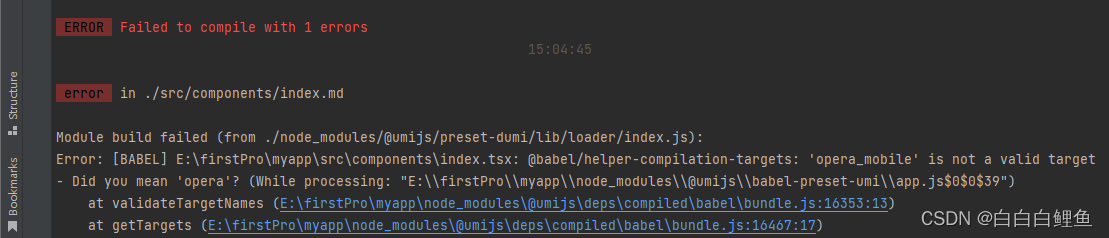
出现这个报错,只要把这个文件注释了就行。
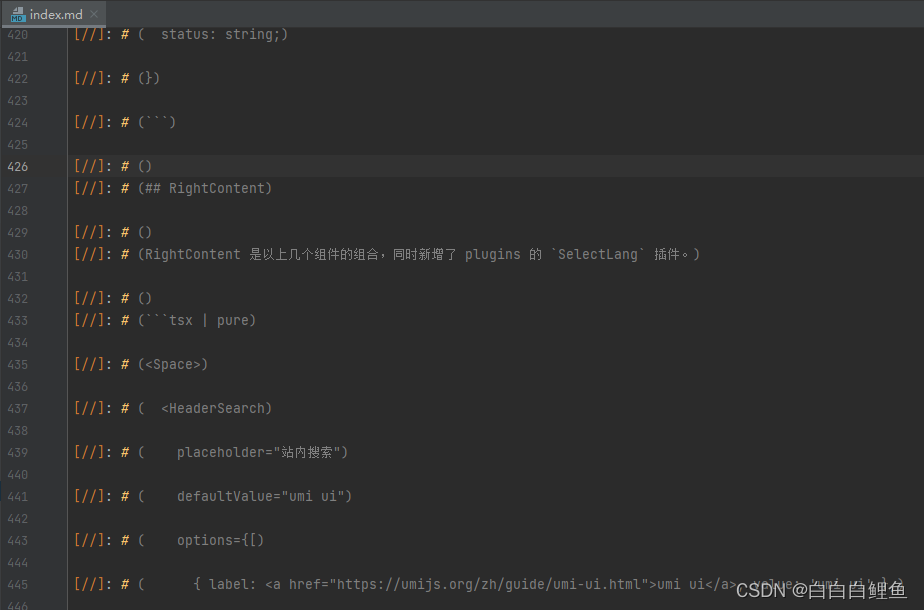
点击start 运行。
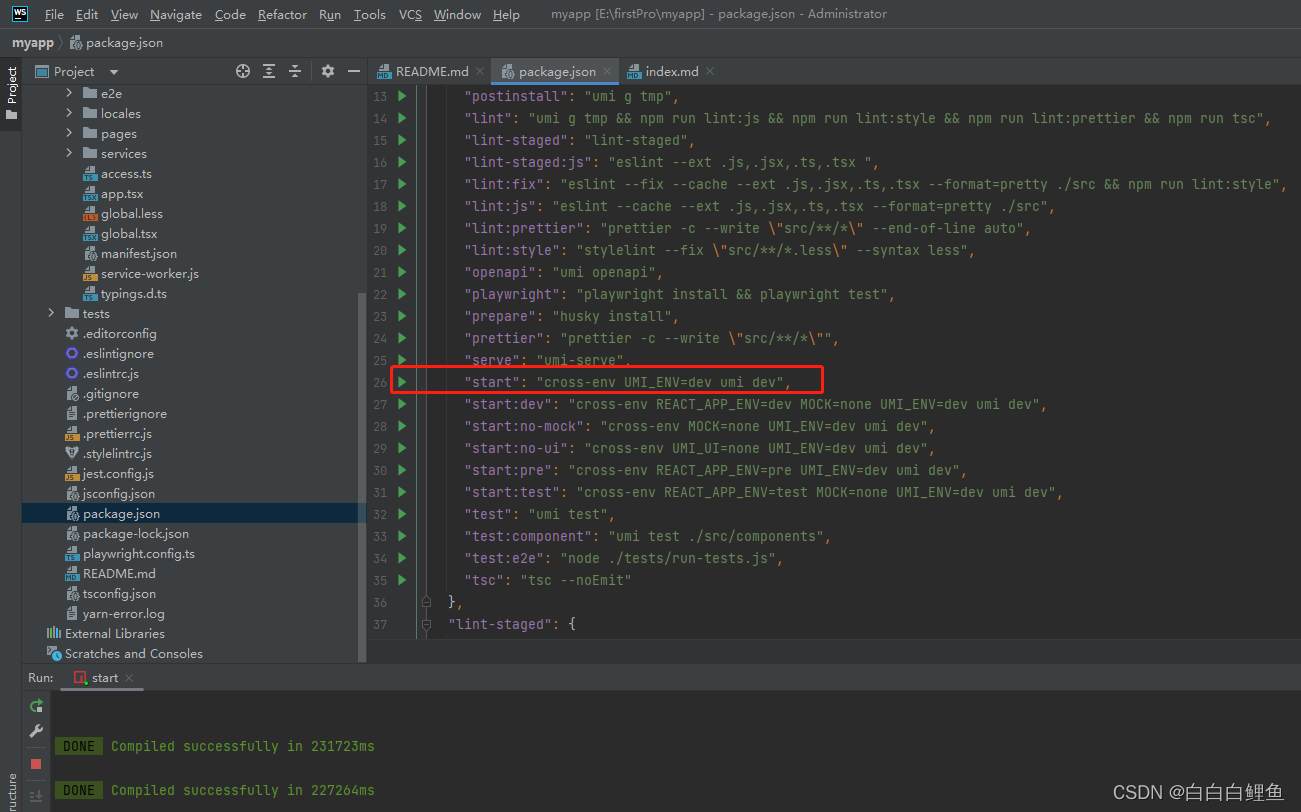
前端界面加载完成,前端模板生成完毕 !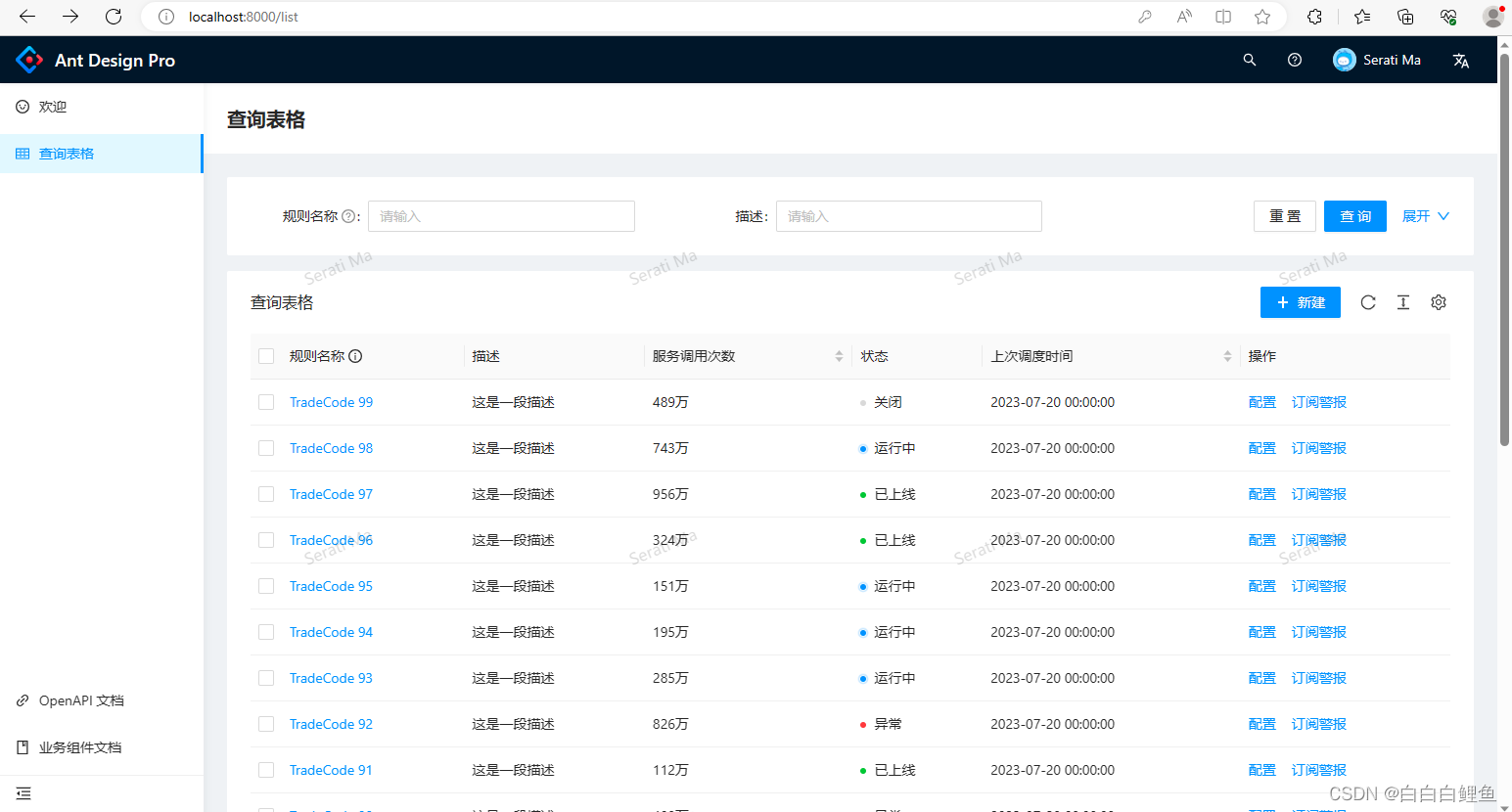
当然拉取下来的代码并不是完全我们都需要的,可以根据官网说明对代码进行一定程度的精简。
后端项目初始化
安装mysq

使用IDEA创建springboot 2.5.4 项目
选择相应的依赖 在 Maven Repository: Search/Browse/Explore (mvnrepository.com)

<?xml version="1.0" encoding="UTF-8"?>
<project xmlns="http://maven.apache.org/POM/4.0.0" xmlns:xsi="http://www.w3.org/2001/XMLSchema-instance"
xsi:schemaLocation="http://maven.apache.org/POM/4.0.0 https://maven.apache.org/xsd/maven-4.0.0.xsd">
<modelVersion>4.0.0</modelVersion>
<parent>
<groupId>org.springframework.boot</groupId>
<artifactId>spring-boot-starter-parent</artifactId>
<version>2.5.4</version>
<relativePath/> <!-- lookup parent from repository -->
</parent>
<groupId>com.ss</groupId>
<artifactId>center_demo</artifactId>
<version>0.0.1-SNAPSHOT</version>
<name>center_demo</name>
<description>center_demo</description>
<properties>
<java.version>1.8</java.version>
</properties>
<dependencies>
<dependency>
<groupId>org.springframework.boot</groupId>
<artifactId>spring-boot-starter-web</artifactId>
</dependency>
<dependency>
<groupId>org.mybatis.spring.boot</groupId>
<artifactId>mybatis-spring-boot-starter</artifactId>
<version>2.2.2</version>
</dependency>
<dependency>
<groupId>com.baomidou</groupId>
<artifactId>mybatis-plus-boot-starter</artifactId>
<version>3.5.1</version>
</dependency>
<!-- https://mvnrepository.com/artifact/org.apache.commons/commons-lang3 -->
<dependency>
<groupId>org.apache.commons</groupId>
<artifactId>commons-lang3</artifactId>
<version>3.12.0</version>
</dependency>
<dependency>
<groupId>org.springframework.boot</groupId>
<artifactId>spring-boot-devtools</artifactId>
<scope>runtime</scope>
<optional>true</optional>
</dependency>
<dependency>
<groupId>mysql</groupId>
<artifactId>mysql-connector-java</artifactId>
<scope>runtime</scope>
</dependency>
<dependency>
<groupId>org.springframework.boot</groupId>
<artifactId>spring-boot-configuration-processor</artifactId>
<optional>true</optional>
</dependency>
<dependency>
<groupId>org.springframework.boot</groupId>
<artifactId>spring-boot-starter-validation</artifactId>
</dependency>
<!-- 工具类 -->
<dependency>
<groupId>cn.hutool</groupId>
<artifactId>hutool-all</artifactId>
<version>5.7.20</version>
</dependency>
<!-- knife4j -->
<dependency>
<groupId>com.github.xiaoymin</groupId>
<artifactId>knife4j-spring-boot-starter</artifactId>
<version>2.0.9</version>
</dependency>
<dependency>
<groupId>org.projectlombok</groupId>
<artifactId>lombok</artifactId>
<optional>true</optional>
</dependency>
<dependency>
<groupId>org.springframework.boot</groupId>
<artifactId>spring-boot-starter-test</artifactId>
<scope>test</scope>
</dependency>
<!-- https://mvnrepository.com/artifact/junit/junit -->
<dependency>
<groupId>junit</groupId>
<artifactId>junit</artifactId>
<version>4.13.2</version>
<scope>test</scope>
</dependency>
</dependencies>
<build>
<plugins>
<plugin>
<groupId>org.springframework.boot</groupId>
<artifactId>spring-boot-maven-plugin</artifactId>
</plugin>
</plugins>
</build>
</project>
拟定建表参数:
DROP TABLE IF EXISTS `user`;
CREATE TABLE `user` (
`id` bigint(20) NOT NULL AUTO_INCREMENT COMMENT 'id',
`username` varchar(256) CHARACTER SET utf8mb4 COLLATE utf8mb4_general_ci NULL DEFAULT NULL COMMENT '用户昵称',
`userAccount` varchar(256) CHARACTER SET utf8mb4 COLLATE utf8mb4_general_ci NULL DEFAULT NULL COMMENT '账号',
`avatarUrl` varchar(1024) CHARACTER SET utf8mb4 COLLATE utf8mb4_general_ci NULL DEFAULT 'https://img1.baidu.com/it/u=1966616150,2146512490&fm=253&fmt=auto&app=138&f=JPEG?w=751&h=500' COMMENT '用户头像',
`gender` tinyint(4) NULL DEFAULT NULL COMMENT '性别',
`userPassword` varchar(512) CHARACTER SET utf8mb4 COLLATE utf8mb4_general_ci NOT NULL COMMENT '密码',
`phone` varchar(128) CHARACTER SET utf8mb4 COLLATE utf8mb4_general_ci NULL DEFAULT NULL COMMENT '电话',
`email` varchar(512) CHARACTER SET utf8mb4 COLLATE utf8mb4_general_ci NULL DEFAULT NULL COMMENT '邮箱',
`userStatus` int(11) NOT NULL DEFAULT 0 COMMENT '状态 0 - 正常',
`createTime` datetime(0) NULL DEFAULT CURRENT_TIMESTAMP(0) COMMENT '创建时间',
`updateTime` datetime(0) NULL DEFAULT CURRENT_TIMESTAMP(0) ON UPDATE CURRENT_TIMESTAMP(0) COMMENT '更新时间',
`isDelete` tinyint(4) NOT NULL DEFAULT 0 COMMENT '是否删除(逻辑删除)',
`userRole` int(11) NOT NULL DEFAULT 0 COMMENT '用户权限 0- 普通用户 1 - 管理员',
`planetCode` varchar(512) CHARACTER SET utf8mb4 COLLATE utf8mb4_general_ci NULL DEFAULT NULL COMMENT '用户编号',
PRIMARY KEY (`id`) USING BTREE
) ENGINE = InnoDB AUTO_INCREMENT = 1 CHARACTER SET = utf8mb4 COLLATE = utf8mb4_general_ci ROW_FORMAT = Compact;
建好表后,可以选择使用mybatisX插件自动生成代码,也可以使用TableGo第三方软件一件生成。
以下是自动生成的实体类:(当然这里还有的一个可以便捷的方法,就是在看文档的时候,如果看到有别人创建的代码,想直接copy,不用单独创建一个java类,直接在想生成类的包名下 ctrl+ v 就可以生成这个复制的类)
package com.ss.center.model;
import cn.hutool.core.date.DatePattern;
import com.baomidou.mybatisplus.annotation.TableId;
import com.baomidou.mybatisplus.annotation.TableName;
import com.fasterxml.jackson.annotation.JsonFormat;
import com.fasterxml.jackson.annotation.JsonProperty;
import io.swagger.annotations.ApiModel;
import io.swagger.annotations.ApiModelProperty;
import lombok.Data;
import javax.validation.constraints.NotBlank;
import javax.validation.constraints.NotNull;
import java.io.Serializable;
import java.util.Date;
/**
* user 实体类
*/
@Data
@ApiModel(description = "user")
@TableName("user")
public class User implements Serializable {
/** 版本号 */
private static final long serialVersionUID = -1061945554880150667L;
@ApiModelProperty(value = "id", position = 1)
@JsonProperty(index = 1)
@TableId
@JsonFormat(shape = JsonFormat.Shape.STRING)
private Long id;
@ApiModelProperty(value = "用户昵称", position = 2)
@JsonProperty(index = 2)
private String username;
@ApiModelProperty(value = "账号", position = 3)
@JsonProperty(index = 3)
private String userAccount;
@ApiModelProperty(value = "用户头像", position = 4)
@JsonProperty(index = 4)
private String avatarUrl;
@ApiModelProperty(value = "性别", position = 5)
@JsonProperty(index = 5)
private Integer gender;
@ApiModelProperty(value = "密码", position = 6)
@JsonProperty(index = 6)
@NotBlank(message = "密码不能为空!")
private String userPassword;
@ApiModelProperty(value = "电话", position = 7)
@JsonProperty(index = 7)
private String phone;
@ApiModelProperty(value = "邮箱", position = 8)
@JsonProperty(index = 8)
private String email;
@ApiModelProperty(value = "状态 0 - 正常", position = 9)
@JsonProperty(index = 9)
@NotNull(message = "状态 0 - 正常不能为空!")
private Integer userStatus;
@ApiModelProperty(value = "创建时间", position = 10)
@JsonProperty(index = 10)
@JsonFormat(timezone = "GMT+8", pattern = DatePattern.NORM_DATETIME_PATTERN)
private Date createTime;
@ApiModelProperty(value = "更新时间", position = 11)
@JsonProperty(index = 11)
@JsonFormat(timezone = "GMT+8", pattern = DatePattern.NORM_DATETIME_PATTERN)
private Date updateTime;
@ApiModelProperty(value = "是否删除(逻辑删除)", position = 12)
@JsonProperty(index = 12)
@NotNull(message = "是否删除不能为空!")
private Integer isDelete;
@ApiModelProperty(value = "用户权限 0- 普通用户 1 - 管理员", position = 13)
@JsonProperty(index = 13)
@NotNull(message = "用户权限 0- 普通用户 1 - 管理员不能为空!")
private Integer userRole;
@ApiModelProperty(value = "用户编号", position = 14)
@JsonProperty(index = 14)
private String planetCode;
}测试连接,建表(当然,使用navicat 可视化工具建表也可以)
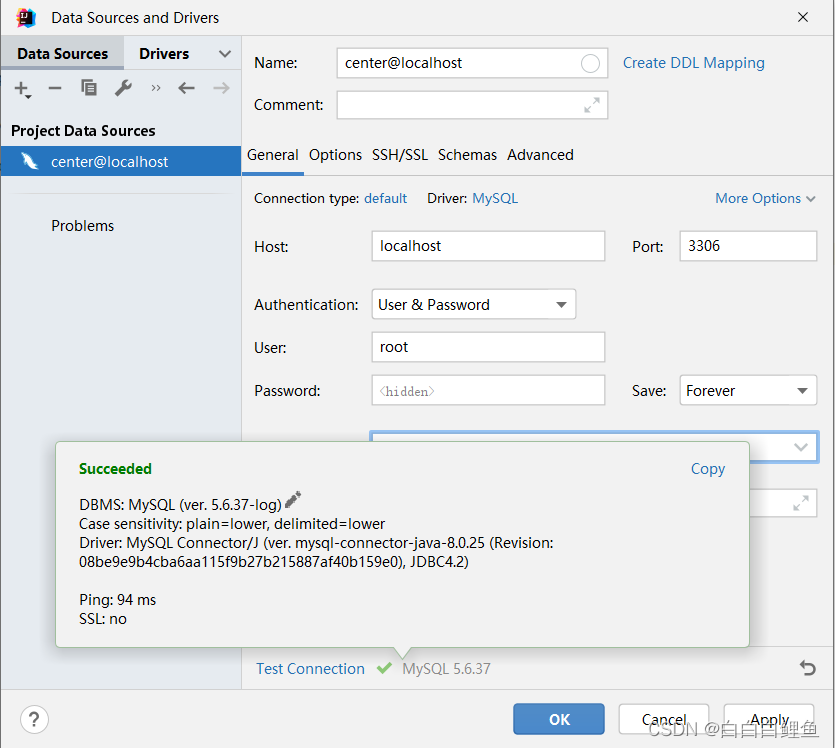
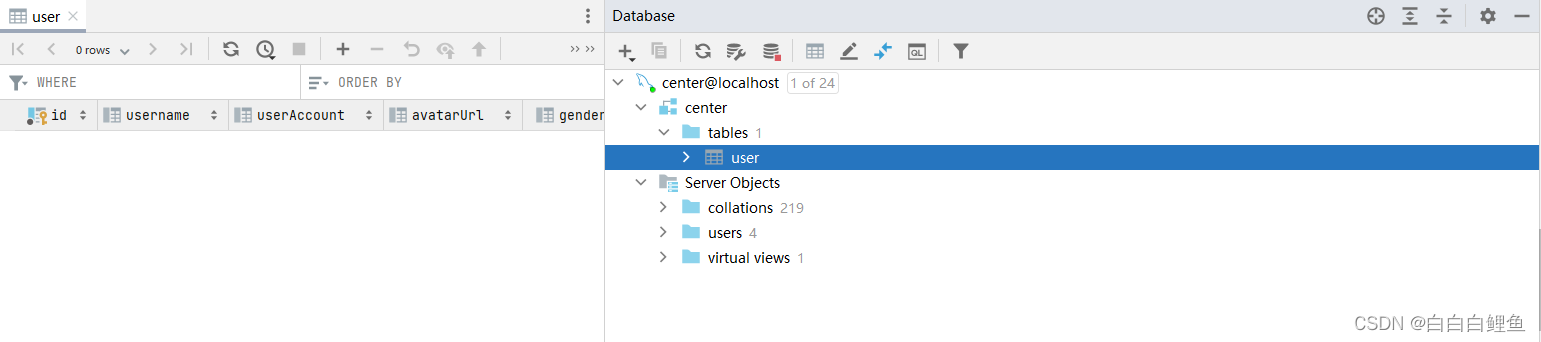
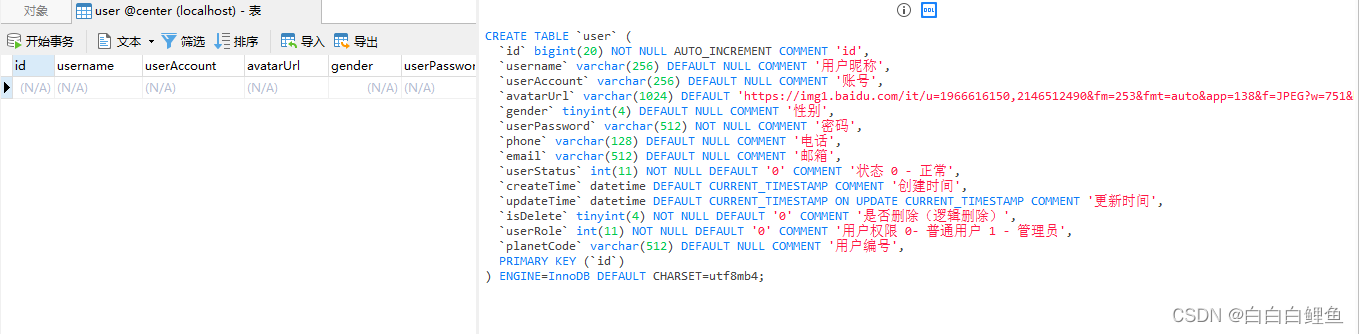
然后根据文档手册进行配置:快速开始 | MyBatis-Plus (baomidou.com)
spring:
application:
name: user_center
# mybatis-plus DataSource Config
datasource:
driver-class-name: com.mysql.cj.jdbc.Driver
url: jdbc:mysql://localhost:3306/center
username: 数据库账号
password: 数据库密码
server:
port: 9000当然不要忘了

进行单元测试后发现(关于类的get和set方法,可以利用插件 generateAllSetMethod 一键生成set/get方法以及bean对象转换)
package com.ss.center.mapper;
import java.util.Date;
import com.ss.center.model.User;
import org.junit.Assert;
import org.junit.jupiter.api.Test;
import org.springframework.beans.factory.annotation.Autowired;
import org.springframework.boot.test.context.SpringBootTest;
import javax.annotation.Resource;
import java.util.List;
import static org.junit.jupiter.api.Assertions.*;
@SpringBootTest
class UserMapperTest {
//Resource会默认按照Java的名称去注入属性,如果是Autowired的话,只会按照类型去注入属性
// 所以一般用Resource来自动注入
@Resource
private UserMapper userMapper;
@Test
public void testSelect() {
System.out.println(("----- add method test ------"));
User user = new User();
user.setId(0L);
user.setUsername("张三");
user.setUserAccount("123");
user.setAvatarUrl("111");
user.setGender(0);
user.setUserPassword("123");
user.setPhone("123");
user.setEmail("[email protected]");
user.setUserStatus(0);
user.setCreateTime(new Date());
user.setUpdateTime(new Date());
user.setIsDelete(0);
user.setUserRole(0);
user.setPlanetCode("1");
userMapper.insert(user);
System.out.println(("----- selectAll method test ------"));
List<User> userList = userMapper.selectList(null);
assertEquals(5, userList.size());
userList.forEach(System.out::println);
}
}
出现这个原因主要是因为,mybatis-plus框架关于下划线转驼峰有自己的规则,其实还有一个出现这个问题的原因,就是在建表的时候,就没有去按照下划线方式去建表(如果建表的时候采用下划线的方式进行创建,此处将不会报错)。

由于此属性在 MyBatis 中原默认值为 false,在 MyBatis-Plus 中,此属性也将用于生成最终的 SQL 的 select body 即修改成:
# mybatis-plus的配置
mybatis-plus:
configuration:
map-underscore-to-camel-case: false # 数据库下划线自动转驼峰标示关闭发现数据测试成功