Python:Spider爬虫工程化入门到进阶系列:
本文通过简单的小例子,亲自动手创建一个Spider爬虫工程化的Scrapy项目
本文默认读着已经掌握基本的Python编程知识
目录
1、环境准备
确保已经安装Python3
$ python3 --version
Python 3.10.6
1.1、创建虚拟环境
创建一个虚拟环境,可以很好的和其他项目的依赖进行隔离,避免相互冲突
# 创建项目目录
$ mkdir scrapy-project
# 进入项目目录
$ cd scrapy-project
# 创建名为:venv 的python3虚拟环境
$ python3 -m venv venv
# 目录下会创建一个名为:venv 的目录
$ ls
venv
# 激活虚拟环境,激活后命令行前面会出现虚拟环境标记(venv)
$ source venv/bin/activate
(venv)$
1.2、安装Scrapy
Scrapy也是一个Python库,通过pip 可以很容易的安装Scrapy
$ pip install Scrapy
# 查看scrapy版本
$ scrapy version
Scrapy 2.9.0
1.3、创建爬虫项目
在当前目录下,创建名为:web_spiders 的爬虫项目
注意命令行中最后一个.不能少
# 命令格式:scrapy startproject <project_name> [project_dir]
# 注意:项目名称只能是数字、字母、下划线
$ scrapy startproject web_spiders .
项目结构
$ tree -I venv
.
├── scrapy.cfg
└── web_spiders
├── __init__.py
├── items.py
├── middlewares.py
├── pipelines.py
├── settings.py
└── spiders
└── __init__.py
我们暂时不用管这写目录都是做什么的,后面根据需求会逐步使用到
2、爬虫示例-爬取壁纸
程序目的:爬取壁纸数据
目标网站:https://mouday.github.io/wallpaper/
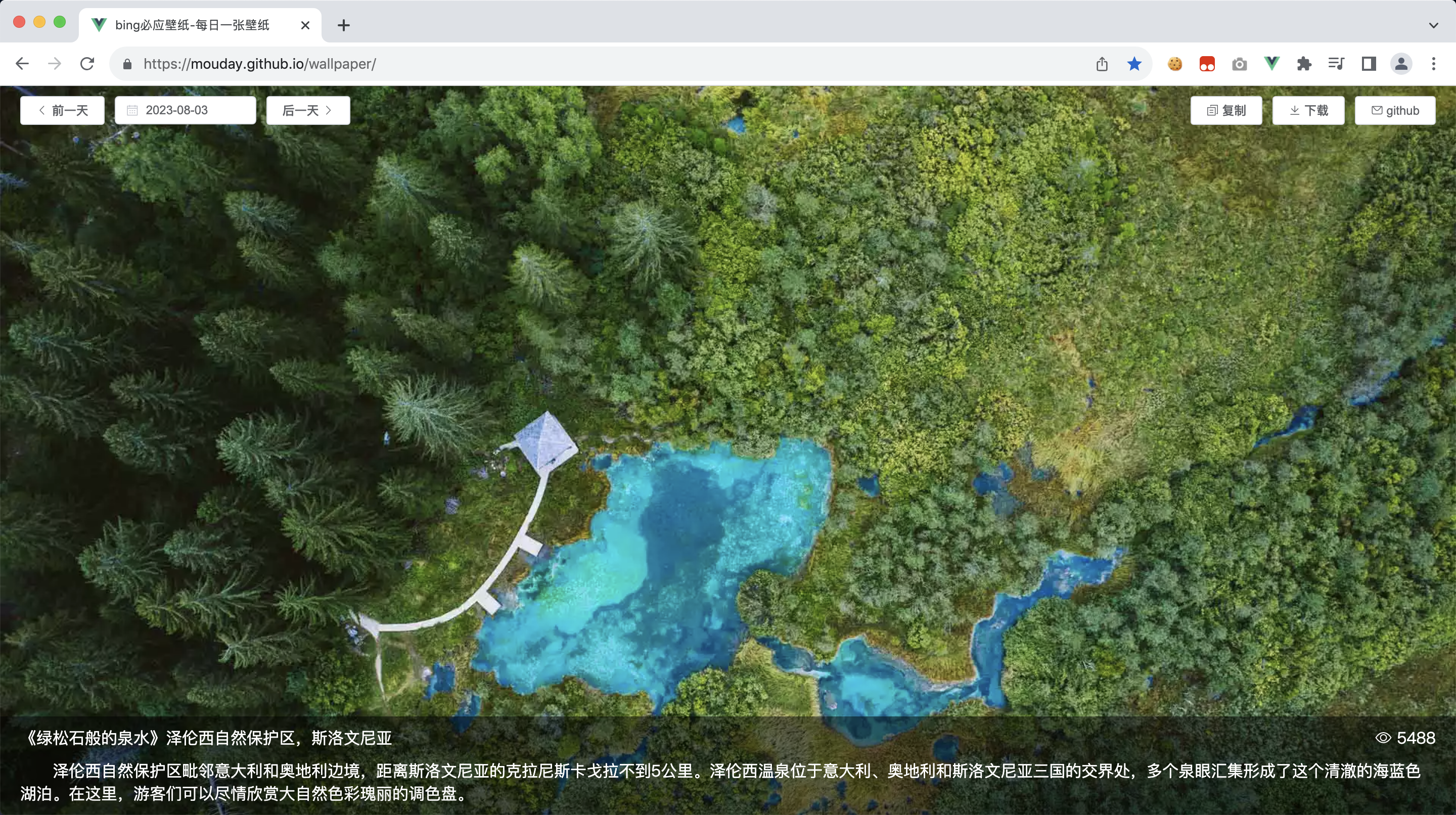
2.1、分析目标网站
通过分析,不难找到数据接口
https://mouday.github.io/wallpaper-database/2023/08/03.json
返回的数据结构如下:
{
"date":"2023-08-03",
"headline":"绿松石般的泉水",
"title":"泽伦西自然保护区,斯洛文尼亚",
"description":"泽伦西温泉位于意大利、奥地利和斯洛文尼亚三国的交界处,多个泉眼汇集形成了这个清澈的海蓝色湖泊。在这里,游客们可以尽情欣赏大自然色彩瑰丽的调色盘。",
"image_url":"https://cn.bing.com/th?id=OHR.ZelenciSprings_ZH-CN8022746409_1920x1080.webp",
"main_text":"泽伦西自然保护区毗邻意大利和奥地利边境,距离斯洛文尼亚的克拉尼斯卡戈拉不到5公里。"
}
2.2、生成爬虫文件
Scrapy同样提供了命令行工具,可以快速的生成爬虫文件
# 生成爬虫文件命令:scrapy genspider <spider_name> <domain>
scrapy genspider wallpaper mouday.github.io
此时,目录下生成了一个爬虫文件wallpaper.py
$ tree -I venv
.
├── scrapy.cfg
└── web_spiders
├── __init__.py
├── items.py
├── middlewares.py
├── pipelines.py
├── settings.py
└── spiders
├── __init__.py
└── wallpaper.py # 可以看到我们新建的爬虫文件
生成 wallpaper.py 的内容
import scrapy
class WallpaperSpider(scrapy.Spider):
name = "wallpaper"
allowed_domains = ["mouday.github.io"]
start_urls = ["https://mouday.github.io"]
def parse(self, response):
pass
2.3、编写爬虫代码
将爬虫文件wallpaper.py 修改如下,编写我们的业务代码
import scrapy
from scrapy.http import Response
class WallpaperSpider(scrapy.Spider):
# 爬虫名称
name = "wallpaper"
# 爬取目标的域名
allowed_domains = ["mouday.github.io"]
# 替换爬虫开始爬取的地址为我们需要的地址
# start_urls = ["https://mouday.github.io"]
start_urls = ["https://mouday.github.io/wallpaper-database/2023/08/03.json"]
# 将类型标注加上,便于我们在IDE中快速编写代码
# def parse(self, response):
def parse(self, response: Response, **kwargs):
# 我们什么也不做,仅打印爬取的文本
print(response.text)
2.4、运行爬虫代码
# 运行爬虫命令:scrapy crawl <spider_name>
$ scrapy crawl wallpaper
2023-08-03 22:57:34 [scrapy.utils.log] INFO: Scrapy 2.9.0 started (bot: web_spiders)
2023-08-03 22:57:34 [scrapy.utils.log] INFO: Versions: lxml 4.9.3.0, libxml2 2.9.4, cssselect 1.2.0, parsel 1.8.1, w3lib 2.1.2, Twisted 22.10.0, Python 3.10.6 (main, Aug 13 2022, 09:17:23) [Clang 10.0.1 (clang-1001.0.46.4)], pyOpenSSL 23.2.0 (OpenSSL 3.1.2 1 Aug 2023), cryptography 41.0.3, Platform macOS-10.14.4-x86_64-i386-64bit
2023-08-03 22:57:34 [scrapy.crawler] INFO: Overridden settings:
{
'BOT_NAME': 'web_spiders',
'FEED_EXPORT_ENCODING': 'utf-8',
'NEWSPIDER_MODULE': 'web_spiders.spiders',
'REQUEST_FINGERPRINTER_IMPLEMENTATION': '2.7',
'ROBOTSTXT_OBEY': True,
'SPIDER_MODULES': ['web_spiders.spiders'],
'TWISTED_REACTOR': 'twisted.internet.asyncioreactor.AsyncioSelectorReactor'}
2023-08-03 22:57:34 [asyncio] DEBUG: Using selector: KqueueSelector
2023-08-03 22:57:34 [scrapy.utils.log] DEBUG: Using reactor: twisted.internet.asyncioreactor.AsyncioSelectorReactor
2023-08-03 22:57:34 [scrapy.utils.log] DEBUG: Using asyncio event loop: asyncio.unix_events._UnixSelectorEventLoop
2023-08-03 22:57:34 [scrapy.extensions.telnet] INFO: Telnet Password: 5083c2db86c14a1f
2023-08-03 22:57:34 [scrapy.middleware] INFO: Enabled extensions:
['scrapy.extensions.corestats.CoreStats',
'scrapy.extensions.telnet.TelnetConsole',
'scrapy.extensions.memusage.MemoryUsage',
'scrapy.extensions.logstats.LogStats']
2023-08-03 22:57:34 [scrapy.middleware] INFO: Enabled downloader middlewares:
['scrapy.downloadermiddlewares.robotstxt.RobotsTxtMiddleware',
'scrapy.downloadermiddlewares.httpauth.HttpAuthMiddleware',
'scrapy.downloadermiddlewares.downloadtimeout.DownloadTimeoutMiddleware',
'scrapy.downloadermiddlewares.defaultheaders.DefaultHeadersMiddleware',
'scrapy.downloadermiddlewares.useragent.UserAgentMiddleware',
'scrapy.downloadermiddlewares.retry.RetryMiddleware',
'scrapy.downloadermiddlewares.redirect.MetaRefreshMiddleware',
'scrapy.downloadermiddlewares.httpcompression.HttpCompressionMiddleware',
'scrapy.downloadermiddlewares.redirect.RedirectMiddleware',
'scrapy.downloadermiddlewares.cookies.CookiesMiddleware',
'scrapy.downloadermiddlewares.httpproxy.HttpProxyMiddleware',
'scrapy.downloadermiddlewares.stats.DownloaderStats']
2023-08-03 22:57:34 [scrapy.middleware] INFO: Enabled spider middlewares:
['scrapy.spidermiddlewares.httperror.HttpErrorMiddleware',
'scrapy.spidermiddlewares.offsite.OffsiteMiddleware',
'scrapy.spidermiddlewares.referer.RefererMiddleware',
'scrapy.spidermiddlewares.urllength.UrlLengthMiddleware',
'scrapy.spidermiddlewares.depth.DepthMiddleware']
2023-08-03 22:57:34 [scrapy.middleware] INFO: Enabled item pipelines:
[]
2023-08-03 22:57:34 [scrapy.core.engine] INFO: Spider opened
2023-08-03 22:57:34 [scrapy.extensions.logstats] INFO: Crawled 0 pages (at 0 pages/min), scraped 0 items (at 0 items/min)
2023-08-03 22:57:34 [scrapy.extensions.telnet] INFO: Telnet console listening on 127.0.0.1:6023
2023-08-03 22:57:36 [scrapy.core.engine] DEBUG: Crawled (404) <GET https://mouday.github.io/robots.txt> (referer: None)
2023-08-03 22:57:36 [protego] DEBUG: Rule at line 5 without any user agent to enforce it on.
2023-08-03 22:57:36 [protego] DEBUG: Rule at line 10 without any user agent to enforce it on.
2023-08-03 22:57:36 [protego] DEBUG: Rule at line 11 without any user agent to enforce it on.
2023-08-03 22:57:36 [protego] DEBUG: Rule at line 14 without any user agent to enforce it on.
2023-08-03 22:57:36 [protego] DEBUG: Rule at line 17 without any user agent to enforce it on.
2023-08-03 22:57:36 [protego] DEBUG: Rule at line 19 without any user agent to enforce it on.
2023-08-03 22:57:36 [protego] DEBUG: Rule at line 20 without any user agent to enforce it on.
2023-08-03 22:57:36 [protego] DEBUG: Rule at line 22 without any user agent to enforce it on.
2023-08-03 22:57:36 [protego] DEBUG: Rule at line 23 without any user agent to enforce it on.
2023-08-03 22:57:36 [protego] DEBUG: Rule at line 25 without any user agent to enforce it on.
2023-08-03 22:57:36 [protego] DEBUG: Rule at line 26 without any user agent to enforce it on.
2023-08-03 22:57:36 [protego] DEBUG: Rule at line 28 without any user agent to enforce it on.
2023-08-03 22:57:36 [protego] DEBUG: Rule at line 29 without any user agent to enforce it on.
2023-08-03 22:57:36 [protego] DEBUG: Rule at line 30 without any user agent to enforce it on.
2023-08-03 22:57:36 [protego] DEBUG: Rule at line 31 without any user agent to enforce it on.
2023-08-03 22:57:36 [protego] DEBUG: Rule at line 32 without any user agent to enforce it on.
2023-08-03 22:57:36 [protego] DEBUG: Rule at line 33 without any user agent to enforce it on.
2023-08-03 22:57:36 [protego] DEBUG: Rule at line 34 without any user agent to enforce it on.
2023-08-03 22:57:36 [protego] DEBUG: Rule at line 35 without any user agent to enforce it on.
2023-08-03 22:57:36 [protego] DEBUG: Rule at line 39 without any user agent to enforce it on.
2023-08-03 22:57:36 [protego] DEBUG: Rule at line 44 without any user agent to enforce it on.
2023-08-03 22:57:36 [protego] DEBUG: Rule at line 45 without any user agent to enforce it on.
2023-08-03 22:57:36 [protego] DEBUG: Rule at line 46 without any user agent to enforce it on.
2023-08-03 22:57:36 [protego] DEBUG: Rule at line 66 without any user agent to enforce it on.
2023-08-03 22:57:36 [protego] DEBUG: Rule at line 71 without any user agent to enforce it on.
2023-08-03 22:57:36 [protego] DEBUG: Rule at line 76 without any user agent to enforce it on.
2023-08-03 22:57:36 [protego] DEBUG: Rule at line 77 without any user agent to enforce it on.
2023-08-03 22:57:36 [protego] DEBUG: Rule at line 81 without any user agent to enforce it on.
2023-08-03 22:57:36 [protego] DEBUG: Rule at line 85 without any user agent to enforce it on.
2023-08-03 22:57:36 [scrapy.core.engine] DEBUG: Crawled (200) <GET https://mouday.github.io/wallpaper-database/2023/08/03.json> (referer: None)
{
"date": "2023-08-03",
"headline": "绿松石般的泉水",
"title": "泽伦西自然保护区,斯洛文尼亚",
"description": "泽伦西温泉位于意大利、奥地利和斯洛文尼亚三国的交界处,多个泉眼汇集形成了这个清澈的海蓝色湖泊。在这里,游客们可以尽情欣赏大自然色彩瑰丽的调色盘。",
"image_url": "https://cn.bing.com/th?id=OHR.ZelenciSprings_ZH-CN8022746409_1920x1080.webp",
"main_text": "泽伦西自然保护区毗邻意大利和奥地利边境,距离斯洛文尼亚的克拉尼斯卡戈拉不到5公里。"
}
2023-08-03 22:57:36 [scrapy.core.engine] INFO: Closing spider (finished)
2023-08-03 22:57:36 [scrapy.statscollectors] INFO: Dumping Scrapy stats:
{
'downloader/request_bytes': 476,
'downloader/request_count': 2,
'downloader/request_method_count/GET': 2,
'downloader/response_bytes': 7201,
'downloader/response_count': 2,
'downloader/response_status_count/200': 1,
'downloader/response_status_count/404': 1,
'elapsed_time_seconds': 2.092338,
'finish_reason': 'finished',
'finish_time': datetime.datetime(2023, 8, 3, 14, 57, 36, 733301),
'httpcompression/response_bytes': 9972,
'httpcompression/response_count': 2,
'log_count/DEBUG': 34,
'log_count/INFO': 10,
'memusage/max': 61906944,
'memusage/startup': 61906944,
'response_received_count': 2,
'robotstxt/request_count': 1,
'robotstxt/response_count': 1,
'robotstxt/response_status_count/404': 1,
'scheduler/dequeued': 1,
'scheduler/dequeued/memory': 1,
'scheduler/enqueued': 1,
'scheduler/enqueued/memory': 1,
'start_time': datetime.datetime(2023, 8, 3, 14, 57, 34, 640963)}
2023-08-03 22:57:36 [scrapy.core.engine] INFO: Spider closed (finished)
运行爬虫后,输出了很多日志,我们可以先不管,可以看到我们需要的数据已经爬取到了
{
"date": "2023-08-03",
"headline": "绿松石般的泉水",
"title": "泽伦西自然保护区,斯洛文尼亚",
"description": "泽伦西温泉位于意大利、奥地利和斯洛文尼亚三国的交界处,多个泉眼汇集形成了这个清澈的海蓝色湖泊。在这里,游客们可以尽情欣赏大自然色彩瑰丽的调色盘。",
"image_url": "https://cn.bing.com/th?id=OHR.ZelenciSprings_ZH-CN8022746409_1920x1080.webp",
"main_text": "泽伦西自然保护区毗邻意大利和奥地利边境,距离斯洛文尼亚的克拉尼斯卡戈拉不到5公里。"
}
3、总结
我们通过以上学习,仅编写了2行代码,就完成了爬取数据的工作。
同时,也了解到了好几个命令,通过Scrapy 提供的命令行工具,可以进行如下操作:
- 创建爬虫项目:
scrapy startproject web_spiders . - 生成爬虫文件:
scrapy genspider wallpaper mouday.github.io - 运行爬虫代码:
scrapy crawl wallpaper