Raspberry Pi Pico W Device is busy 问题终极解决方案
前言
在使用Raspberry Pi Pico W时遇到了这个问题:
Device is busy or does not respond. Your options:
wait until it completes current work;
use Ctrl+C to interrupt current work;
use Stop/Restart to interrupt more and enter REPL.
核心原因是我创建了一个main.py,但我把一些逻辑写成了while True:,导致一上电就会不断运行,即便是重新刷写固件代码仍然运行在闪存中.
在Google上搜了很多都没搜到,如果不是看到官方文档有这样一句话
There is no way to brick the board through software.
也许我就放弃了寻找这个方法,
解决方案
注意:刷写完后Raspberry Pi Pico W中的所有文件都将删除
下面两个步骤的刷写方式都是一样的
插入Pico时按住BOOTSEL按钮,它将显示为一个驱动器,可以将下载的UR2文件拖到该驱动器里。
第一步:重置闪存
闪存下载地址:
https://www.raspberrypi.com/documentation/microcontrollers/raspberry-pi-pico.html
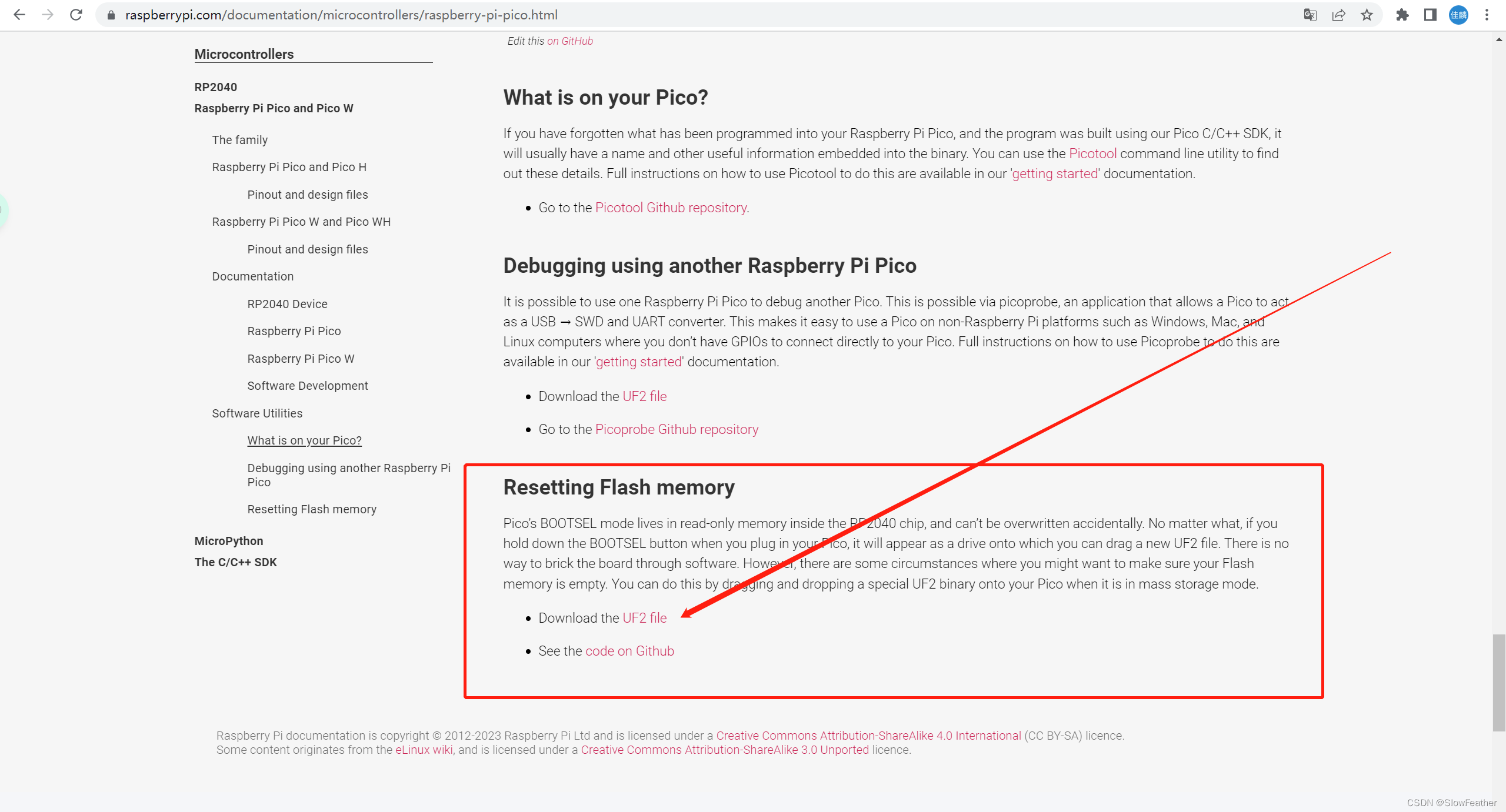
第二步:刷写MicroPython
MicroPython固件下载地址:
https://www.raspberrypi.com/documentation/microcontrollers/micropython.html
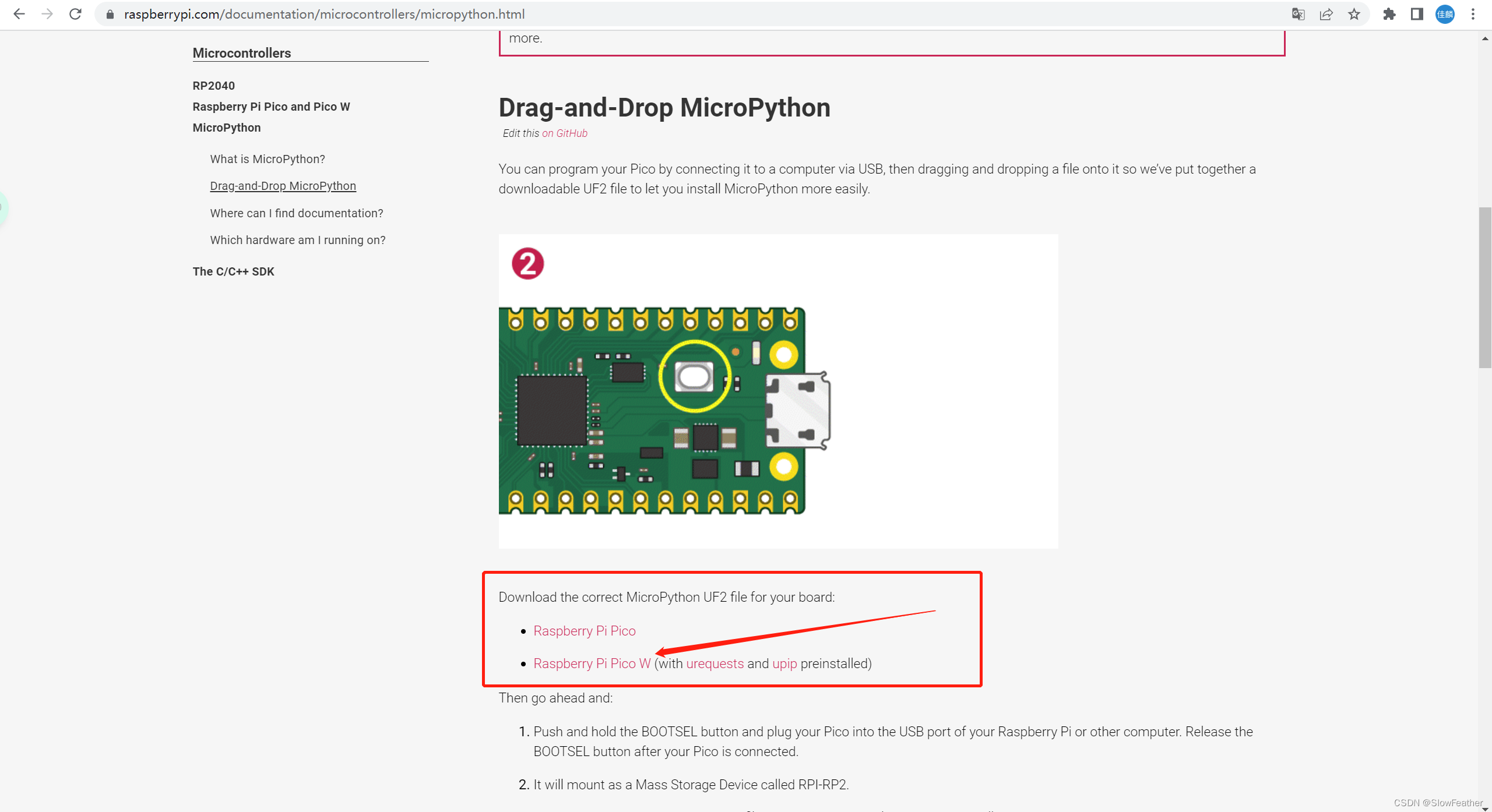
如何避免
- 避免在创建和测试程序时使用
main.py文件名 - 如果你想上电就运行程序,则在项目完成后使用
main.py