文章目录
效果如图:
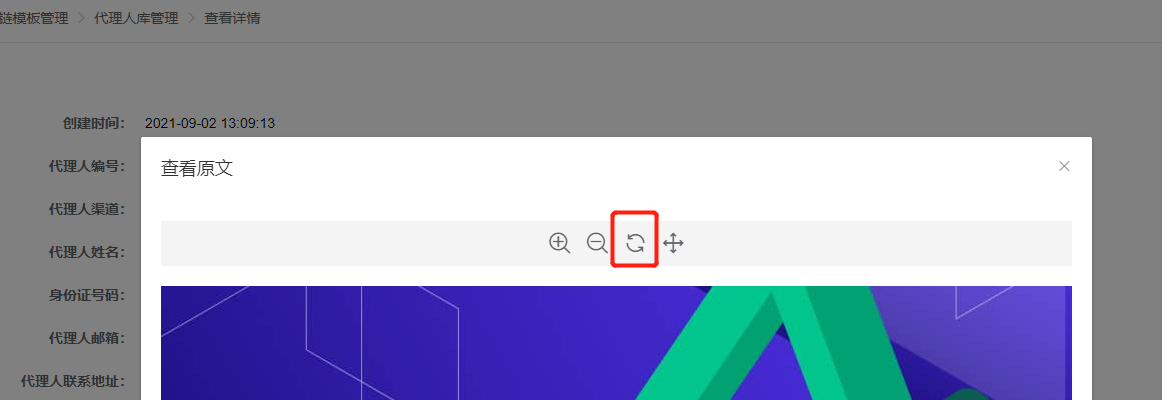
点击旋转,图片也跟着旋转。共有4个方向,分别是0,90,180,270度。
一、CSS3实现
如果是按照我的思路,那自然就是使用CSS3的transform的rotate属性了。
img{
transform:rotate(90deg);
}
实际情况也是可以旋转的,简单方便,只适用于临时查看。
二、JS的canvas实现
原理大致是,将img图片转为canvas对象,输出新的图片路径,回显到img标签中。
大致的代码如下:
/** 图片旋转后返回base64
* @param {Object} img 图片对象
* @param {Number} rotate 旋转角度 90° 180° 270° 360°=default
* @returns {String} base64图片
*
*/
export function imageRotate(img, rotate) {
let canvas = document.createElement("canvas");
let ctx = canvas.getContext("2d");
switch (rotate) {
case 90: // 旋转90°
canvas.width = img.height;
canvas.height = img.width;
ctx.rotate((90 * Math.PI) / 180);
ctx.drawImage(img, 0, -img.height, img.width, img.height);
break;
case 180: // 旋转180°
canvas.width = img.width;
canvas.height = img.height;
ctx.rotate((180 * Math.PI) / 180);
ctx.drawImage(img, -img.width, -img.height, img.width, img.height);
break;
case 270: // 旋转270°
canvas.width = img.height;
canvas.height = img.width;
ctx.rotate((-90 * Math.PI) / 180);
ctx.drawImage(img, -img.width, 0, img.width, img.height);
break;
default:
canvas.width = img.width;
canvas.height = img.height;
ctx.drawImage(img, 0, 0, img.width, img.height);
break;
}
return canvas.toDataURL("image/png");
}
将以上代码保存为rotate.js
当点击旋转图标时,调用该函数,传入图片对象和旋转角度:
import imageRotate from './rotate';
methods:{
this.base64 = imageRotate(this.data, rotate);
}
// base64即为可直接显示图片的base64地址
<img :src="base64" />
以上在vue项目中使用无任何问题。
如果你在web前端开发、面试、前端学习路线有困难可以加我V:imqdcnn。免费答疑,行业深潜多年的技术牛人帮你解决bug。
祝你能成为一名优秀的WEB前端开发工程师!