优秀文章:
前端实现 HTML 转 PDF 并导出 - 掘金 (juejin.cn)![]() https://juejin.cn/post/7012049739482923039
https://juejin.cn/post/7012049739482923039
安装
npm install html2canvas jspdf --savemain.js导入:
import htmlToPdf from './utils/htmlToPdf'
Vue.use(htmlToPdf)html2Canvas.js文件:
// 导出页面为PDF格式
import html2Canvas from 'html2canvas'
import JsPDF from 'jspdf'
export default {
install(Vue, options) {
Vue.prototype.getPdf = function(callback) {
var title = this.htmlTitle
html2Canvas(document.querySelector('#pdfDom'), {
allowTaint: true
}).then(function(canvas) {
let contentWidth = canvas.width
let contentHeight = canvas.height
// let contentHeight = canvas.height
let pageHeight = (contentWidth / 592.28) * 841.89
// console.log(pageHeight)
// let pageHeight = 10000000
let leftHeight = contentHeight
let position = 0
let imgWidth = 595.28
let imgHeight = (592.28 / contentWidth) * contentHeight
let pageData = canvas.toDataURL('image/jpeg', 1.0)
let PDF = new JsPDF('', 'pt', 'a4')
if (leftHeight < pageHeight) {
PDF.addImage(pageData, 'JPEG', 0, 0, imgWidth, imgHeight)
} else {
while (leftHeight > 0) {
PDF.addImage(pageData, 'JPEG', 0, position, imgWidth, imgHeight)
leftHeight -= pageHeight
position -= 841.89
if (leftHeight > 0) {
PDF.addPage()
}
}
}
// 这是前端下载文件
// PDF.save(title + '.pdf')
if(callback){
callback(PDF)
}
})
}
}
}
在要使用的vue组件中使用:
要导出pdf的html最外边设置id:
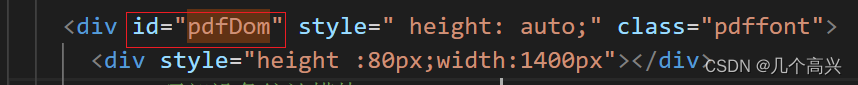
按钮点击:
<a-button
type="primary"
v-on:click="exportPdf()"
:loading="loading"
style="float:right;marginTop:20px"
>生成PDF</a-button> exportPdf() {
debugger
let callback = pdf => {
const dataUri = pdf.output('dataurlstring')
const base64 = dataUri.split('base64,')[1]
const data = {
data: base64,
reportId: this.reportId
}
postAction('report-center/monthlyReport/uploadFile', data).then(res => {
this.visible = false
this.$i18n.locale = ZH
this.$message.success('成功')
})
}
this.getPdf(callback)
},