Maven打包项目为依赖包、及包引用
一 : maven配置
1.1、原配置
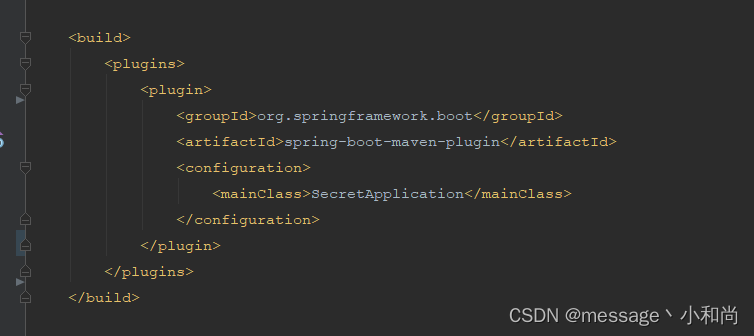
<build>
<plugins>
<plugin>
<groupId>org.springframework.boot</groupId>
<artifactId>spring-boot-maven-plugin</artifactId>
<configuration>
<mainClass>SecretApplication</mainClass>
</configuration>
</plugin>
</plugins>
</build>
maven打包,jar包如下:
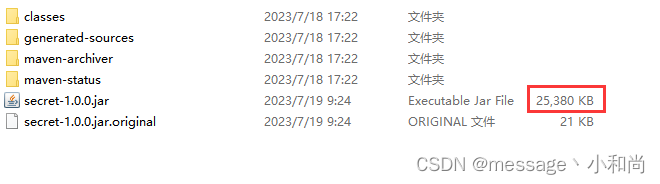
1.2、更改配置
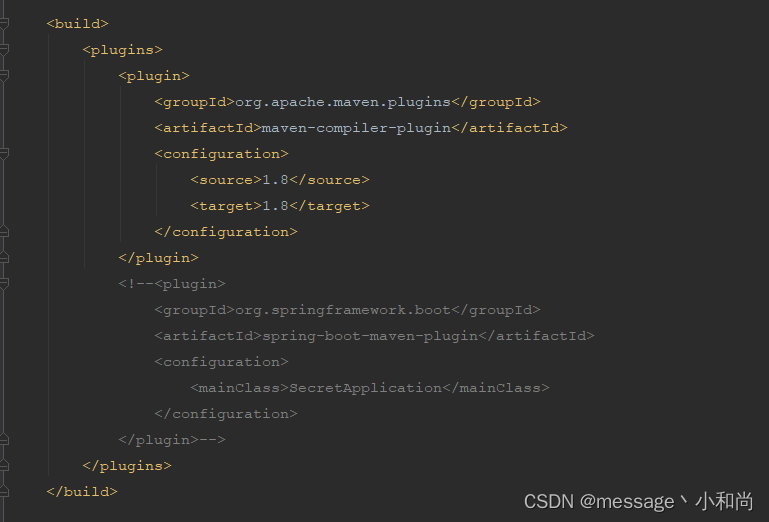
<build>
<plugins>
<plugin>
<groupId>org.apache.maven.plugins</groupId>
<artifactId>maven-compiler-plugin</artifactId>
<configuration>
<source>1.8</source>
<target>1.8</target>
</configuration>
</plugin>
<!--<plugin>
<groupId>org.springframework.boot</groupId>
<artifactId>spring-boot-maven-plugin</artifactId>
<configuration>
<mainClass>SecretApplication</mainClass>
</configuration>
</plugin>-->
</plugins>
</build>
maven重新打包,jar包如下:
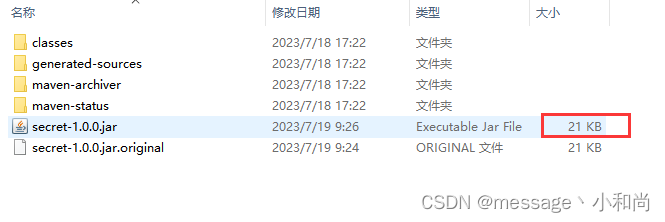
该jar包可提供第三方引用。
二 : jar包引用
以上面jar包为例:secret-1.0.0.jar
2.1、引入maven仓库
可将jar包放入自己的maven仓库内,通过pom文件引入
<dependency>
<groupId>secret</groupId>
<artifactId>secret</artifactId>
<version>1.0.0</version>
</dependency>
2.2、手动引入(更方便)
在项目的根目录新建一个lib目录,将(secret-1.0.0.jar)放置在该目录。
在pom文件中配置
<dependency>
<groupId>secret</groupId>
<artifactId>secret</artifactId>
<version>1.0.0</version>
<scope>system</scope>
<systemPath>${
project.basedir}/lib/secret-1.0.0.jar</systemPath>
</dependency>