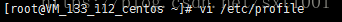在 Linux CentOS 系统上安装完 anaconda 后,为了使用方便,需要将 anaconda 命令加到系统命令中,如果在没有添加到环境变量之前,执行“conda”命令时,则会提示命令不存在的错误。
下面我详细介绍一下在 linux 下将 anaconda 加入到环境变量中的方法(anaconda安装在 /root/anaconda3/bin 目录下)。
该方法对所有系统用户生效,永久生效(网上还有很多方法,设置对当前会话有效/当前用户有效,等)
添加anaconda到系统环境变量:
输入命令:
vi /etc/profile
按【enter】键进入文件。
进入 /etc/profile 文件,在文件末尾加上如下两行代码
PATH=$PATH:/root/anaconda3/bin #路径名跟自己实际情况而定 export PATH
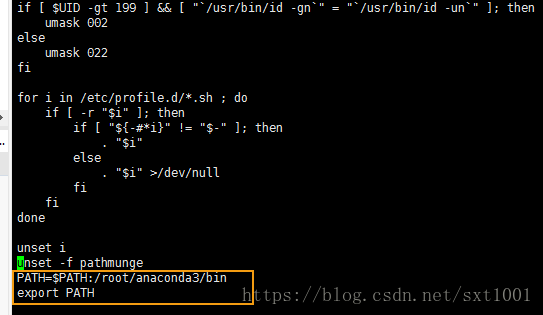
保存退出。
最后执行命令:
source /etc/profile或执行点命令 ./profile 使其修改生效。