作者:newki
前言
Glide 相信大家都不陌生,各种源码分析,使用介绍大家应该都是烂熟于心。但是设置 Glide 的超时问题大家遇到过没有。
我遇到了,并且掉坑里了,情况是这样的。
- 调用接口从网络拉取用户头像,目前数据量不大,大致1000多个人。(用了自定义队列)
- 使用 Glide 下载头像到本地沙盒 File (为了方便的缓存下次更快)。
- 识别头像中的人脸信息,并生成人脸Bitmap,(本身有成功失败的处理与重试机制)
- 生成人脸对应的特征,并保存人脸特征数据和人脸特征图片到沙盒 File 。
- 封装人脸对象并加载到内存中保持全局单例。
- 场景业务:与Camera的预览画面中获取到的活体人脸进行人脸比对。
开始并没有设置超时时间,导致 Glide下载图片的自定义队列常常会出现卡死的情况,导致整个队列执行缓慢甚至都无法继续执行,整个注册服务被阻塞,新进来的用户一直等待时间过长甚至无法注册。
问题嘛,就是图片加载的问题,有些图片无法加载,有些图片太大加载时间过长,有些根本就不是图片,有些网络慢,不稳定,或者干脆就无网,有些是访问权限问题,为了让图片下载队列能正常运转加入了 Glide 的超时机制,踩坑之路由此展开。
一、问题复现
Glide的使用,大家应该都清除,如何加timeout,这里给出一个示例代码:
依赖:
implementation 'com.github.bumptech.glide:glide:4.15.1'
implementation 'com.github.bumptech.glide:annotations:4.15.1'
kapt 'com.github.bumptech.glide:compiler:4.15.1'
下载的方法使用一个扩展方法封装了一下 :
fun Any.extDownloadImage(context: Context?, path: Any?, block: (file: File) -> Unit) {
var startMillis = 0L
var endMillis = 0L
GlideApp.with(context!!)
.load(path)
.timeout(15000) // 15秒
.downloadOnly(object : SimpleTarget<File?>() {
override fun onLoadStarted(placeholder: Drawable?) {
startMillis = System.currentTimeMillis()
YYLogUtils.w("开始加载:$startMillis")
super.onLoadStarted(placeholder)
}
override fun onLoadFailed(errorDrawable: Drawable?) {
endMillis = System.currentTimeMillis()
YYLogUtils.w("Glide-onLoadFailed-Drawable,一共耗时:${endMillis - startMillis}")
super.onLoadFailed(errorDrawable)
}
override fun onResourceReady(resource: File, transition: Transition<in File?>?) {
endMillis = System.currentTimeMillis()
YYLogUtils.w("Glide-onResourceReady-Drawable,一共耗时:${endMillis - startMillis}")
block(resource)
}
})
}
大家使用工具类或者直接 Glide 写都是一样的效果,不影响最终的结果。
使用:
val url = "https://s3.ap-southeast-1.amazonaws.com/yycircle-ap/202307/11/KZ8xIVsrlrYtjhw3t2t2RTUj0ZTWUFr2EhawOd4I-810x1080.jpeg"
extDownloadImage(this@MainActivity, url, block = { file ->
YYLogUtils.w("file:${file.absolutePath}")
})
以亚马逊云服务的图片地址为例,不同的网络情况,不同的网络加载框架情况下,分别有什么不同。
1.1 HttpURLConnection 没网的情况
原生 Glide 的网络请求源码在 HttpUrlFetcher 类中。
具体方法:

就算我们在 buildAndConfigureConnection 中设置了超时时间,但是 connect 方法直接就报错了,也不会走timeout的逻辑
com.bumptech.glide.load.HttpException: Failed to connect or obtain data, status code: -1

1.1 HttpURLConnection 有网的但是不通
那如果有网,但是网不通呢?
这下确实会等待一小会了,由于我们设置的超时时间是15秒,打印Log看看。
class com.bumptech.glide.load.HttpException: Failed to connect or obtain data, status code: -1
错误和上面一样,但是超时时间是10秒:

喂,玩我是吧。那我改 Glide 的超时时间为 5000, 也就是5秒,但是最终的结果还是10秒。
这是为什么呢?虽然连上了WIFI,但是没网,还是无法解析hostname,而 HttpURLConnection 内部定义的这一阶段的超时就是 10 秒。
我们可以把 Glide 的网络请求源码拷过来试试!
class HttpTest {
private final HttpUrlConnectionFactory connectionFactory = new DefaultHttpUrlConnectionFactory();
public HttpTest() {
}
public HttpURLConnection buildAndConfigureConnection(URL url, Map<String, String> headers) throws HttpException {
HttpURLConnection urlConnection;
try {
urlConnection = connectionFactory.build(url);
} catch (IOException e) {
throw new RuntimeException("URL.openConnection threw");
}
for (Map.Entry<String, String> headerEntry : headers.entrySet()) {
urlConnection.addRequestProperty(headerEntry.getKey(), headerEntry.getValue());
}
urlConnection.setConnectTimeout(7000);
urlConnection.setReadTimeout(7000);
urlConnection.setUseCaches(false);
urlConnection.setDoInput(true);
urlConnection.setInstanceFollowRedirects(false);
return urlConnection;
}
interface HttpUrlConnectionFactory {
HttpURLConnection build(URL url) throws IOException;
}
private static class DefaultHttpUrlConnectionFactory implements HttpUrlConnectionFactory {
DefaultHttpUrlConnectionFactory() {}
@Override
public HttpURLConnection build(URL url) throws IOException {
return (HttpURLConnection) url.openConnection();
}
}
}
为了和之前的区别开,我们设置7秒的超时,看看结果有什么变化?
java.net.UnknownHostException: Unable to resolve host “s3.ap-southeast-1.amazonaws.com”: No address associated with hostname

错误已经很明显了,哎
1.1 HttpURLConnection 有网通了,但是没访问权限
那我现在把网连上,把授权关掉,虽然能解析域名,但是没有访问权限,还是无法获取图片,此时又会出现什么情况。
我们还是设置为15秒的超时:
GlideApp.with(context!!)
.load(path)
.apply(options)
.timeout(15000)
.into(object : SimpleTarget<Drawable>() {
override fun onLoadStarted(placeholder: Drawable?) {
startMillis = System.currentTimeMillis()
YYLogUtils.w("开始加载:$startMillis")
super.onLoadStarted(placeholder)
}
override fun onLoadFailed(errorDrawable: Drawable?) {
endMillis = System.currentTimeMillis()
YYLogUtils.w("Glide-onLoadFailed-Drawable,一共耗时:${endMillis - startMillis}")
super.onLoadFailed(errorDrawable)
}
override fun onResourceReady(resource: Drawable, transition: Transition<in Drawable>?) {
endMillis = System.currentTimeMillis()
YYLogUtils.w("Glide-onResourceReady-Drawable,一共耗时:${endMillis - startMillis}")
block(resource)
}
})
出错的信息,这次网络请求确实是通了,确实是走到 timeout 里面了。

但是这个时间为什么是30秒?

如果我们设置超时时间是20秒?那么结果就是40秒!
是 HttpURLConnection 的问题?我们还是用上一步的 7秒超时的原生 HttpURLConnection 代码访问试试!

可以看到结果是符合我们预期的7秒超时。
那为什么 Glide 默认的 HttpURLConnection 会是两倍的超时时间呢?
是因为 Glide 内部对 HttpURLConnection 的请求做了重试处理。

当它第一次超时的时候,会走到错误回调中,但是并没有回调出去,而是自己处理了一遍。

真的太迷了,我自己不会学重试吗,要你多管闲事…
1.1 换成 OkHttp3
如果摆脱这一套 HttpURLConnection 的逻辑与重试逻辑,Glide 也提供了第三方网络请求的接口,例如我们常用的用 OkHttp 来加载图片。
大家应该是不陌生的,加入依赖库即可:
implementation 'com.github.bumptech.glide:okhttp3-integration:4.15.1'
此时已经换成OkHttp加载了,它默认的超时时间就是10秒,此时我们修改Glide的超时时间是无效的。
GlideApp.with(context!!)
.load(path)
.apply(options)
.timeout(20000)
.into(object : SimpleTarget<Drawable>() {
override fun onLoadStarted(placeholder: Drawable?) {
startMillis = System.currentTimeMillis()
YYLogUtils.w("开始加载:$startMillis")
super.onLoadStarted(placeholder)
}
override fun onLoadFailed(errorDrawable: Drawable?) {
endMillis = System.currentTimeMillis()
YYLogUtils.w("Glide-onLoadFailed-Drawable,一共耗时:${endMillis - startMillis}")
super.onLoadFailed(errorDrawable)
}
override fun onResourceReady(resource: Drawable, transition: Transition<in Drawable>?) {
endMillis = System.currentTimeMillis()
YYLogUtils.w("Glide-onResourceReady-Drawable,一共耗时:${endMillis - startMillis}")
block(resource)
}
})
别说改成20秒,改成100秒也无效!因为这些配置是修改的默认的 HttpURLConnection 的超时时间的。OkHttp的加载根本就不走那一套了。
打印 Log 如下:


哎,真的是头都大了,不是说好的开箱即用吗,咋个这么多问题,还分这么多情况,真不知道该如何是好。
二、问题解决1,使用 OkHttp3 的自定义 Client
既然我们使用 OkHttp 之后,无法在 Glide 中修改超时时间,那么我们直接修改 OkHttp 的超时时间可不不可以?
大家或多或少都配置过,这里直接贴代码:
@GlideModule
public final class HttpGlideModule extends AppGlideModule {
@Override
public void registerComponents(Context context, Glide glide, Registry registry) {
// 替换自定义的Glide网络加载
registry.replace(GlideUrl.class, InputStream.class, new OkHttpUrlLoader.Factory(GlideOkHttpUtils.getHttpClient()));
}
}
实现我们自己的 OkHttpClient 类:
public class GlideOkHttpUtils {
public static OkHttpClient getHttpClient() {
OkHttpClient.Builder builder = new OkHttpClient.Builder()
.connectTimeout(15, TimeUnit.SECONDS)
.addInterceptor(new LoggingInterceptor()) //打印请求日志,可有可无
.sslSocketFactory(getSSLSocketFactory())
.hostnameVerifier(getHostnameVerifier());
return builder.build();
}
/**
* getSSLSocketFactory、getTrustManagers、getHostnameVerifier
* 使OkHttpClient支持自签名证书,避免Glide加载不了Https图片
*/
private static SSLSocketFactory getSSLSocketFactory() {
try {
SSLContext sslContext = SSLContext.getInstance("SSL");
sslContext.init(null, getTrustManagers(), new SecureRandom());
return sslContext.getSocketFactory();
} catch (Exception e) {
throw new RuntimeException(e);
}
}
private static TrustManager[] getTrustManagers() {
return new TrustManager[]{new X509TrustManager() {
@Override
public void checkClientTrusted(X509Certificate[] chain, String authType) throws CertificateException {
}
@Override
public void checkServerTrusted(X509Certificate[] chain, String authType) throws CertificateException {
}
@Override
public X509Certificate[] getAcceptedIssuers() {
return new X509Certificate[]{};
}
}};
}
private static HostnameVerifier getHostnameVerifier() {
return new HostnameVerifier() {
@Override
public boolean verify(String hostname, SSLSession session) {
return true;
}
};
}
}
可以看到我们设置了15秒的超时,打印的结果如下:
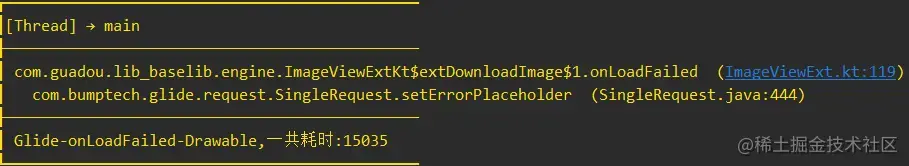
想设置几秒就是几秒,没有重试导致时间不对一说。这确实是一种方案。
三、问题解决2,使用协程timeout
另一种方案就是使用协程的超时来控制,由于 Glide 的加载图片与回调的处理是匿名函数实现的,内部回调的处理我们先用协程处理铺平回调。
之前讲过,这里直接上代码
suspend fun Any.downloadImageWithGlide(imgUrl: String): File {
return suspendCancellableCoroutine { cancellableContinuation ->
GlideApp.with(commContext())
.load(imgUrl)
.timeout(15000) //设不设都一样,反正不靠你
.diskCacheStrategy(DiskCacheStrategy.DATA)
.downloadOnly(object : SimpleTarget<File?>() {
override fun onResourceReady(resource: File, transition: Transition<in File?>?) {
cancellableContinuation.resume(resource)
}
override fun onLoadFailed(errorDrawable: Drawable?) {
super.onLoadFailed(errorDrawable)
cancellableContinuation.resumeWithException(RuntimeException("加载失败了"))
}
})
}
}
使用起来我们就是协程的 timeout 函数,不管底层是什么实现的,直接上层的超时拦截。
launch{
...
try {
val file = withTimeout(15000) {
downloadImageWithGlide(userInfo.avatarUrl)
}
YYLogUtils.e("注册人脸服务-图片加载成功:${file.absolutePath}")
//下载成功之后赋值本地路径到对象中
userInfo.avatarPath = file.absolutePath
//去注册人脸
registerHotelMember(userInfo)
} catch (e: TimeoutCancellationException) {
YYLogUtils.e("注册人脸服务-图片加载超时:${e.message}")
checkImageDownloadError(userInfo)
} catch (e: Exception) {
YYLogUtils.e("注册人脸服务-图片加载错误:${e.message}")
checkImageDownloadError(userInfo)
}
}
这也是比较方便的一种方案。
后记
如果是网络请求,不管是接口的Http或者是Glide的图片加载,我们可以使用OkHttp加载,可以设置 OkHttpClient 的 Timeout 属性来设置超时。
如果是其他的异步操作,我们也可以使用协程的 timeout 函数直接在上层超时取消协程,也能达到目的。
两种方法都是可以的,我个人是选择了协程 timeout 的方式,因为我发现有些情况下就算设置 OkHttp 的超时,偶尔还是会长时间超时。如网络连接较慢或不稳定,如服务端没有及时响应或响应时间过长,那么超时机制将无法起作用。所以为了保险起见还是使用协程 timeout 直接上层处理了,更新之后目前运行状况良好。
Android 学习笔录
Android 性能优化篇:https://qr18.cn/FVlo89
Android 车载篇:https://qr18.cn/F05ZCM
Android 逆向安全学习笔记:https://qr18.cn/CQ5TcL
Android Framework底层原理篇:https://qr18.cn/AQpN4J
Android 音视频篇:https://qr18.cn/Ei3VPD
Jetpack全家桶篇(内含Compose):https://qr18.cn/A0gajp
Kotlin 篇:https://qr18.cn/CdjtAF
Gradle 篇:https://qr18.cn/DzrmMB
OkHttp 源码解析笔记:https://qr18.cn/Cw0pBD
Flutter 篇:https://qr18.cn/DIvKma
Android 八大知识体:https://qr18.cn/CyxarU
Android 核心笔记:https://qr21.cn/CaZQLo
Android 往年面试题锦:https://qr18.cn/CKV8OZ
2023年最新Android 面试题集:https://qr18.cn/CgxrRy
Android 车载开发岗位面试习题:https://qr18.cn/FTlyCJ
音视频面试题锦:https://qr18.cn/AcV6Ap